Get started with MicroPython
This section provides an overview and simple examples of how to use MicroPython with the XBee
Smart Modem. You can use MicroPython to enhance the intelligence of the XBee to enable you to do
edge-computing by adding business logic in MicroPython, rather than using external components.
Note For in-depth information and more complex code examples, refer to the Digi MicroPython
Programming Guide.
About MicroPython 65
MicroPython on the XBee Smart Modem 65
Use XCTU to enter the MicroPython environment 65
Use the MicroPython Terminal in XCTU 66
Example: hello world 66
Example: turn on an LED 66
Example: debug the secondary UART 67
Exit MicroPython mode 68
Other terminal programs 68
Use picocom in Linux 70
Digi XBee3 Cellular LTE-M/NB-IoT Global Smart Modem User Guide
64
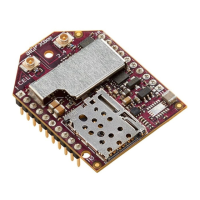
