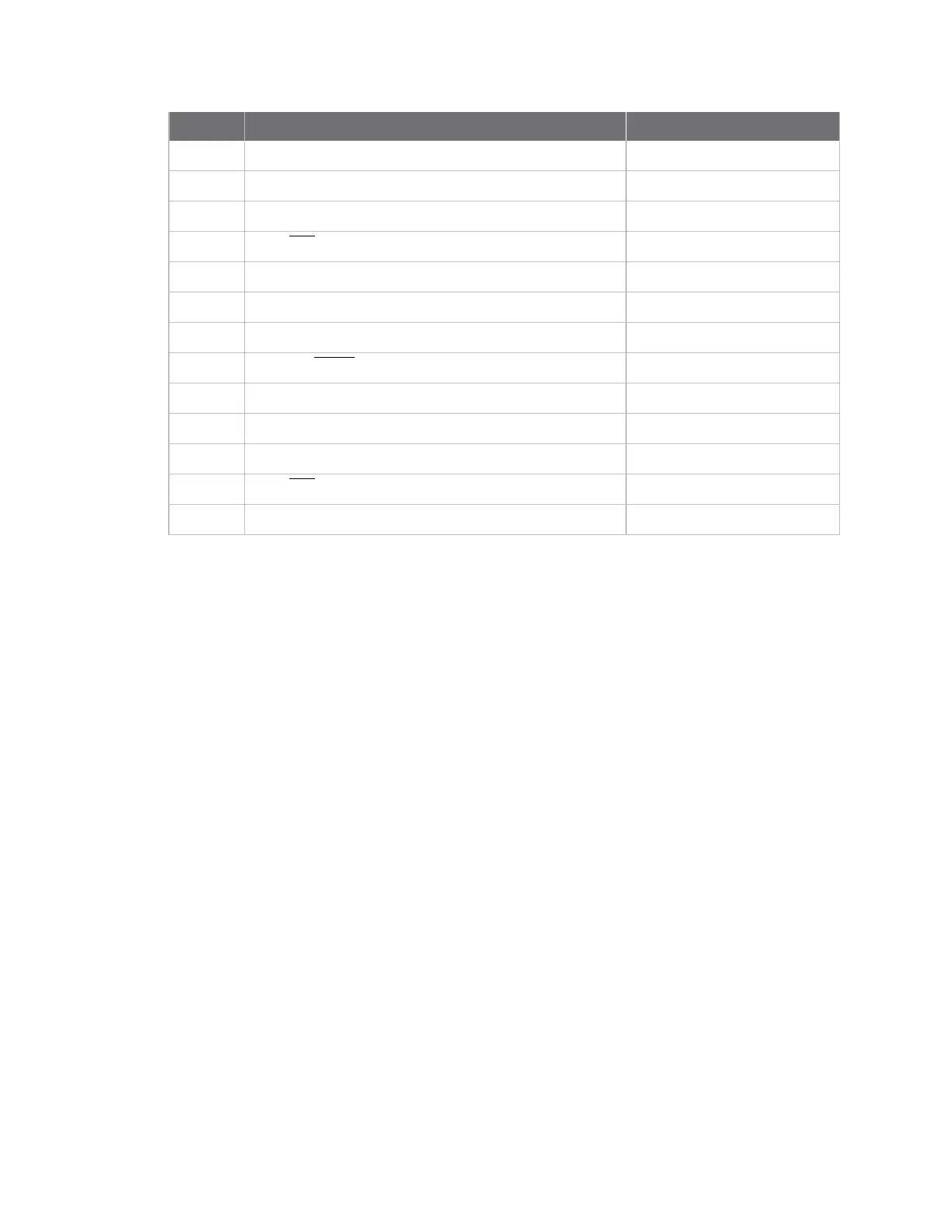AT commands I/O settings commands
Digi XBee3 Cellular LTE-M/NB-IoT Global Smart Modem User Guide
182
Bit I/O line Module pin
2 DIO2/AD2 pin 18
3 DIO1/AD1 pin 19
4 DIO0/AD0 pin 20
5
DIO6/RTS
pin 16
6 DIO8/SLEEP_REQUEST pin 9
7
DIO14/DIN
pin 3
8 DIO5/ASSOCIATE pin 15
9
DIO9/On/SLEEP
pin 13
10 DIO12 pin 4
11 DIO10 pin 6
12 DIO11 pin 7
13
DIO7/CTS
pin 12
14 DIO13/DOUT pin 17
Parameter range
0 - 0x7FFF (bit field)
Default
0x7FFF
M0 (PWM0 Duty Cycle)
Sets the duty cycle of PWM0 (pin 6) for P0 = 2, where a value of 0x200 is a 50% duty cycle.
Before setting the line as an output:
1. Enable PWM0 output (P0 (DIO10/PWM0 Configuration) = 2).
2. Apply the settings (use CN (Exit Command mode) or AC (Apply Changes)).
The PWM period is 42.62 µs and there are 0x03FF (1023 decimal) steps within this period. When M0 = 0
(0% PWM), 0x01FF (50% PWM), 0x03FF (100% PWM), and so forth.
Parameter range
0 - 0x3FF
Default
0
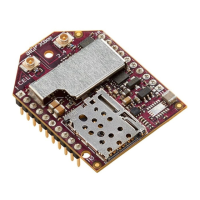