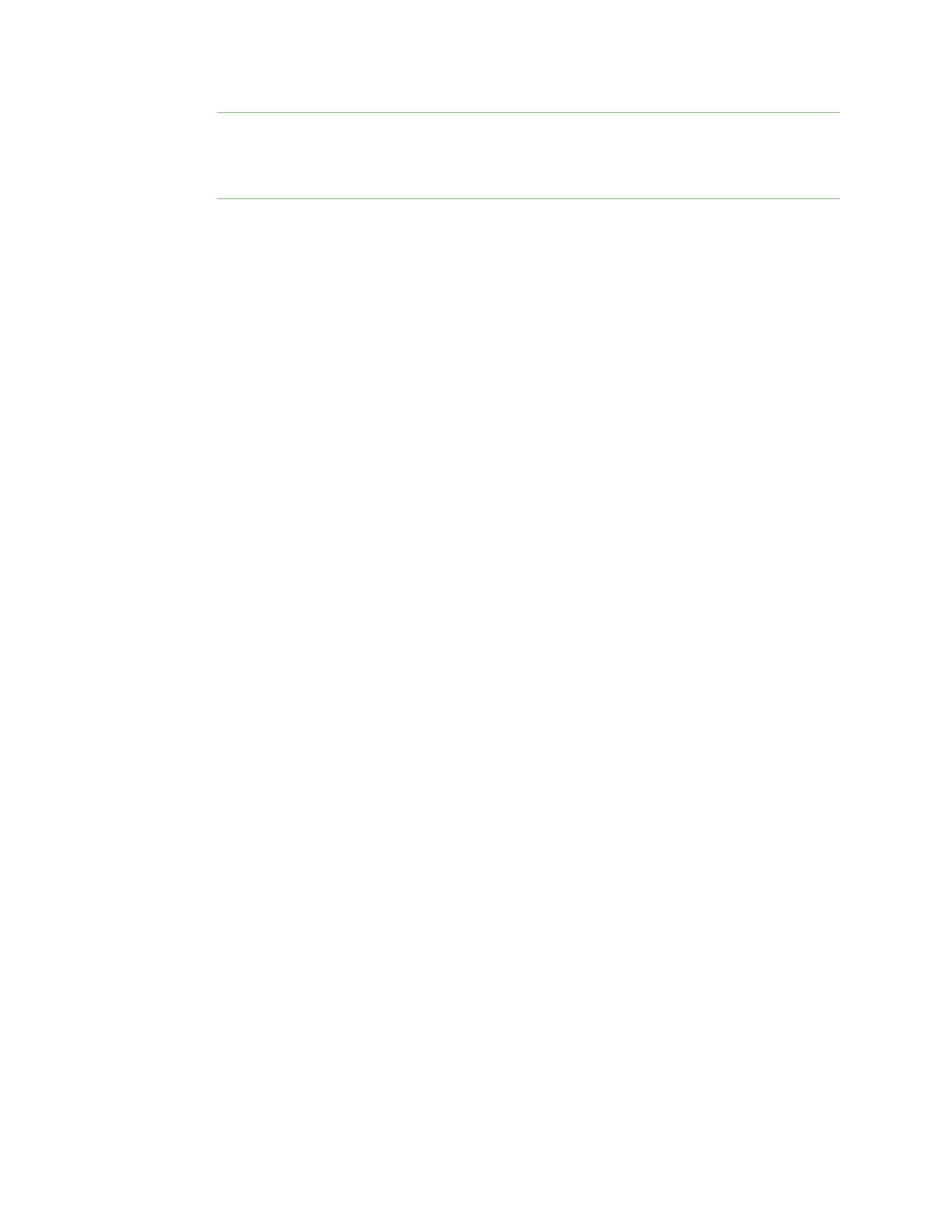Get started with the XBee Smart Modem Development Kit Connect the hardware
Digi XBee3 Cellular LTE-M/NB-IoT Global Smart Modem User Guide
20
Note Align the U.FL connectors carefully, then firmly press straight down to seat the
connector. You should hear a snap when the antenna attaches correctly. U.FL is fragile and is
not designed for multiple insertions, so exercise caution when connecting or removing the
antennas. We recommend using a U.FL removal tool.
5. Plug the 12 V power supply to the power jack on the development board. The LED indicator
blinks when the board is powered.
6. Connect the USB cable from a PC to the USB port on the development board. The computer
searches for a driver, which can take a few minutes to install. If you have trouble downloading
the USB driver, see Other possible issues.
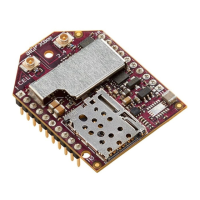