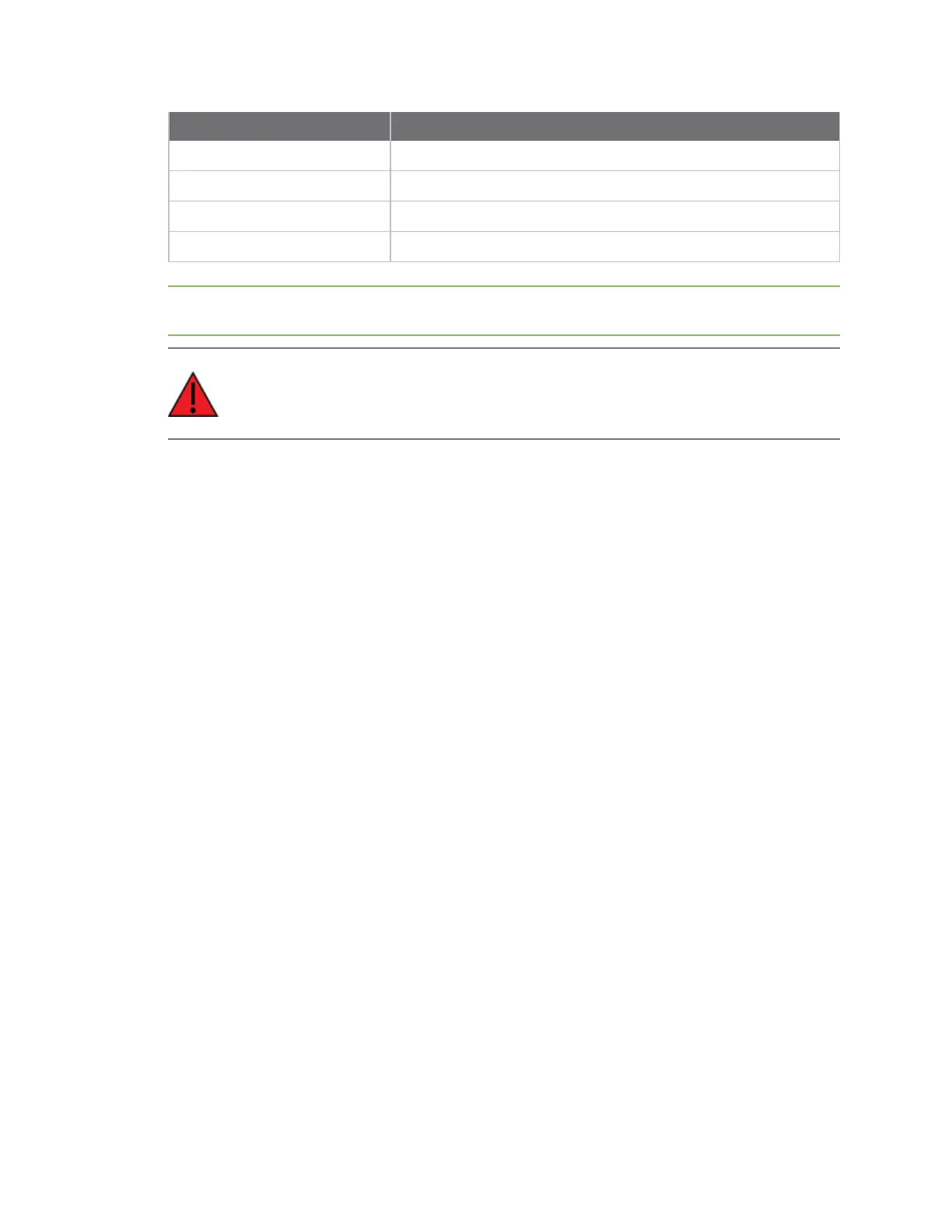Get started with Digi Remote Manager Manage data in Remote Manager
Digi XBee3 Cellular LTE-M/NB-IoT Global Smart Modem User Guide
90
Module Upgrade firmware version
XBee CAT 1 Verizon 1011
XBee 3G 11311
XBee3 LTE-M 11411
XBee3 CAT 1 31011
Note Digi Remote Manager requires TCPand will not work with NB-IoT, unless the carrier supports
TCP.
WARNING! The firmware version 1140F reorganizes the product's flash memory and
upgrades the product to version 11410. You cannot downgrade to a version earlier than
11410 after installing 1140F/11410.
To perform a firmware update:
1. Download the updated firmware file for your device from Digi's support site.
a. Go to the Digi XBee3 Cellular LTE-M support page.
b. Scroll down to the Firmware Updates section.
c. Locate and click Digi XBee3 Cellular LTE-M/NB-IoT Gating Firmware to download
the zip file.
d. Unzip the file. The file contains either a .ebin or a .gbl file.
2. Set up a persistent connection to connect the device to Remote Manager using one of the
following methods:
n Remote Manager: A persistent connection can be set up in Remote Manager. This
option should be used when you have many deployed devices and no local access. See
Restore persistent connection to a remote XBee.
n XCTU: This option allows immediate access, and should be used when you have local
access, such as when using a development kit or in a lab environment.
3. Log into Remote Manager.
4. In your Remote Manager account, click Device Management > Devices.
5. Select the first device you want to update.
6. To select multiple devices (must be of the same type), press the Control key and select
additional devices.
7. Click More in the Devices toolbar and select Update Firmware from the Update category of
the More menu. The Update Firmware dialog appears.
8. Click Browse to select the downloaded .ebin or .gbl file that you unzipped earlier.
9. Click Update Firmware. The updated devices automatically reboot when the updates are
complete.
10. When all changes are complete, disconnect the device from Remote Manager.