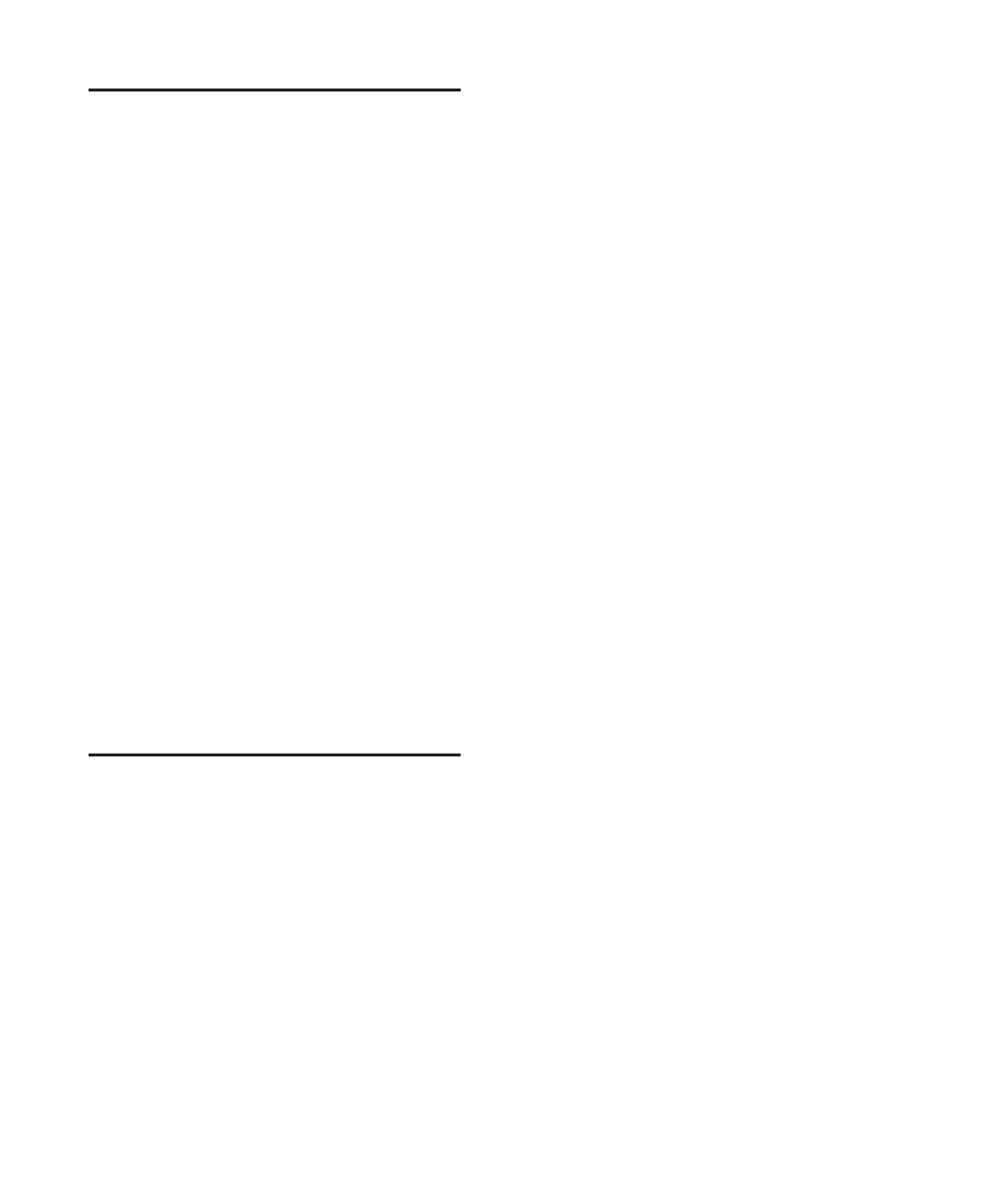003 & 003 Rack Getting Started Guide96
Recording
To enable or disable tracks for recording:
1 Press the Rec Arm switch so that it is enabled
(flashing). When the Record Arm function is en-
abled, “Record Arm” is displayed in the top row
of the LCD display.
2 Do one of the following:
• To enable a track for recording, press the
Channel Select switch for the track you
want to enable for recording. When a track
is armed for recording, its Channel Select
switch flashes. During recording, its Chan-
nel Select switch is lit continuously.
– or –
• To disable a track for recording, press the
Channel Select switch for the track you
want to disable for recording.
3 To deactivate the Record Arm function, press
the Record Arm switch a second time (or press
the ESC switch).
Tracks that are armed for recording will remain
armed after Rec Arming mode is disabled.
Navigating in the Edit Window
Zooming in the Edit Window
You can zoom in or out in the Edit window, in
order to increase or decrease the waveform or
MIDI resolution.
To zoom in horizontally for all tracks:
1 Press the Zoom switch.
2 Press the Right Arrow key.
To zoom out horizontally for all tracks:
1 Press the Zoom switch.
2 Press the Left Arrow key.
To zoom in vertically for all tracks:
1 Press the Zoom switch.
2 Press the Up Arrow key.
To zoom out vertically for all tracks:
1 Press the Zoom switch.
2 Press the Down Arrow key.
To continuously zoom in or out horizontally for all
tracks:
Hold the Nudge switch and rotate the inner
Jog wheel clockwise or counter-clockwise.
To continuously zoom in or out vertically for all
tracks:
Hold Shift (Add)+Opt/Alt (All)+Nudge and ro-
tate the inner Jog wheel clockwise or
counter-clockwise.
Navigating with the Shuttle/Jog
Wheel
Shuttle Mode
To play forwards at a variable rate:
Rotate the outer Shuttle ring clockwise.
To play backwards at a variable rate:
Rotate the outer Shuttle ring counter-clock-
wise.
