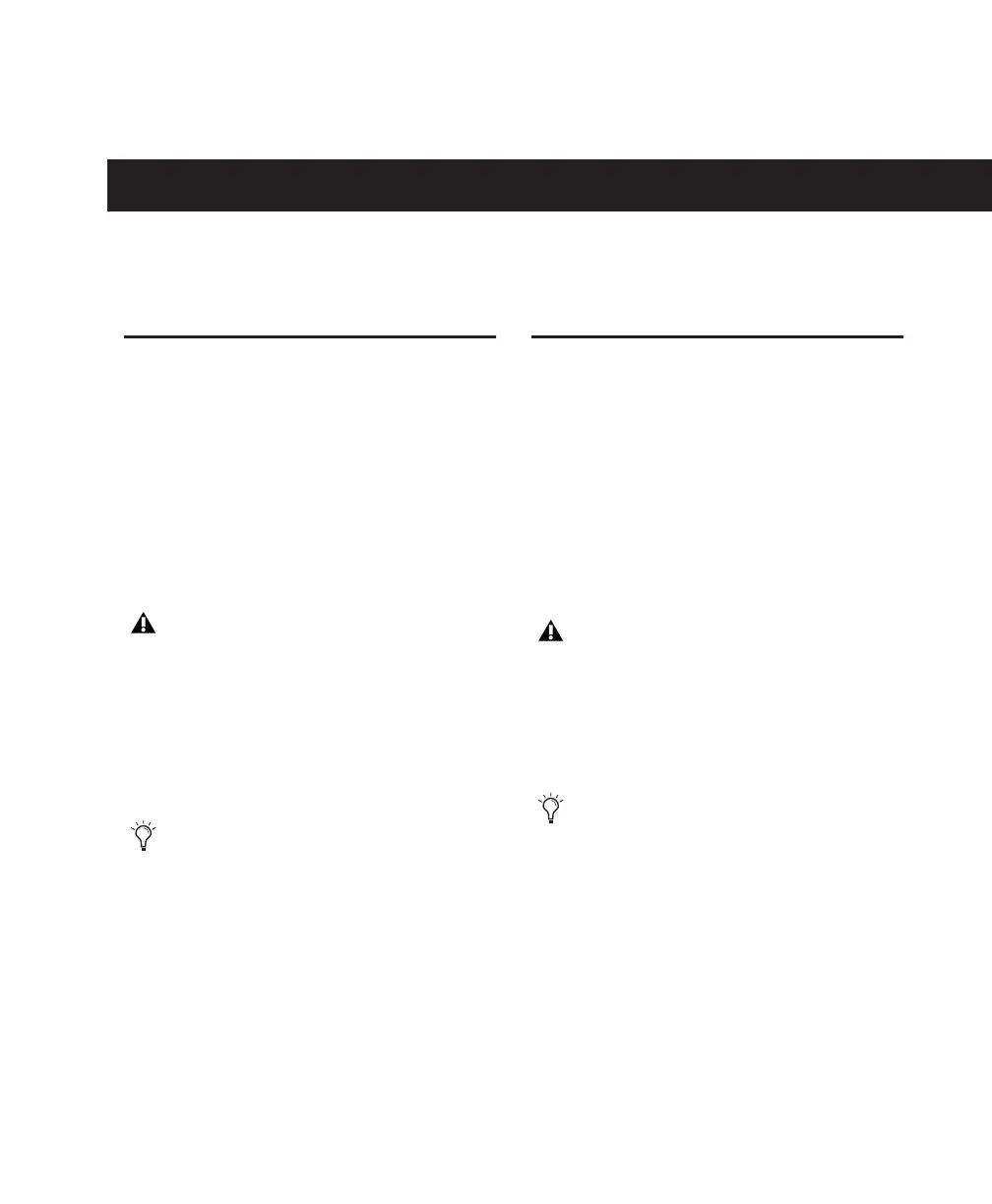Chapter 1: Installation QuickStart 1
chapter 1
Installation QuickStart
Windows Installation
Overview
(Windows Systems Only)
Installing 003™ or 003 Rack on a Windows
computer includes the following steps:
1 “Windows System Optimization” on page 9.
2 “Connecting 003 or 003 Rack to the Com-
puter” on page 12.
3 “Installing Pro Tools LE” on page 14.
4 Launching Pro Tools LE. (See Chapter 5,
“Launching and Configuring Pro Tools LE.”)
5 Making audio and MIDI connections to 003 or
003 Rack. (See Chapter 9, “Making Studio Con-
nections.”)
Mac Installation Overview
(Mac OS X Systems Only)
Installing 003 or 003 Rack on a Mac includes the
following steps:
1 “Mac System Optimization” on page 17.
2 “Installing Pro Tools LE” on page 19.
3 “Connecting 003 or 003 Rack to the Com-
puter” on page 21.
4 Launching Pro Tools LE. (See Chapter 5,
“Launching and Configuring Pro Tools LE.”)
5 Making audio and MIDI connections to 003 or
003 Rack. (See Chapter 9, “Making Studio Con-
nections.”)
When connecting 003 or 003 Rack to your
computer the first time, your computer
should be off. If your computer is on, power
it down.
Your authorization code is located on the in-
side cover of this guide.
When connecting 003 or 003 Rack to your
computer the first time, your computer
should be off. If your computer is on, power
it down.
Your authorization code is located on the in-
side cover of this guide.
