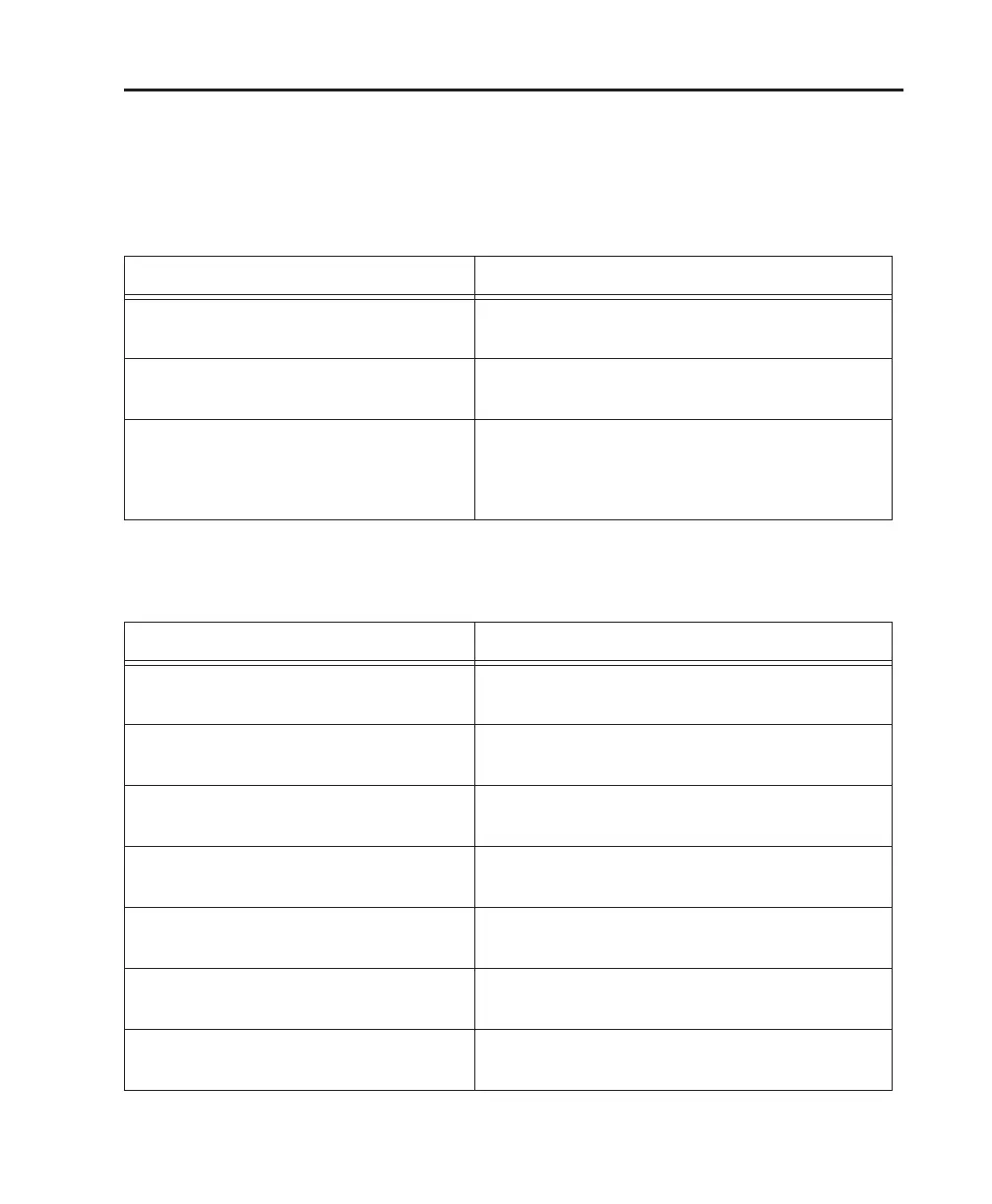Chapter 11: Pro Tools Mode with 003 101
003 Top Panel Shortcuts
003 provides shortcuts for many common 003 tasks in Pro Tools mode.
Display Options
Track Shortcuts
Display Options Shortcuts
Task Shortcut
Display full name of a track in top LCD row
(Pan mode)
Hold Display and press Channel Select switch for a track
Display full name of insert parameter (Insert
View, Plug-in Edit mode)
Hold Display and press Channel Select switch for an
insert
Reset lower row of LCD display to show fader
values (Pan View), send gain levels (Send
View), and pan and send levels (Pan/Send
Channel View)
Command/Ctrl+Display
Track Shortcuts
Task Shortcut
Select or deselect contiguous tracks (Home
View or Pan View)
Hold Shift (Add) and press Channel Select switch for
each track
Select or deselect all tracks (Home View or Pan
View)
Hold Alt and press Channel Select switch for any track
Select or deselect noncontiguous tracks (Pan
View)
Hold Command/Ctrl and press Channel Select switch for
each track
Open track’s Track Name/Comments dialog
(Home View or Pan View)
Double-click track’s Channel Select switch
Scroll track types in New Track dialog (Bank,
Nudge, or Zoom mode)
Command/Ctrl+Up or Down Arrow key
Scroll track formats in New Track dialog (Bank,
Nudge, or Zoom mode)
Command/Ctrl+Left or Right Arrow key
Move to previous track in Track Name/Com-
ments dialog (Bank, Nudge, or Zoom mode)
Command/Ctrl+Up or Left Arrow key
