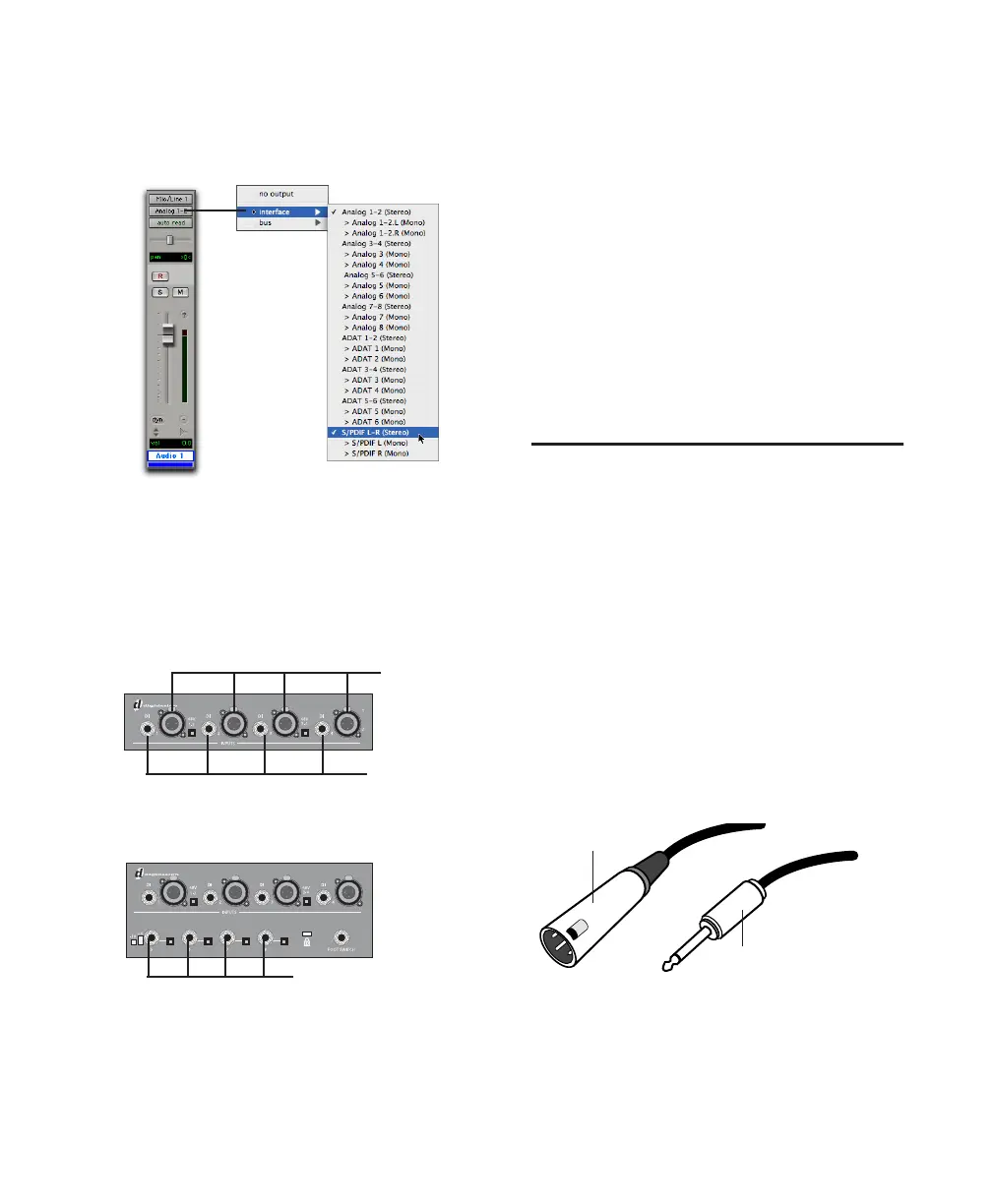Chapter 9: Making Studio Connections 63
The newly selected destination is indicated by
an additional check mark in the output pop-up
menu, and a plus sign in the Output selector.
Connecting Audio Inputs
003 and 003 Rack inputs support microphones,
guitars, keyboards, and other types of instru-
ments.
003 and 003 Rack have eight analog inputs. One
set of inputs is labeled Mic Inputs 1–4 and DI In-
puts 1–4, and the other four are labeled Analog
5–8. For stereo inputs, use an odd/even pair of
inputs (for example, Input 5 for the left input,
and Input 6 for the right input.
You cannot use both a Mic Input and DI Input
with the same input number at the same time.
For information about connecting specific au-
dio sources, see “Connecting a Microphone” on
page 63, and “Connecting Instruments to 003
or 003 Rack” on page 65.
Connecting a Microphone
There are several ways to use 003 or 003 Rack
with a microphone, depending on the type of
microphone and cables you use.
Mic Cables and Connectors
Some microphone cables use an XLR connector
to attach a microphone to an input (such as
those on 003 and 003 Rack); other microphones
use a 1/4-inch connector. If you have a choice,
use an XLR connector to connect the micro-
phone to the 003 or 003 Rack to yield better re-
sults.
Choosing multiple output destinations for a track
Four Mic and DI Inputs)
Four Analog Inputs
Mic Inputs 1–4
DI Inputs 1–4
Analog Inputs 5-8
XLR and 1/4-inch connectors
XLR connector
1/4-inch connector
