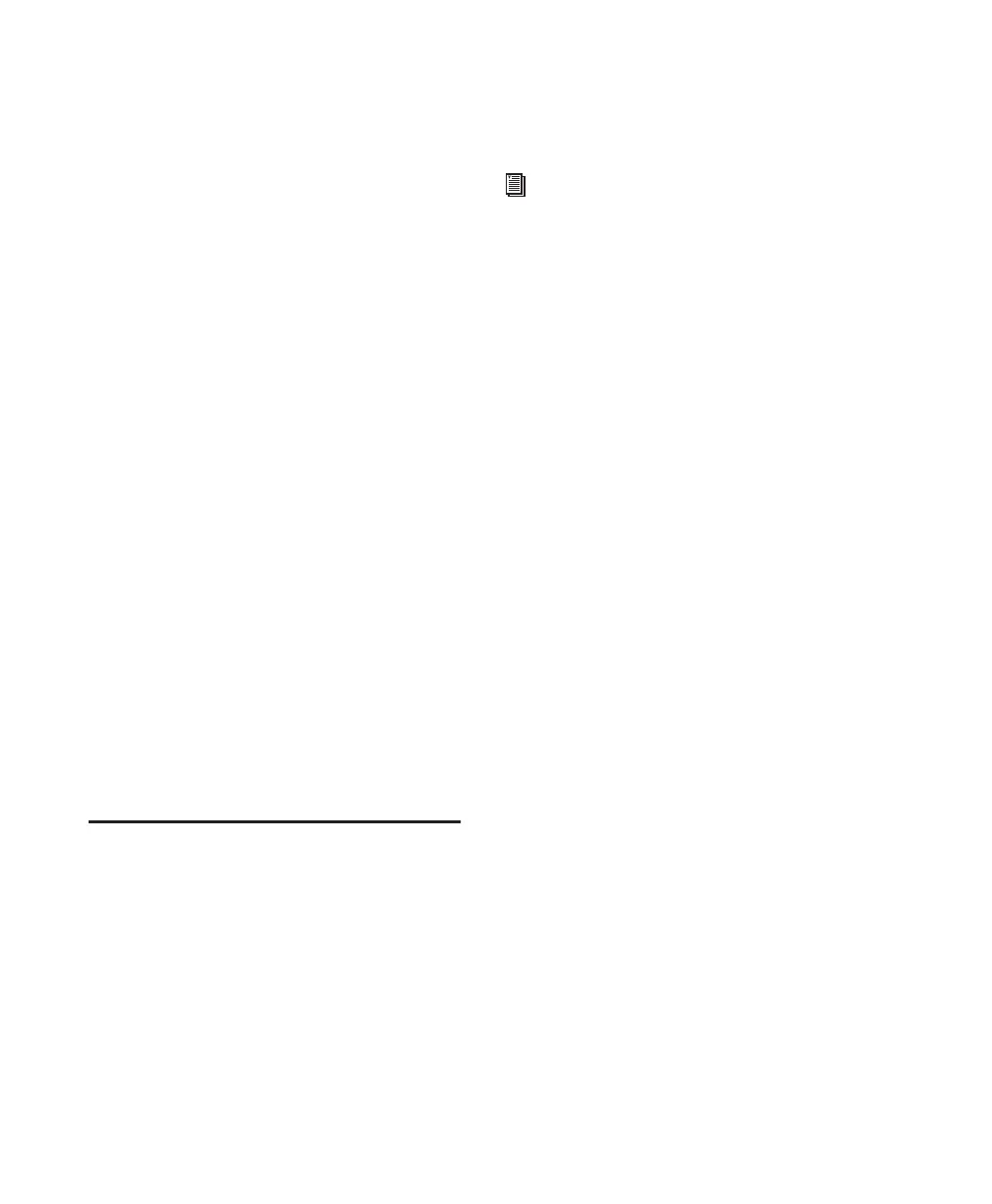003 & 003 Rack Getting Started Guide68
To connect 003 or 003 Rack to a S/PDIF digital
device using RCA cables:
1 Using RCA (coaxial) cables, connect the 003 or
003 Rack S/PDIF In to the S/PDIF output of the
external device.
2 Connect the 003 or 003 Rack S/PDIF Out to
the S/PDIF input of the external device.
To connect 003 or 003 Rack to a S/PDIF device
using Optical (ADAT) cables:
1 Using an optical cable, connect the Optical
output on the Optical device to the Optical In
port on the 003 or 003 Rack.
2 Connect the Optical input on the Optical de-
vice to the Optical Out port on the 003 or 003
Rack. (When 003 or 003 Rack is on, its Optical
Out port emits a red light.)
To connect 003 or 003 Rack to an ADAT device
using Optical (ADAT) cables:
1 Using an optical cable, connect the Optical
output on the ADAT device to the Optical In
port on the 003 or 003 Rack.
2 Connect the Optical input on the ADAT de-
vice to the Optical Out port on the 003 or 003
Rack. (When 003 or 003 Rack is on, its Optical
Out port emits a red light.)
Word Clock
003 and 003 Rack provide Word Clock In and
Out connectors on the back panel that let you
synchronize, or “clock” Pro Tools LE and the
003 or 003 Rack to industry standard Word
clock. Word clock is used to synchronize a wide
range of devices such as non-linear video sys-
tems and other types of equipment typically
found in professional audio facilities.
With both Word clock input and output, your
Pro Tools LE system can act as Word clock
“slave” or “master.”
To connect 003 or 003 Rack to Word clock:
Using high-quality, 75 Ohm BNC cables (not
included), connect the 003 or 003 Rack Word
Clock In and Out connectors to the appropriate
ports on the other Word clock-capable devices
in your studio.
Using Word Clock with
Pro Tools LE
Pro Tools LE with 003 or 003 Rack can act as
Word clock master, or as a slave to Word clock
supplied by an external device.
Pro Tools LE as Word Clock Master
003 or 003 Rack Word clock output is always ac-
tive, letting Pro Tools supply Word clock to any
connected devices that support standard Word
clock.
To use Pro Tools LE as Word clock master:
1 Make sure all connections are correct between
003 or 003 Rack and your external devices.
2 Configure all external devices to slave to the
Word clock coming from 003 or 003 Rack. (Be
sure to match the sample rate setting of the
Pro Tools session, and verify the termination re-
quirements and other internal settings for the
device; see the manufacturer’s documentation if
you need more information on the particular re-
quirements for your other equipment.)
Do not confuse Word clock and other forms
of “clock reference” with time code and
other forms of “positional reference.” For an
overview of synchronization terminology
and concepts, see the Sync & Surround Con-
cepts Guide.
