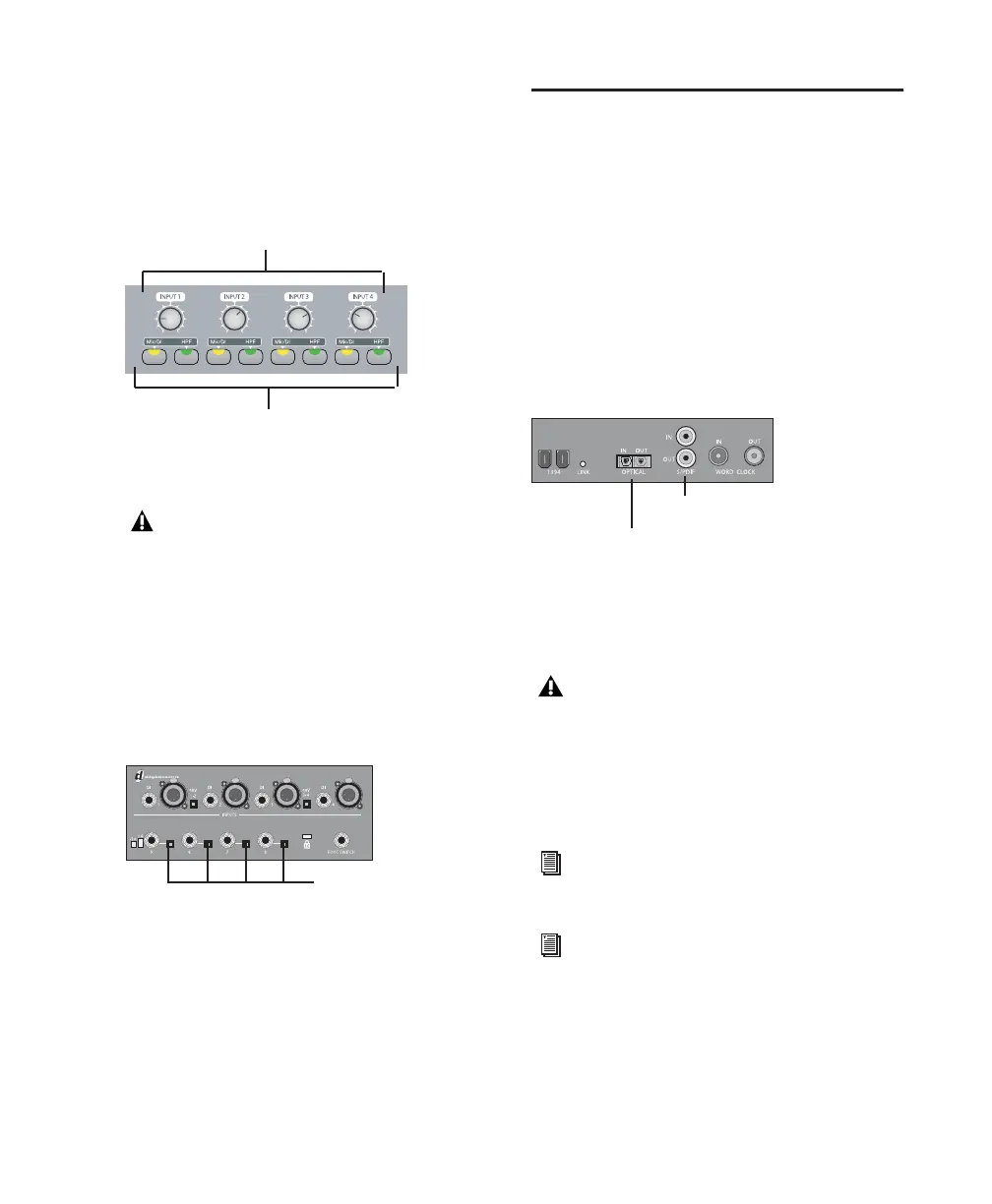Chapter 9: Making Studio Connections 67
2 If you are using any DI inputs, press the
Mic/DI switch (located on the top panel of the
003, and on the front panel of the 003 Rack) for
the corresponding input so that it is in the DI
(lit) position.
3 If you are using any of the Inputs 5–8, set ei-
ther a –10 dBV or +4 dBu operating level for the
corresponding input using the Operating Level
switch (located on the back panel). For informa-
tion on the appropriate operating level for your
input device, see the manufacturer’s specifica-
tions.
4 Set your instrument’s volume to its optimal
level. For example, the optimal level for most
keyboards is between 80% and 100% of maxi-
mum volume.
5 Adjust the Input Gain knob.
Connecting Equipment with
Digital Ins and Outs
003 and 003 Rack each provide up to ten digital
inputs and outputs, including:
• Eight channels of ADAT Optical input and
output, or two channels of Optical S/PDIF in-
put. Digidesign recommends high-quality au-
dio grade optical cable for all optical
connections.
• Two channels of S/PDIF digital input and out-
put (RCA connectors)
Up to 18 channels of I/O can be achieved by us-
ing the S/PDIF RCA I/O, Optical (ADAT) I/O,
and analog I/O at the same time.
Mic/DI switches (located on the top panel of 003, and
front panel of 003 Rack)
For line-level devices, the Input Gain knob
should be turned down all the way.
Four Analog Inputs
Input 1–4 Gain controls
Mic/DI and HPF switches for Inputs 1–4
Operating Level switches
for Analog Inputs 5-8
Digital connectors
Only one S/PDIF input pair can be used at a
time. For example, if you use the optical in-
put for S/PDIF data, you cannot use the
RCA inputs. For more information on con-
figuring Digital I/O, see “Configuring
Pro Tools LE” on page 24.
For more information on each I/O type, see
“Digital I/O” on page 58
For information on connecting digital ef-
fects devices, see “Using External Effects
Devices” on page 69.
For information on recording from a Digital
I/O, see “Recording from a Digital Device”
on page 71.
RCA S/PDIF In and Out ports
Optical In and Out ports
