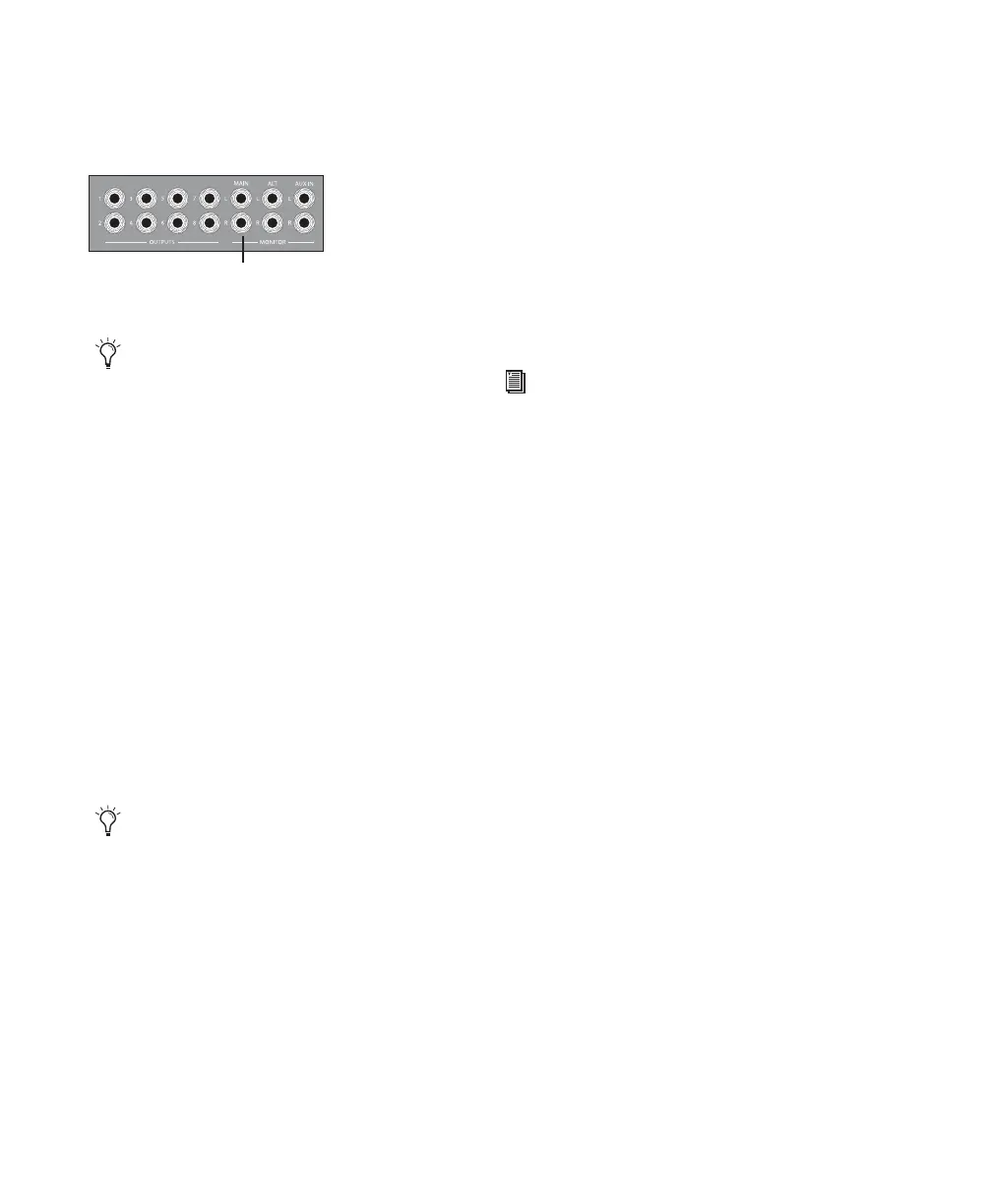003 & 003 Rack Getting Started Guide62
When connecting to a stereo system, connect
the left channel to Main Monitor Output L, and
right channel to Main Monitor Output R.
Main Monitor Outputs L and R play the audio
that is routed to analog outputs 1 and 2 within
Pro Tools.
The Monitor Level knob (located on the top
panel of 003, and on the front panel of 003
Rack) adjusts the volume level of the Monitor
Outputs.
You can also connect a sound system to any of
the Analog Outputs 1–8, although you will not
have Monitor section controls available.
Mirroring the Outputs on S/PDIF Out
When using 003 or 003 Rack with Pro Tools,
you can send any pair of outputs (such as out-
puts 1–2) to the S/PDIF digital outputs at the
same time by assigning the stereo mix to multi-
ple output destinations. This is commonly
known as mirroring the outputs.
Output mirroring is useful for recording to mul-
tiple media, creating separate monitoring mixes,
or for output to digital effects processors.
To mirror 003 or 003 Rack Outputs 1–2 on the
S/PDIF outputs:
1 Open the Pro Tools session whose channel
outputs you want to mirror.
2 In the Mix window, click the Output selector
of any audio or Auxiliary Input track to select
the main output destination, for example, Ana-
log 1–2.
3 Start-click (Windows) or Control-click (Mac)
the same Output selector and select an addi-
tional output pair from the same pop-up menu.
Monitor Outputs
Home stereo systems often use RCA
connectors for analog audio connec-
tions. You can use an adaptor or a spe-
cial cable to convert from the TRS or
TS connectors used by 003 and 003
Rack to the RCA connectors on your
home stereo.
If you plan on connecting Analog Outputs
1–8 to –10 dBV gear, you may want to
place a transformer-based line level attenu-
ator between the 003 or 003 Rack output
and the input of the destination device to
compensate for level differences.
Main Monitor Outputs
For information on S/PDIF connections, see
“Connecting Equipment with Digital Ins
and Outs” on page 67
