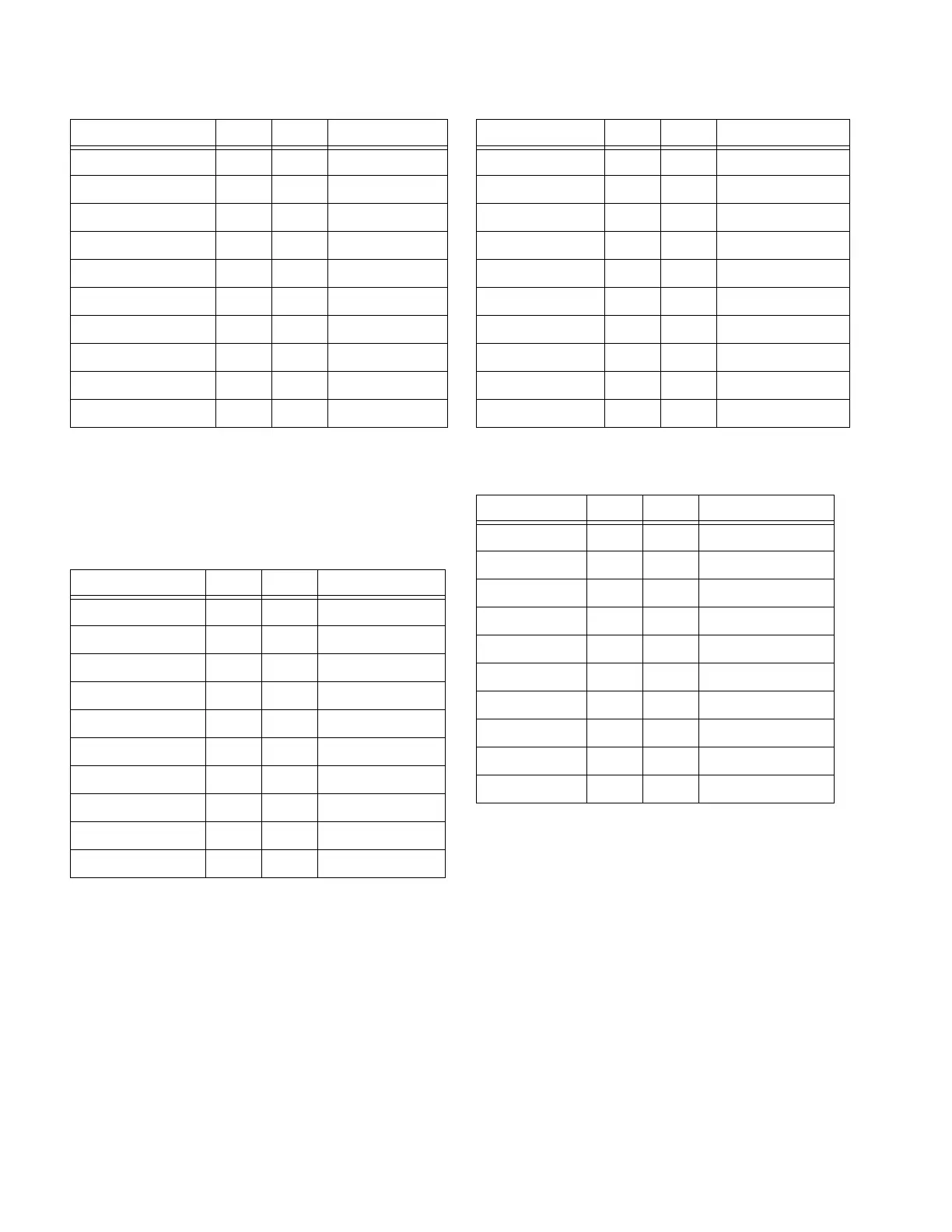D-Command Guide120
Surround Inputs
* Surround Inputs 2 and 4 are active on XMON, but the corre-
sponding Lc and Rc outputs cannot be controlled indepen-
dently from the D-Command monitor section.
Stereo Inputs
Cue Outputs
Main Speaker Outputs
* Main Speaker Outputs 2 and 4 are active on XMON, but Lc
and Rc outputs cannot be controlled independently from the
D-Command monitor section. Global Volume, Solo, and
Mute controls affect all outputs.
Surround Inputs
Signal Name Hot (+) Cold (–) Ground (shield)
Surround Input 1 (L) 24 12 25
[Surround Input 2 (Lc)]* 10 23 11
Surround Input 3 (C) 21 9 22
[Surround Input 4 (Rc)]* 7 20 8
Surround Input 5 (R) 18 6 19
Surround Input 6 (Ls) 4 17 5
Surround Input 7 (Rs) 15 3 16
Surround Input 8 (LFE) 1 14 2
GND 13
SHIELD GND connector housing
Stereo Inputs
Signal Name Hot (+) Cold (–) Ground (shield)
Stereo Input 1 (Left) 24 12 25
Stereo Input 1 (Right) 10 23 11
Stereo Input 2 (Left) 21 9 22
Stereo Input 2 (Right) 7 20 8
Stereo Input 3 (Left) 18 6 19
Stereo Input 3 (Right) 4 17 5
[Not Connected] 15 3 16
[Not Connected] 1 14 2
GND 13
SHIELD GND connector housing
Cue Outputs
Signal Name Hot (+) Cold (–) Ground (shield)
SLS Output (Left) 24 12 25
SLS Output (Right) 10 23 11
Cue Output 1 (Left) 21 9 22
Cue Output 1 (Right) 7 20 8
Cue Output 2 (Left) 18 6 19
Cue Output 2 (Right) 4 17 5
[Not Connected]
15 3 16
[Not Connected] 1 14 2
GND 13
SHIELD GND connector housing
Main Speaker Outputs
Signal Name Hot (+) Cold (–) Ground (shield)
Main 1 (L) 241225
[Main 2 (Lc)]* 10 23 11
Main 3 (C) 21 9 22
[Main 4 (Rc)]* 7 20 8
Main 5 (R) 18 6 19
Main 6 (Ls) 4 17 5
Main 7 (Rs) 15 3 16
Main 8 (LFE) 1 14 2
GND 13
SHIELD GND connector housing
