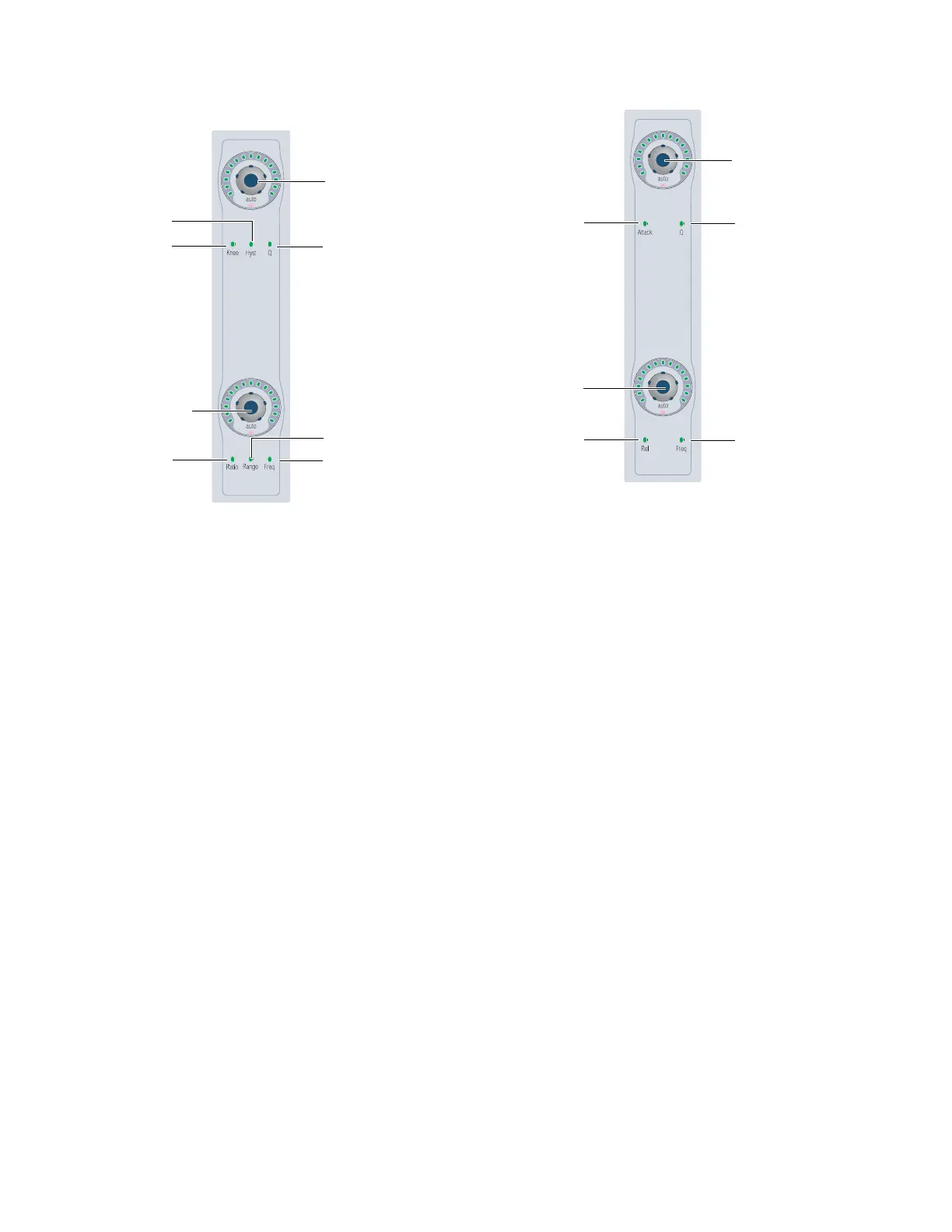D-Command Guide54
Knee/Hysteresis/Q and
Ratio/Range/Frequency Controls
Knee/Hysteresis/Q Control
The top encoder in this section controls the knee shape, the
hysteresis value, or the Q value for the current plug-in page,
depending on which indicator is lit. The Auto indicator under
the encoder knob lights when the displayed parameter is en-
abled for automation.
Ratio/Range/Frequency Control
The bottom encoder in this section controls the compression
ratio, the range value, or the filter frequency for the current
plug-in page, depending on which indicator is lit. The Auto
indicator under the encoder knob lights when the displayed
parameter is enabled for automation.
Attack/Q and Release/Frequency Controls
Attack/Q Control
The top encoder in this section controls the attack value, or
the Q value for the current plug-in, depending on which indi-
cator is lit. The Auto indicator under the encoder knob lights
when the displayed parameter is enabled for automation.
Release/Frequency Control
The bottom encoder in this section controls the release value
for the current plug-in, or the filter frequency for the current
plug-in page, depending on which indicator is lit. The Auto
indicator under the encoder knob lights when the displayed
parameter is enabled for automation.
Knee/Hysteresis/Q and Ratio/Range/Frequency controls in the
Dynamics section
Knee/Hysteresis/Q
control
Q
indicator
Knee
indicator
Ratio/Range/Frequency
control
Ratio
indicator
Frequency
indicator
Hysteresis
indicator
Range
indicator
Attack/Q and Release/Frequency controls in the Dynamics section
Attack/Q
control
Release/Frequency
control
Release
indicator
Frequency
indicator
Attack
indicator
Q
indicator
