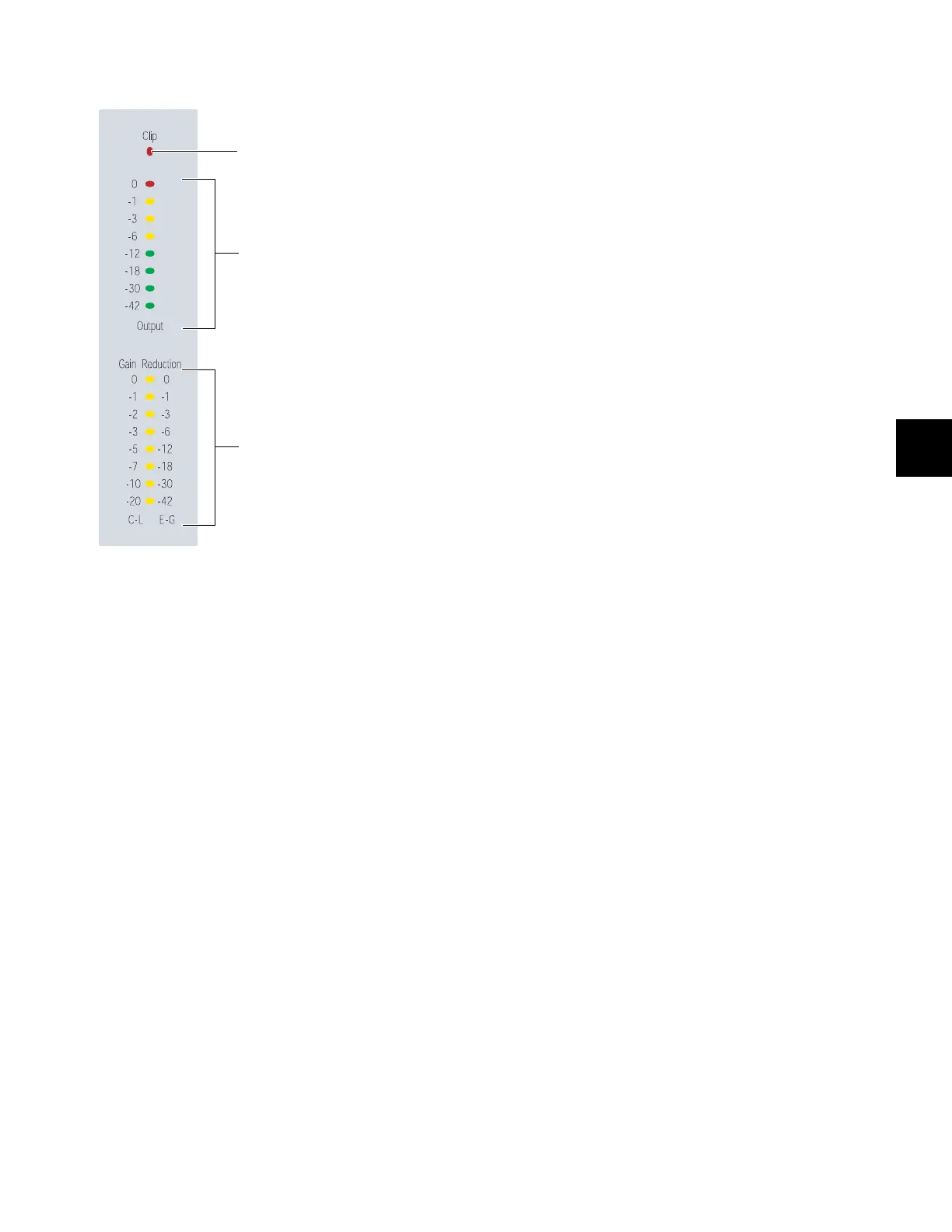Chapter 7: Plug-in Controls 59
Dynamics Gain Controls and Meters
Output Meter and Clip Indicator
The Output meter shows the output level for the current
plug-in. The Clip indicator lights when a clip is reported by
the plug-in, and can be cleared by pressing the Clear Clip
switch in the Session Management section.
Gain Reduction Meter
The Gain Reduction meter shows the amount of gain reduc-
tion for Compressor/Limiter functions (using the range
shown on the left) and Expander/Gate functions (using the
range shown on the right).
Level meters in the Dynamics section
Gain Reduction meter
Output meter
Clip Indicator
