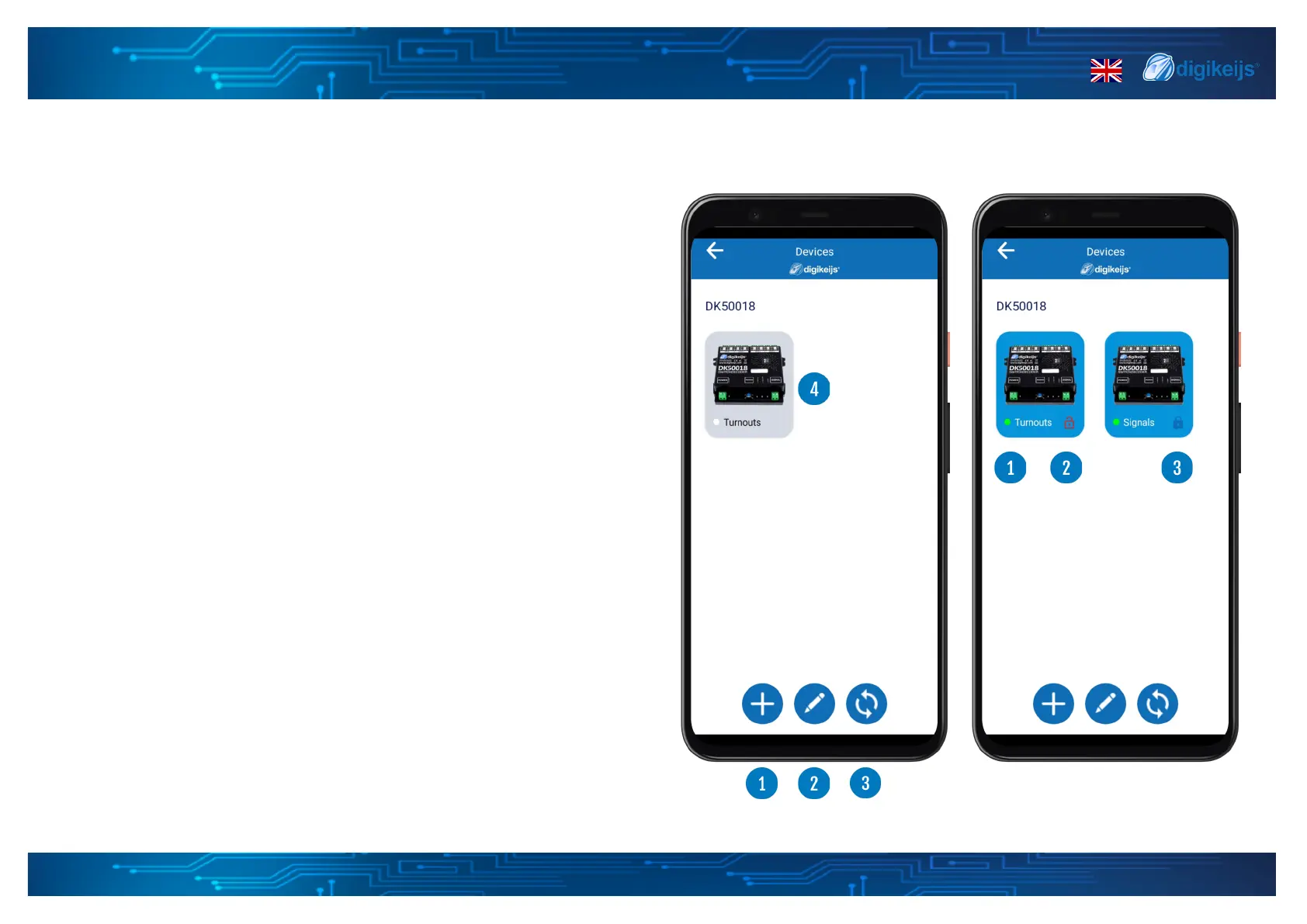DK50018 - Bluetooth accessory and switching decoder Bluetooth connecon
DK50018 - Bluetooth accessory and switching decoder
www.digikeijs.com
*R-Bus, B-Bus are registered trademarks of Modelleisenbhan GmbH. XpressNet and RS-Bus are registered trademarks of Lenz 14www.digikeijs.com
3.1.3 My device page
Within the My device page you will see all the devices you have added to
the app. When your devices are not online (power is o, bluetooth
connecon cannot be made) they will show as grey (4), when they are
online and you are able to connect to them they wil turn blue.
Explanaon of the dierent opons and icons.
Device icons
1. Green icon, device is online and you can connect
2. Open lock, device can be found by any device
3. Closed lock, Bluetooth broadcasng is disabled and device cannot
be found by other devices
Boom opons
1. Add a new device
2. Edit / remove a device
3. Manual refresh Bluetooth
