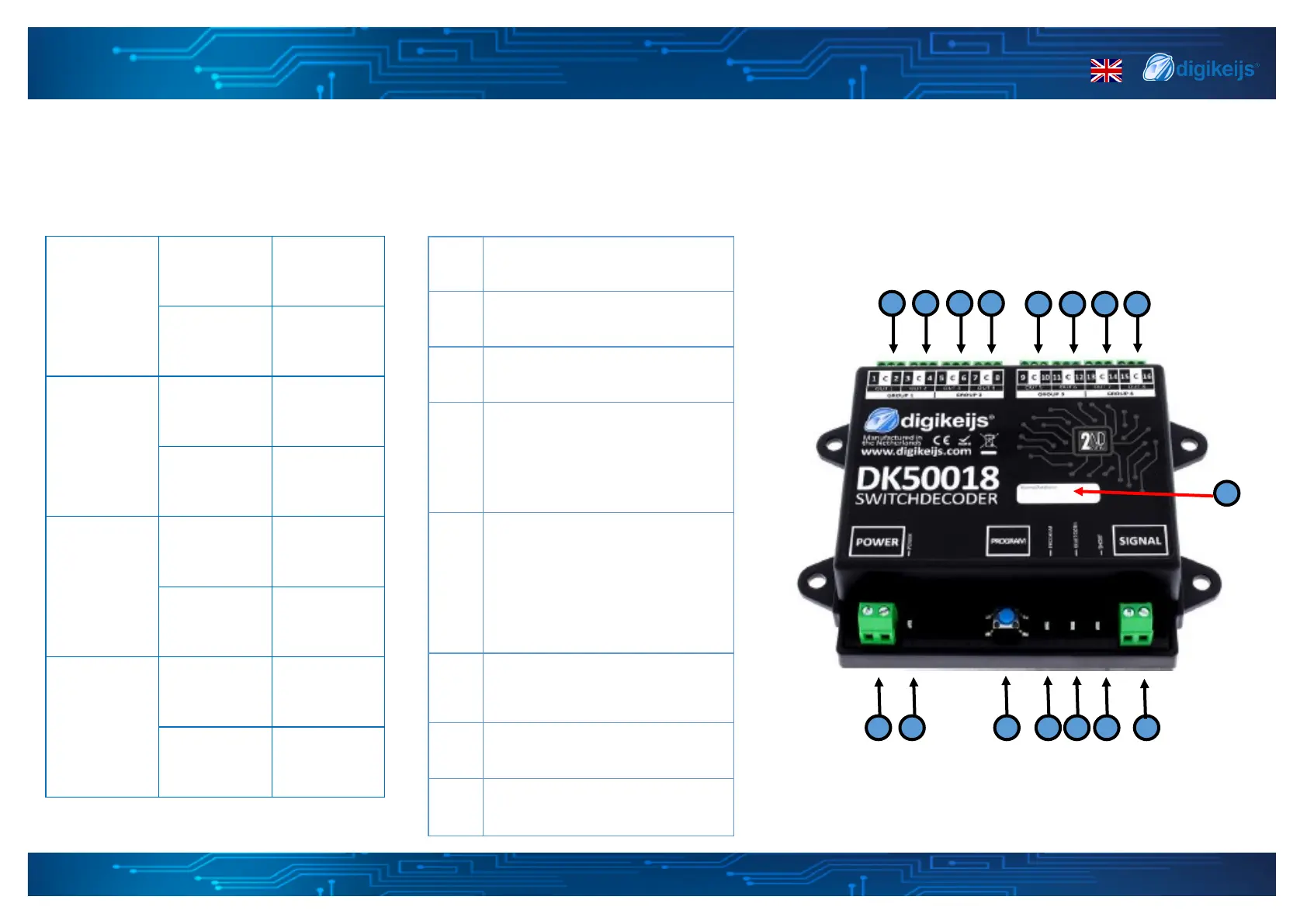DK50018 - Bluetooth accessory and switching decoder Bluetooth connecon
DK50018 - Bluetooth accessory and switching decoder
www.digikeijs.com
*R-Bus, B-Bus are registered trademarks of Modelleisenbhan GmbH. XpressNet and RS-Bus are registered trademarks of Lenz 7 www.digikeijs.com
2.2 Connecons
Empty eld to write the name
Power input
Green LED Power on
Programming buon
Yellow LED
DCC Acvity and
Programming mode
Blue LED
Bluetooth connecon is
acve. Flashes when their is
acvity
Red LED
Short circuit indicaon
Connecon to the DCC signal
9
10
11
12
13
14
15
1
2 3 4 5
6
7 8
9 10 11
12 13
15
14
Group 1
Out 1
1 = -
C = +
2 = -
Out 2
3 = -
C = +
4 = -
Group 2
Out 3
5 = -
C = +
6 = -
Out 4
7= -
C = +
8 = -
Group 3
Out 5
9 = -
C = +
10 = -
Out 6
11 = -
C = +
12 = -
Group 4
Out 7
13 = -
C = +
14 = -
Out 8
15 = -
C = +
16 = -
Please take note on the following terms we use. A group consist out of 2 outs and is mainly used for signals. An out consists out of 2 outputs and a
shared common (+)
16
16