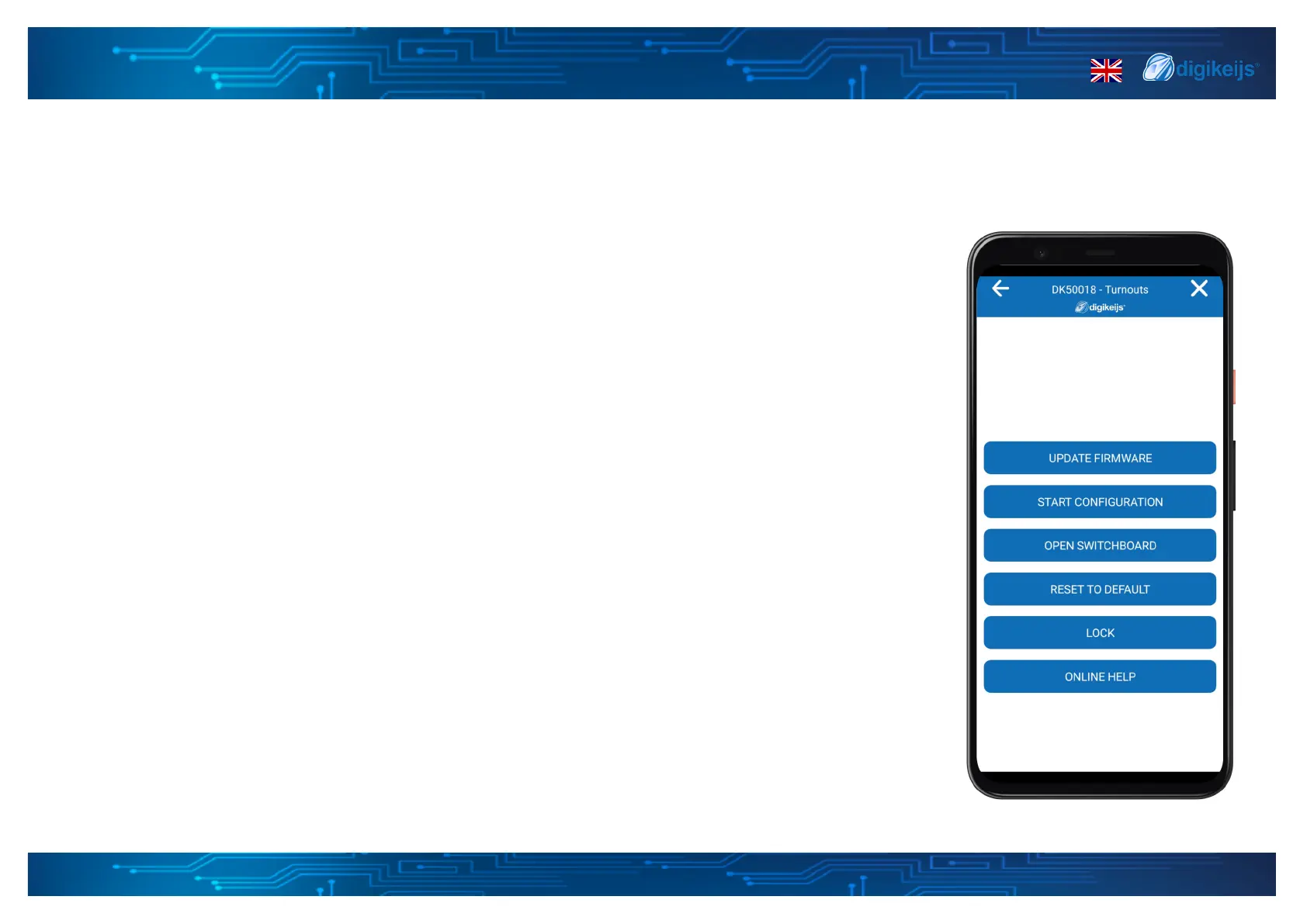DK50018 - Bluetooth accessory and switching decoder Bluetooth connecon
DK50018 - Bluetooth accessory and switching decoder
www.digikeijs.com
*R-Bus, B-Bus are registered trademarks of Modelleisenbhan GmbH. XpressNet and RS-Bus are registered trademarks of Lenz 15www.digikeijs.com
www.digikeijs.com
3.1.4 DK50018 main opons
Now that the device is added to the app and the connecon is opened let’s explain the opons that are available.
Please note the X on the top right corner is used to disconnect the device from Bluetooth and will bring you back to the
main page of the app.
Update rmware
Within the update rmware secon you can view the current rmware version of your device and you can see the lat-
est rmware available. Through the rmware secon you can easily downgrade or update the rmware to your needs.
Start conguraon
Within the conguraon secon you can congure the device and view and load previously saved conguraons. In
addion you can set the start address and open the switchboard.
Open Switchboard
When you open the Switchboard opon, you will see 16 addresses that can be switched. The address numbers depend
on the start address you have congured. Red means OFF, when you push the red address number it will turn Green,
this means ON. You can now use the switchboard to use or test your aached devices. Please note this switchboard
only uses Bluetooth and will not switch any other dcc addresses.
Reset to default
The reset to default opon will reset your device. In pracce this means preset 0 will be loaded and the start address of
the device will be set to 1. This opon will only reset the physical device! Any saved conguraons will sll be available
within the app and can be loaded through the saved conguraons opons.
Lock / Unlock
To prevent other people / devices connecng to your DK50018 you can lock the device for Bluetooth broadcasng.
When locked the device cannot be found anymore by other devices.
Online help
Within the online help secon you will nd informaon and links to get support or view online help informaon
through our support plaorm.
