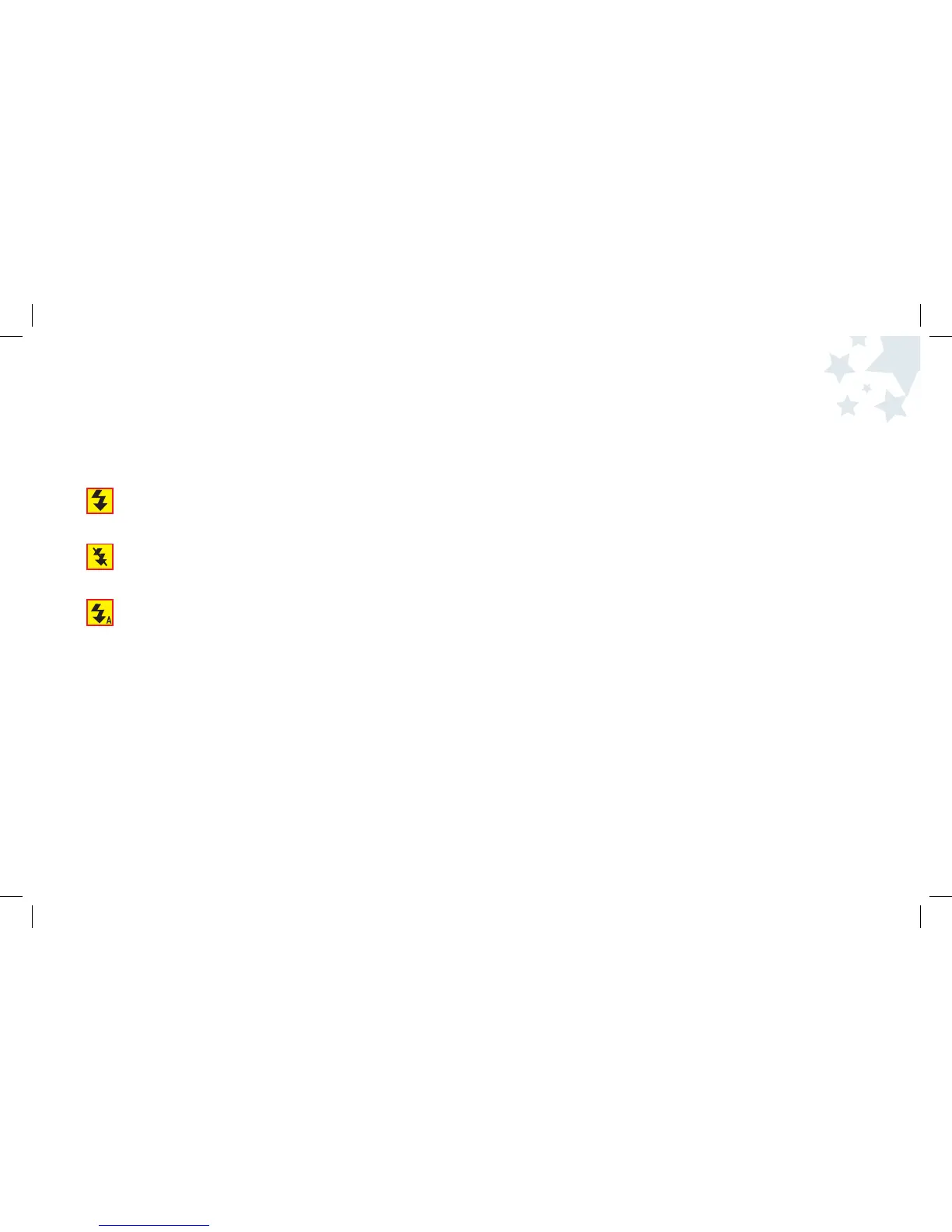16
15
Setting the Flash
It is best to use the camera flash in low-light situations or when you want to
make the subject of your picture stand out. The camera has three flash settings:
Flash On-
Flash Off-
Auto Flash-
To change the Flash setting using the Arrow buttons on the camera:
1. Turn the camera on by pressing the Power button and wait a moment.
2. Press the Flash/Up Arrow button to change the flash settings on your
camera. You will notice the flash icon on the Display Screen will change
to match your selection.
3. Press the Snapshot button to take a picture!
To change the Flash Setup in the Menu:
1. To access Flash Setup in the Menu options, make sure
you are in Picture Taking mode and press the Menu button.
3. Use the Right and Left Arrow buttons to highlight
the Flash option you want.
4. Press the OK button to confirm your selection.
Note: When the flash is set to Flash On, it may take a few seconds
between pictures for the flash to recharge. The LED light will blink
when the flash is charging.
Selecting the Image Size
There are three different image size settings you can use for the camera.
Unless you change the image size, the camera will be set at 3MP.
3MP = 2048 x 1536 pixels. This is the highest quality.
The picture will look nicer, but that means the camera will store
fewer pictures.
2MP = 1600 x 1200 pixels. This is a medium quality setting.
The picture will be clear, but the file will be slightly lower quality than
in the 3MP setting.
VGA = 640 x 480 pixels. This setting is the lowest quality.
The camera can store more pictures but they will not look as clear.
Picture Taking
Mode
Use the Auto Flash setting when light conditions are
changing.The camera will determine whether or not
it needs the flash.
When you turn the flash on, the camera’s flash will illuminate
your subject every time you take a picture. Select Flash On
when you are taking pictures indoors or in low-light conditions.
2. Use Left and Right Arrow buttons to select the Flash Setup option.
When you turn the flash off, the flash will not illuminate
your subject. Select Flash Off when you are trying to conserve
your batteries, or in well-lit situations - like the beach!