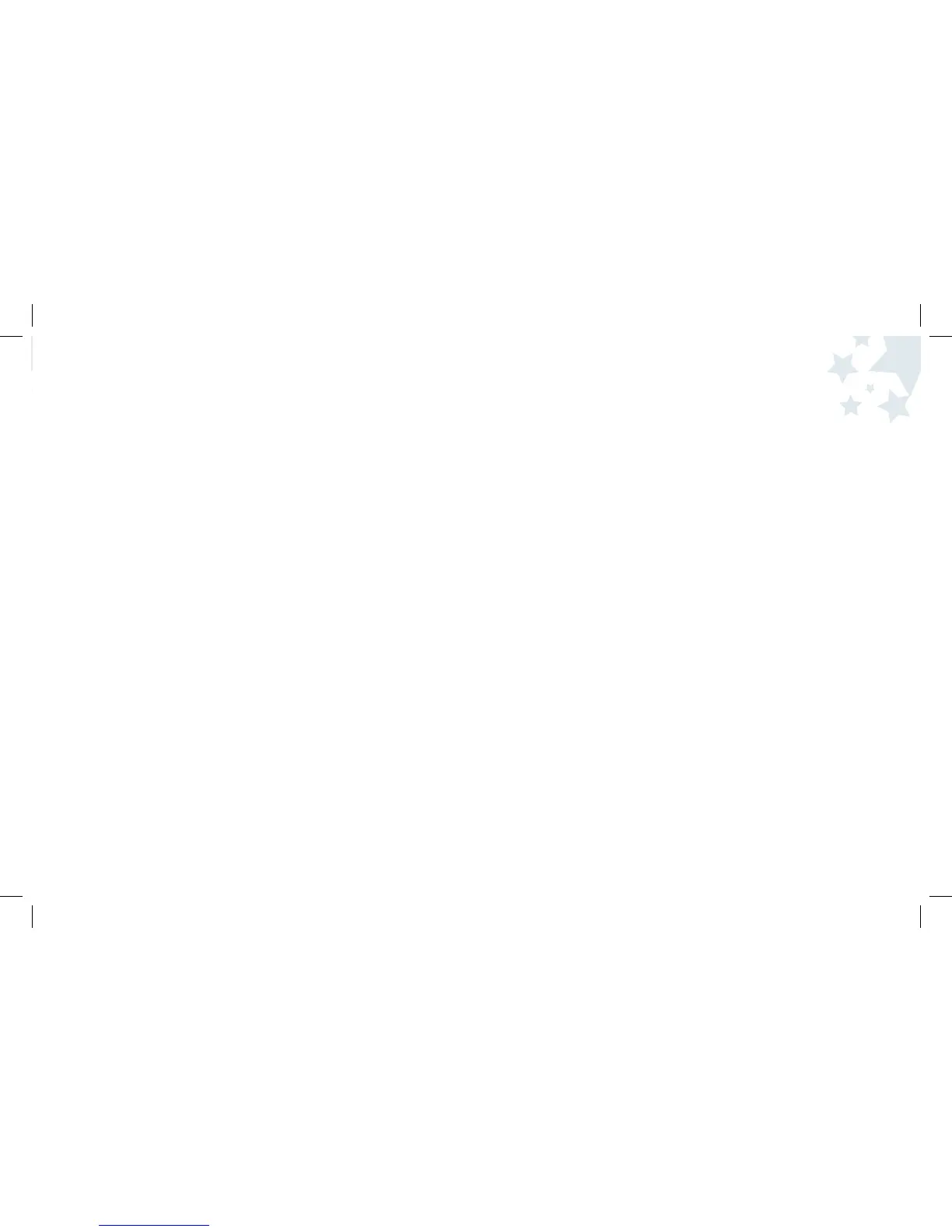9 10
Getting Started Quickly
With Camera Basics
You are probably excited to start using your new camera right away!
Here is a quick list of steps to get you started. Refer to each specific
area in the manual for detailed instructions.
Follow these quick steps to get started with your camera:
1. Insert the batteries into the camera.
2. Turn the camera on by pressing the Power button and wait a moment.
3. Press the Magic Wand button one time to select a fun Photo Friend to
add to your photo.
4. Use the Right and Left Arrow buttons to scroll through the image
choices until you see the image you would like to use highlighted
on the Display Screen.
Note: If you want to take the Photo Friend off your screen, press
the Magic Wand button a second time.
5. Use the Display Screen to locate the subject of you picture
and hold the camera steady.
6. When you are ready, press the Snapshot button and take a picture!
Camera Basics Camera Basics
7. To review your pictures that are stored in memory, press the Picture
Taking/Review button. Use the Arrow buttons to scroll through
your images.
8. Install the Pix software onto your PC. Make sure you connect the USB
cable from your camera to your computer.
9. Download your images by clicking on the Pix Max Downloader icon
on your desktop.
10. Launch the Pix application by double-clicking on the Disney Pix
icon on your desktop.
11. Edit your pictures using the fun frames, stickers, and other photo
editing tools.