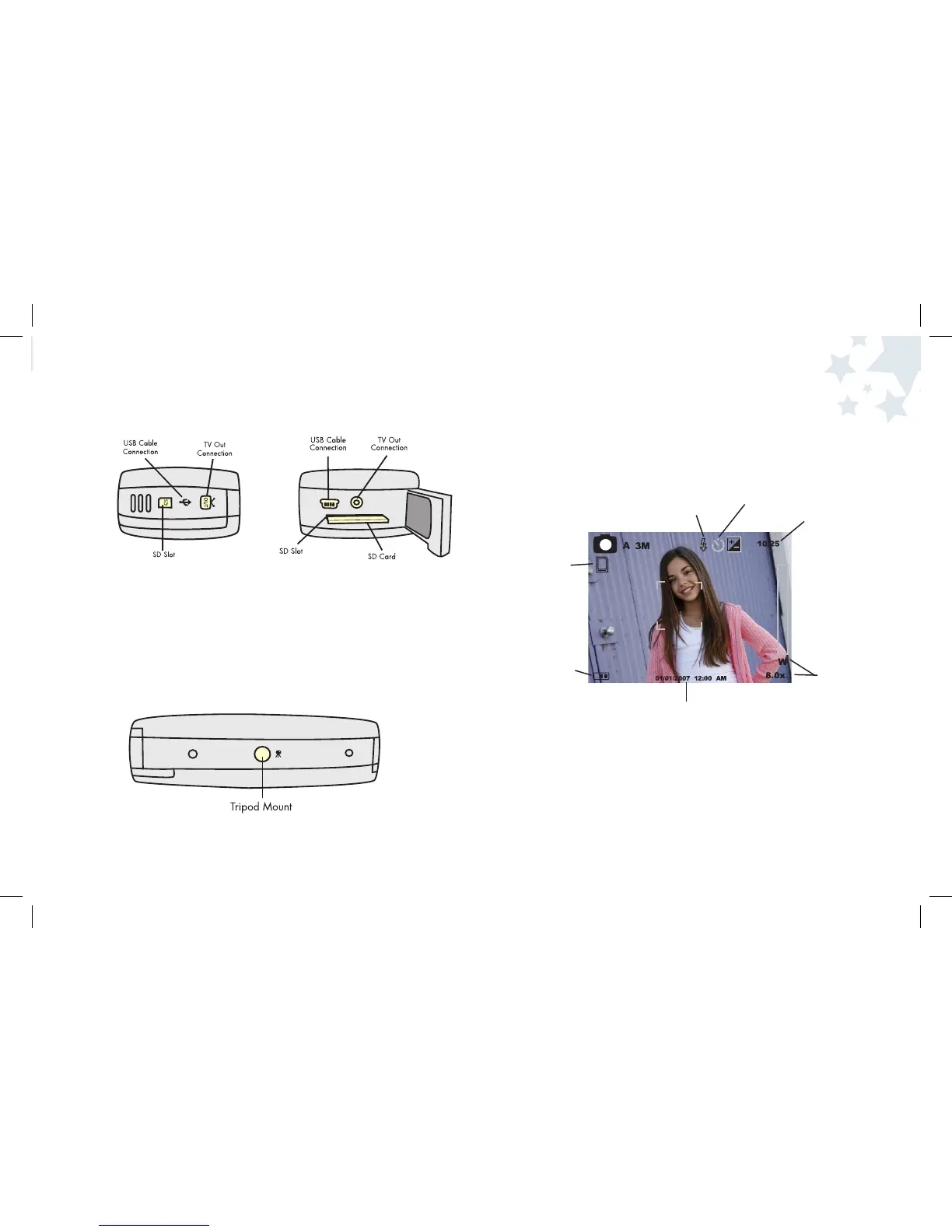USB Cable Connection- Connects the camera to your computer. Connect
the mini USB cable end to your camera then
connect the USB Cable Connection into the USB
slot on your computer when you are ready to
download your images.
TV Out Connection- Allows you to plug the camera directly into your
television so you can preview your photos on TV!
SD Slot- Increase the camera memory by putting an SD Card (not included)
into the SD Slot.
Tripod Mount- Connect a standard tripod to your camera
using the tripod mount.
Camera Basics Camera Basics
Camera Components (cont.)
5 6
Display Screen
The camera’s Display Screen provides information about your camera
settings. Use the Display Screen when shooting your pictures. View the
diagram below to understand the symbols on the Display Screen.
Image Size-
3MP = 2048 x 1536 2MP = 1600 x1200 VGA = 640 x 480
Displays the size of the image you are taking. Each
setting is described in pixel width by pixel height.
Battery Level
Date and Time Stamp
Zoom
Flash
Self Timer
Counter
SD Card