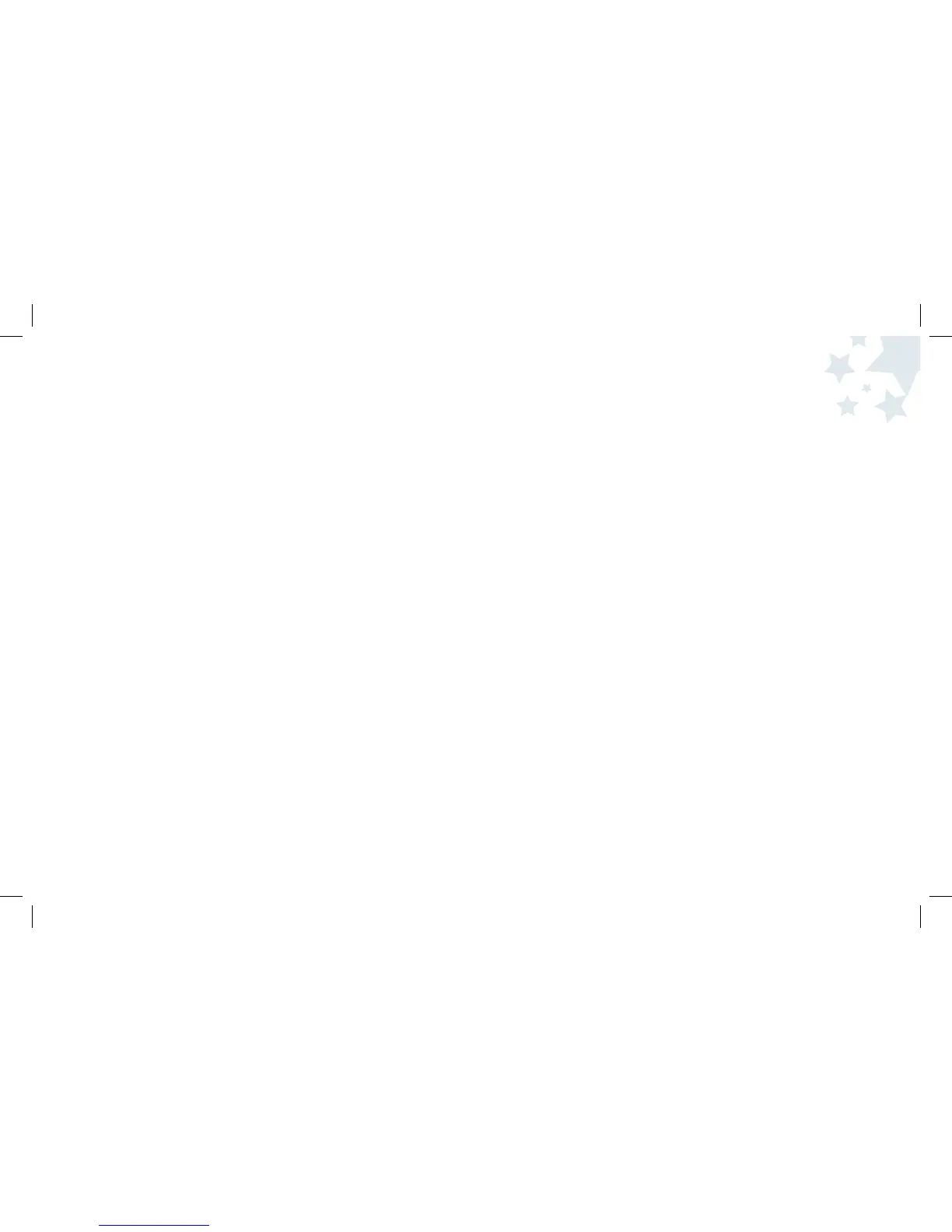Picture Review
Mode
21
22
Zooming While Taking Pictures
You can take pictures with greater detail by using Zoom functionality.
To Zoom in Picture Taking mode:
1. Turn the camera on by pressing the Power button and wait a moment.
2. Use the Display Screen to view your subject.
3. Press the Zoom In (+) button to look at your subject closer. You will
notice a bar on the right side of you screen that tells you how much
you Zoom In or Zoom Out.
4. Press the Zoom Out (– ) button to pull back from your subject after
you have magnified it.
5. When you have set the zoom to the level you want, press the Snapshot
button to take your picture!
Reviewing Pictures - Single Image View
See your photos instantly by reviewing them on the Display Screen.
To review the pictures stored in the camera memory:
1. Turn the camera on by pressing the Power button and wait a moment.
2. Press the Picture Taking/Review button to enter the Picture Review mode.
3. Press the Right and Left Arrow buttons to scroll through the
pictures on the camera. The counter in the upper left corner
shows the number of images you have taken, followed by the
total number of images that are left to review.
4. After you review your pictures, press the Picture Taking/Review
button to return to Picture Taking mode. Now you can continue
taking pictures!
Picture Review Mode
This mode is used to review pictures that are stored in the camera’s memory.
Simply use the Arrow buttons to scroll through the images. You can also
delete images from the memory in Picture Review mode. From the Menu,
delete a single image or all of your images.
In Picture Review mode you will be able to:
• Review pictures you have taken
• Delete all or single photos
• Zoom when reviewing photos
• View photos on your TV
• Use the Menu to change functions on the camera
Note: When you go the Menu in Picture Review mode it has different
options than when you go to the Menu in Picture Taking mode.
In Picture Review mode, the Menu options are: Delete File
and Setup Mode.