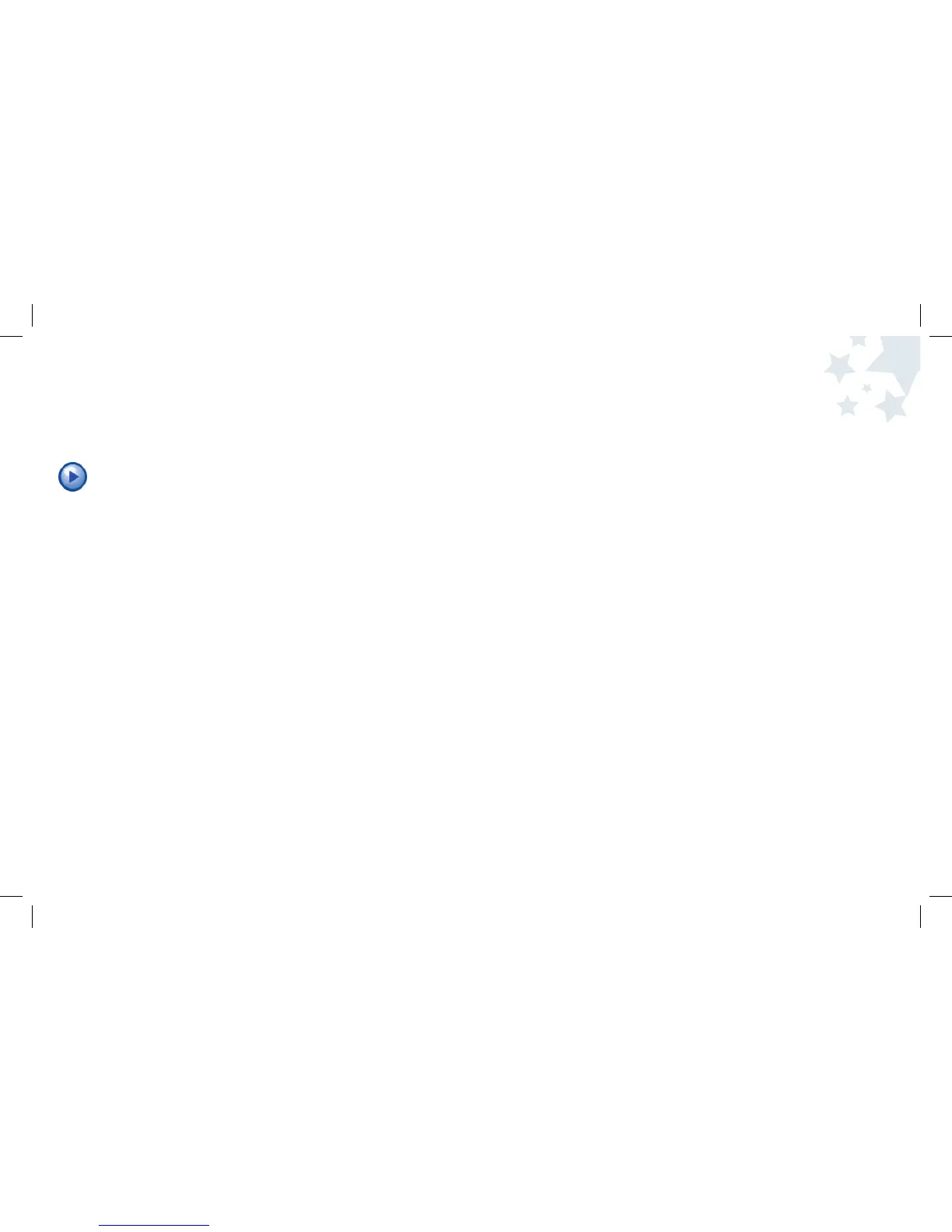53 54
Sharing your Photos
You can do many things with your photos.
• You can put your photos into a slide show by clicking the Presentation
View icon in the upper right corner of the screen.
• You can print your edited photos in several different sizes by going to
the File Menu and clicking on Print.
• You can also make your photos smaller so they can be e-mailed to your
family and friends.
To save your photos for e-mailing:
1. Click on the Save As button in the File Menu.
2. Click on Shrink It.
3. Click on Change Location and choose where you would like to save
your photo.
4. Click OK.
5. Type in a name for your file and click OK again.
Now you have a smaller copy of your photo file, which can be
conveniently attached to your e-mails!
Need additional help?
To launch the product Help File:
Click Start > Programs > Disney Pix 2.0 > Disney Pix 2.0 Help
For additional product support visit our website at:
www.PlayDigitalBlue.com and select Customer Service.
If you are still having problems with this product please contact Customer
Support at 888-800-0502.