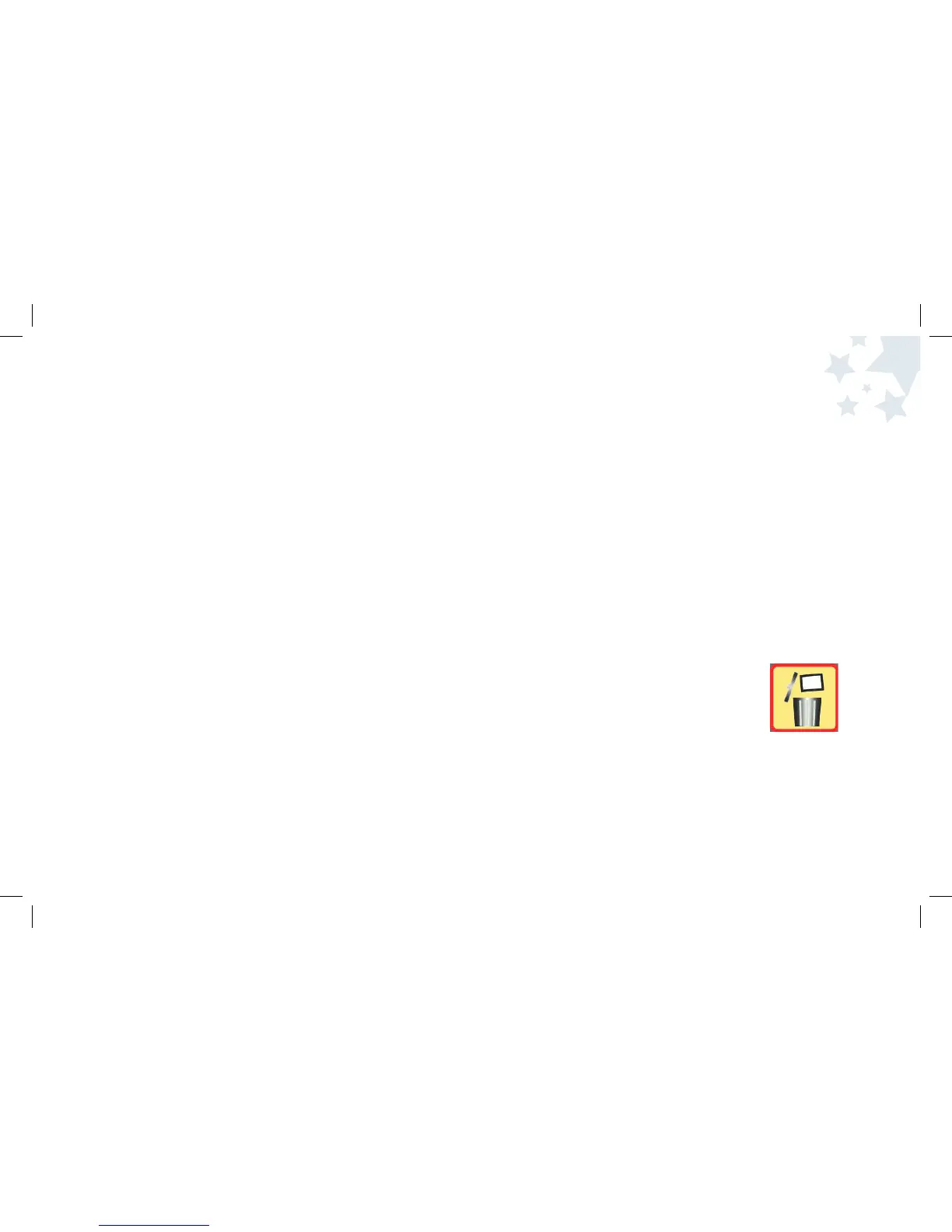23 24
Picture Review
Mode
Reviewing Pictures - Collection View
In Collection view, you can see all of your photos instantly
by reviewing thumbnails (small images) on the Display Screen.
To review pictures stored in the camera memory:
1. Turn the camera on by pressing the Power button and wait a moment.
2. Press the Picture Taking/Review button to enter the Picture Review mode.
3. Press the Zoom Out (-) button one time or until you see
many small images on the Display Screen.
4. Use the Arrow buttons to navigate through the images on the camera.
5. Press the OK button to select a picture you want to view in more detail.
6. If you want to go back to Collection view, press the Zoom Out ( - )
button again.
7. To go back to taking pictures, press the Picture Taking/Review button.
Deleting Pictures From The Camera
If you take pictures you don’t like, it’s easy to delete them and make
room for more pictures! This camera allows you to delete one picture or
all of them.
To delete one picture from the camera memory:
1. Turn the camera on by pressing the Power button and allow the
camera to power up.
2. Press the Picture Taking/Review button to enter the Picture Review mode.
3. Press the Right and Left Arrow buttons to scroll through
the pictures on the camera.
4. When you get to the image you would like to delete,
press the Menu button.
5. Highlight the Delete File icon
by using the Right and Left Arrow buttons.
6. Press the OK button to choose Delete File.
7. Highlight the delete single photo
option using the Left and Right Arrow buttons.
8. Press the OK button to choose Delete One.
9. When you are asked “Delete current file? Are you sure?”
Use the Down Arrow button to highlight “Yes”.