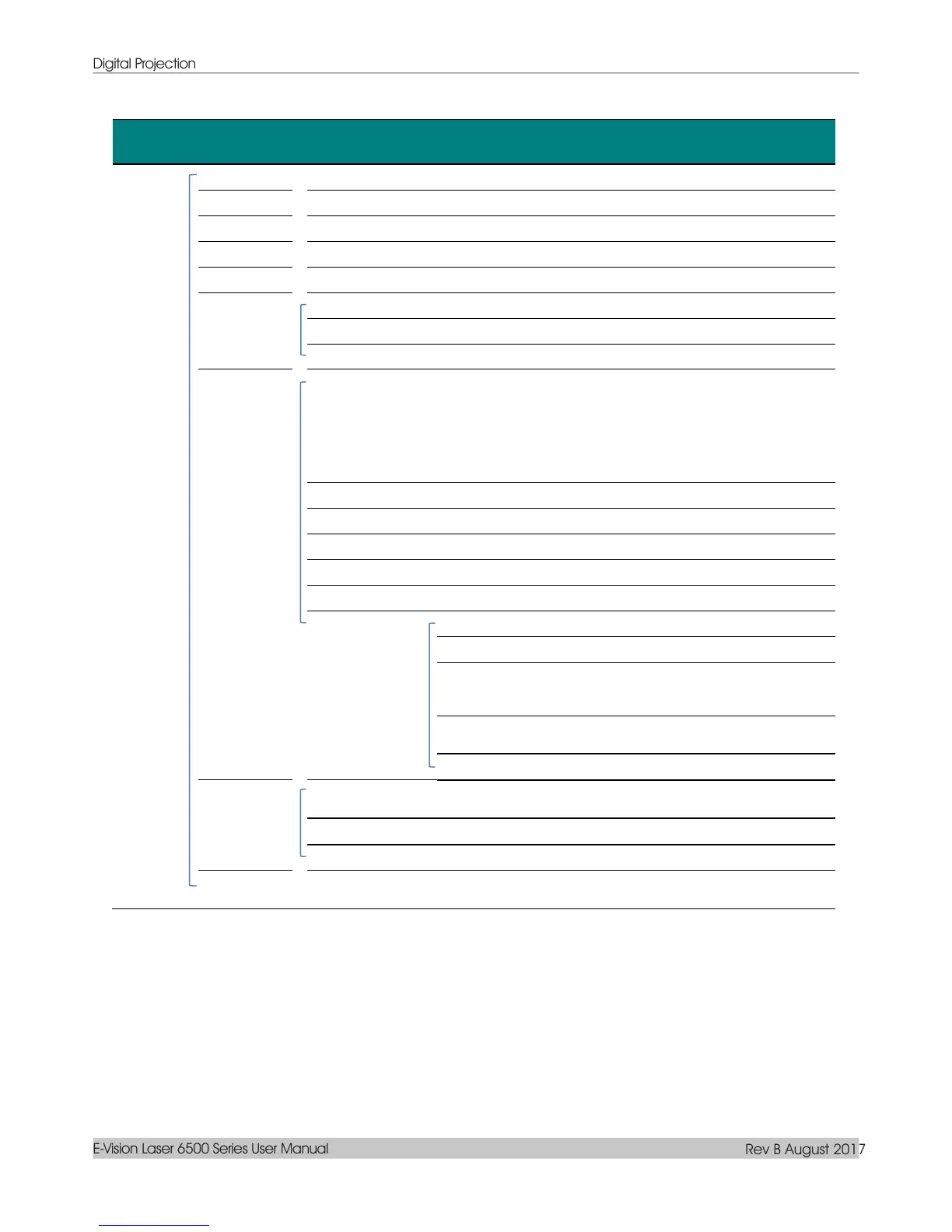Digital Projection
E-Vision Laser 6500 Series User Manual
Rev B August 2017
reference Input Source Select (IR/Keypad)
Normal, Real, Ceiling, Real+Ceiling
Fill, 4:3, 16:9, Letter Box, Native, 2.35:1
H: -25 ~ +25 V: -30 ~ +30
English, Français, Deutsch, Español,
Português, 簡体中文, 繁體中文, Italiano,
Norsk, Svenska, Nederlands, Русский,
Polski, Suomi, Ελληνικά, 한국어, Magyar,
Čeština, , Türkçe, Việt, 日本語, ไทย ,
, תירבע, Dansk, Fran. Can.
Blank, Red, Green, Blue, White
Frame Sequential, Top/Bottom,
Side-By-Side, Frame Packing (3D Frame
Packing HDMI source only)
None, RGB Ramps, Color Bars, Step Bars,
CheckBoard, Grid, Horizontal lines
Left-Top, Right-Top, Right-Bottom,
Left-Bottom
