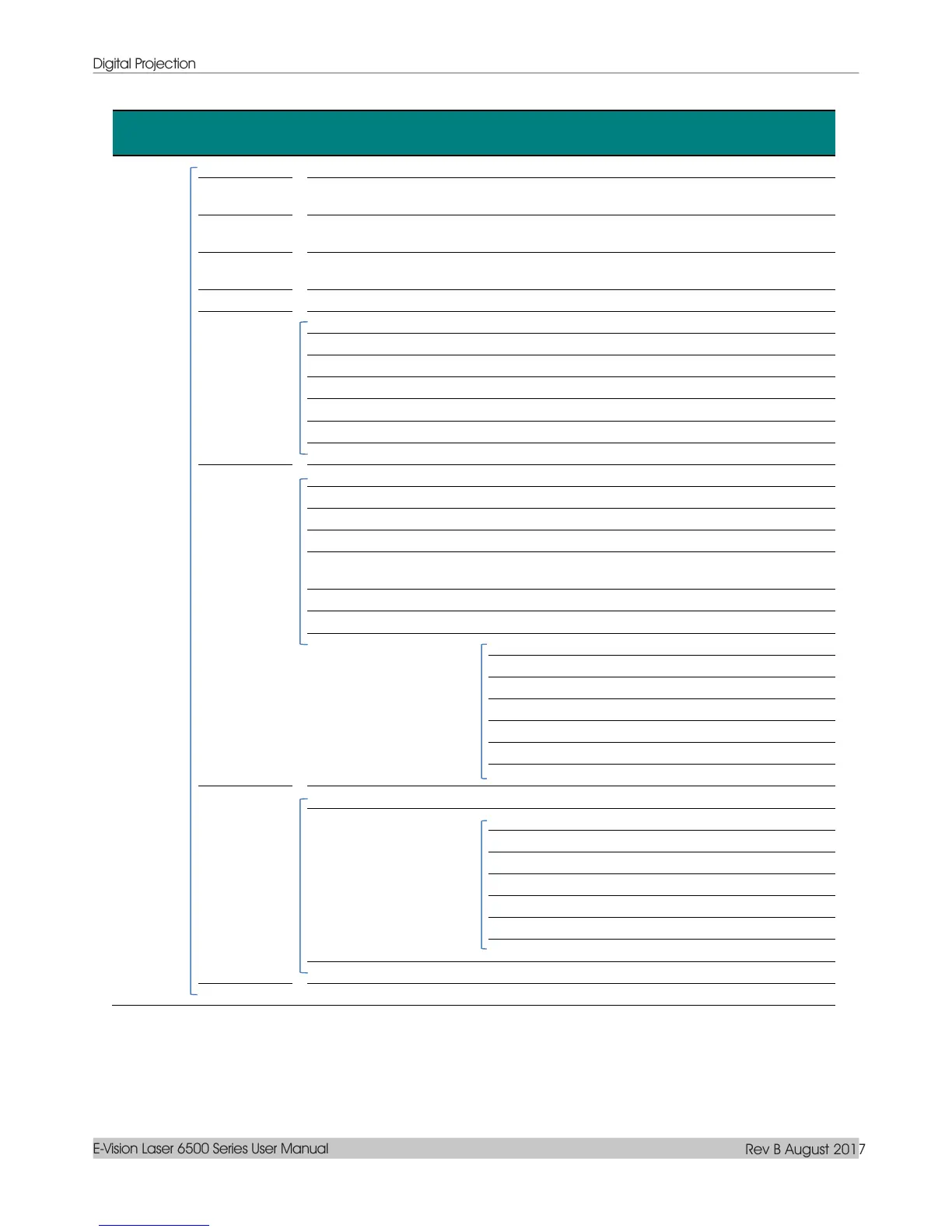Digital Projection
E-Vision Laser 6500 Series User Manual
Rev B August 2017
Normal, Eco, Eco Plus, Dimming,
Extreme Dimming, Custom Light
Center, Down, Up, Left, Right
Normal, Eco, Eco Plus, Dimming,
Extreme Dimming
Default, 1, 2, 3, 4, 5, 6, 7
0~255, 0~255, 0~255. 0~255
0~255, 0~255, 0~255. 0~255
0~255, 0~255, 0~255. 0~255
0~255, 0~255, 0~255. 0~255
