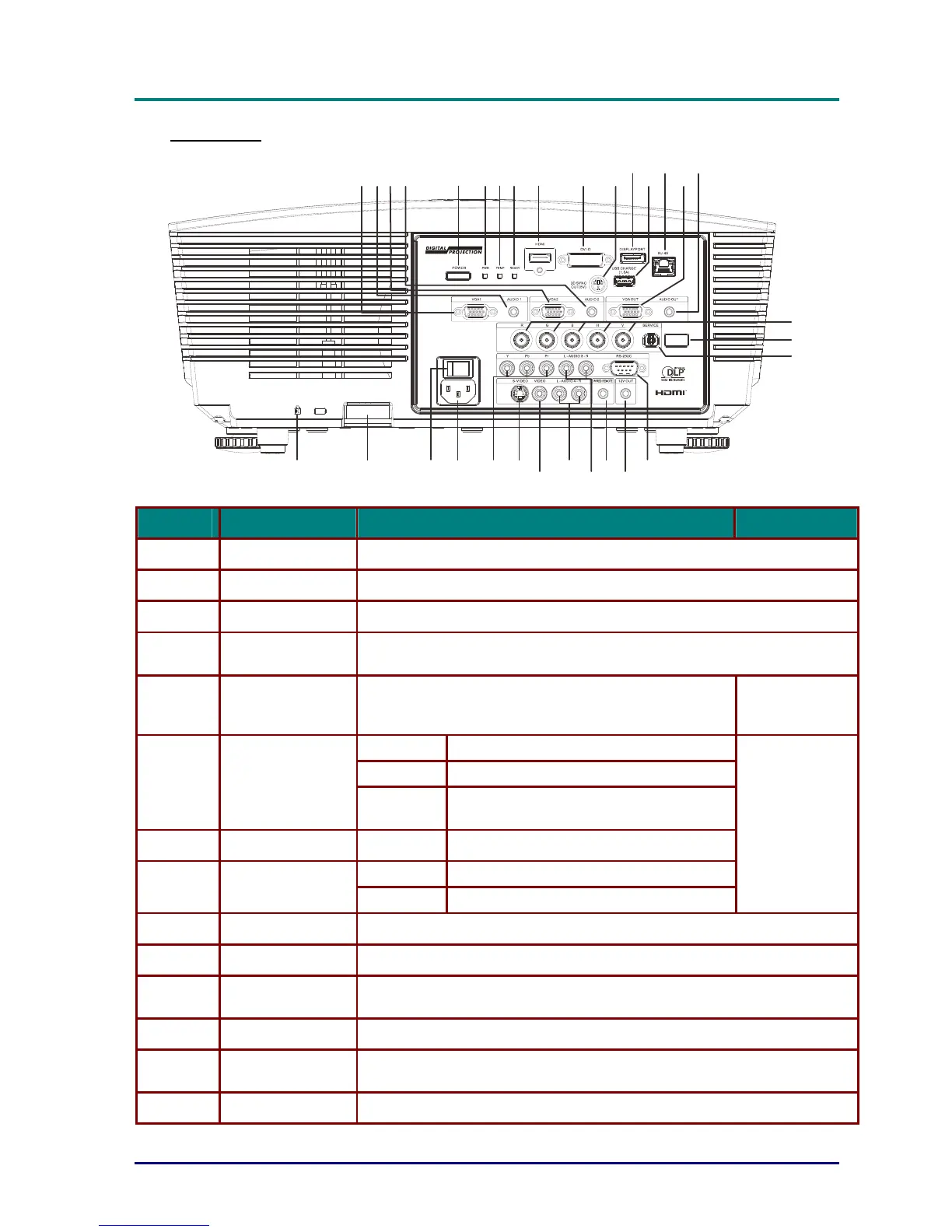262728293031
ITEM LABEL DESCRIPTION SEE PAGE:
1.
VGA1 Connect a RGB cable from a computer or a video enabled device.
2.
AUDIO IN 1 Connect the AUDIO cable from an input device.
3.
VGA2 Connect a RGB cable from a computer or a video enabled device.
4.
AUDIO IN 2
Connect the AUDIO cable from an input device.
Note: Share with DVI & BNC audio input.
5.
POWER
Turns the projector on or off (main power switch must
be turned on first). Press to place the projector in
standby mode.
13
Red Standby, Over Temperature
Blue Lamp Lit , System stable
6.
PWR LED
Flashing
Power on, Cooling, Error code (See as
LED indicator table)
7.
TEMP LED Red Over temperature
Red Lamp Lit , System stable, Lamp Fail
8.
READY LED
Flashing Error code (See as LED indicator table)
61
9.
HDMI Connect the HDMI cable from a HDMI device.
10.
DVI-D Connect the DVI cable from a computer.
11.
3D SYNC OUT
(5V)
Connect 3D IR glasses receiver unit.
12.
DISPLAYPORT Connect a DISPLAYPORT cable to a DISPLAYPORT source.
13.
USB CHARGE
(1.5A)
For USB charge.
14.
RJ-45 Connect a LAN cable from Ethernet.
— 4 —