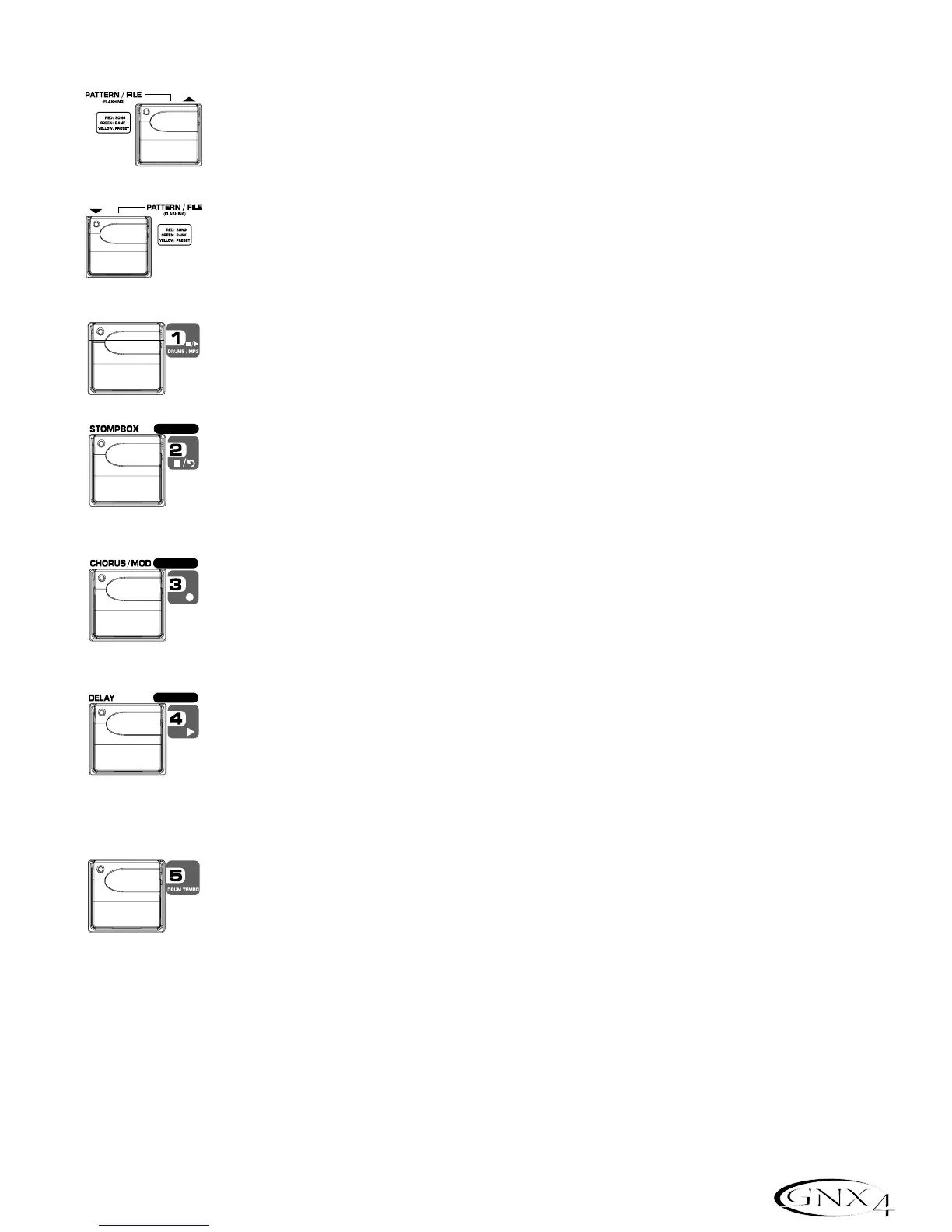Recorder Mode - Red
Song Up Footswitch - Selects the next song. Pressing and holding both the Song
Up and Song Down Footswitches simultaneously will temporarily enable these
footswitches to navigate through the GNX4’s drum patterns or user MIDI files and
MP3s stored on an optional CF card.
Song Down Footswitch - Selects the previous song. Pressing and holding both the
Song Up and Song Down Footswitches together will temporarily enable these
footswitches to navigate through the GNX4’s drum patterns or user MIDI files and
MP3s stored on an optional CF card.
Drums/MP3 Stop/Play Footswitch - Starts and stops playback of the GNX4’s drum
patterns,or user MIDI files and MP3s in the drum machine file list. Pressing and
holding Footswitches 1 and 2 together will enable or disable the Drums/MP3
Sync button in the Recorder Panel.
Stop/Undo Footswitch - Stops the recorder. Pressing and holding this footswitch
deletes the last track recorded or can delete the current song. Pressing and holding
Footswitch 1 and 2 together will enable or disable the Drums/MP3 Sync button in
the Recorder Panel. Pressing and holding Footswitches 2 and 3 together will
Bypass the GNX4’s effects and amp models.
Record Footswitch - Enables tracks for recording and starts the recorder. It is also
used for setting the JamMan
™
delay loop length and arming and disarming record when
overdubbing onto the active track(s) being recorded. Pressing and holding
Footswitches 2 and 3 together will Bypass the GNX4’s effects and amp models.
Pressing and holding Footswitches 3 and 4 together accesses the Tuner.
Playback Footswitch - Starts playback of the recorder. It is also used for setting the
JamMan delay loop length by putting the first track (or 2 tracks if stereo recording)
that were recorded into playback and automatically arming the next track (or two
tracks if stereo recording) to continue recording the next loop layer. Pressing and
holding Footswitches 3 and 4 together accesses the Tu n e r . Pressing and holding
Footswitches 4 and 5 together will change the Footswitch Modes.
Drum Tempo Footswitch - Tapping this footswitch while the drum machine is on
sets the playback tempo. It must be tapped at least 2 times within 3 seconds to set a
tempo. When a new song is selected from the Recorder Panel,tapping this button
will set the song tempo (which sets the tempo for any drum pattern or MIDI file if
selected) as well. Once a track is recorded in a song,the tempo of a song cannot be
changed by tapping this footswitch until the song has been deleted. You can still tap the
tempo when using the drum machine by itself but not with a previously recorded song.
The Drum Tempo Footswitch also works with MIDI files, however it does not function
when playing MP3s. The Tempo can range from 40 to 240 beats per minute.
Drum Tempo is ignored if a song already has tracks recorded and the LED will flash at the song tempo.
Pressing and holding Footswitches 4 and 5 together will change the Footswitch Modes.