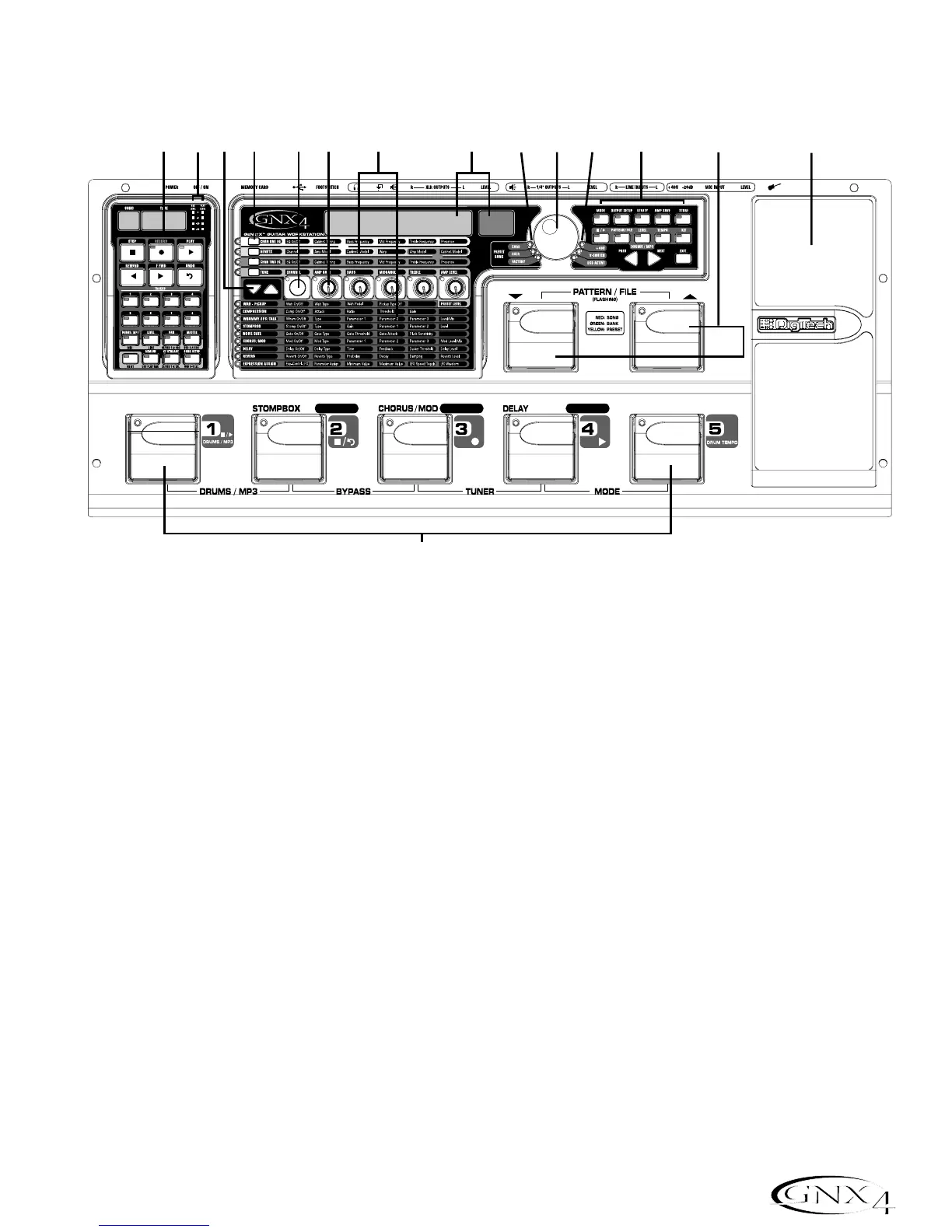A Guided Tour of the GNX4
The Front Panel
1. Footswitches 1-5
Depending on the selected mode, these 5 footswitches select presets, change amp channels, turn
individual effects on and off,control drum machine operations, control playback of MP3 files,and give you
hands-free operation of the GNX4’s onboard recorder. Drums/MP3, Bypass,Tuner, Mode,and Pattern/File
functions are accessed by pressing the labeled pair of footswitches.
2. Recorder Control and USB/Signal Routing Panel
This control panel operates the GNX4’s onboard digital recorder,USB audio routing,and mass storage
functions. (See page 68 for more details regarding the Recorder Control and USB/Signal Routing
Panel.)
3. Record/Play Level Meters
These 4 Segment LED Meters allow you to monitor the Record/Play signal levels during use.
4. Effect Select Buttons
The Effect Select buttons are used together with the Matrix LEDs to choose the effects you want to edit.
5.Amp Control Buttons
The Amp Control buttons are used to select one of the amp/cabinet model edit rows including:
CHAN ONE EQ (Green),GENETX (Yellow), CHAN TWO EQ (Red), and TONE (Silver)
6. Status Button
The Status button is used to select amp channels for editing purposes and to turn each respective amp
channel’s EQ on and off. With the CHAN ONE EQ (Green) amp/cabinet model edit row selected,the
Status button turns Channel One’s EQ on and off. With the GENETX (Yellow) amp/cabinet model edit
row selected,the Status button selects between the Channel One, Channel Two, and the Warp Channels
(if a Warped state between both channels exists). With the CHAN TWO EQ (Red) amp/cabinet model
3
Introduction