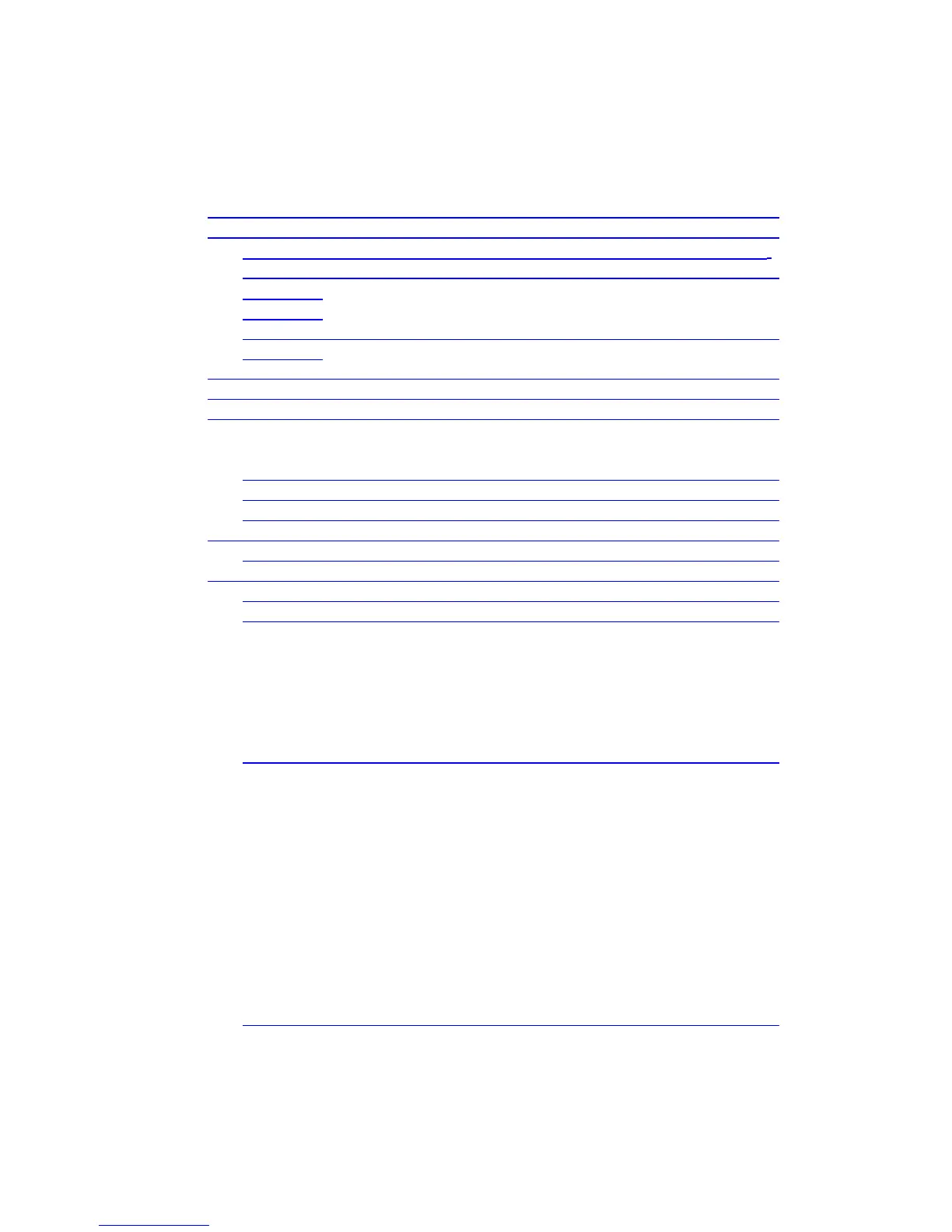Table of Contents
1.1. Package Contents ..............................................................................5
1.2. How to Use this Guide ........................................................................5
1.1. Product Description Overview ............................................................ 6
1.2. Switch Front and Rear Panel ............................................................. 6
8-Port 100BaseTX + 2 Gigabit combo Layer 2 Management Switch
with 8 PSE port embedded 100W PoE power budget ........................ 6
6
6
Power ........................................................... 6
6
1.3. LED Function ....................................................................................... 7
1.4. Reset Button ........................................................................................ 7
1.5. Installing the Switch ............................................................................. 7
2.1. Rack- Mount Placement......................................................................8
2.2. Preparing for configuration ..............................................................10
1.5.1. Connecting a PC or Terminal to the RS-232 Port ................. 10
1.5.2. Terminal Emulation Setup Program ....................................... 10
1.5.3. Logging on to the switch ........................................................ 11
1.6. Web-based configuration .................................................................. 11
1.6.1. Logging on the switch ............................................................. 11
1.7. Command Line Interface (by Console or Telnet) .............................. 11
1.7.1. Mode-based Command Hierarchy .......................................... 11
1.7.2. User Mode commands ............................................................ 13
help 13
? 13
logout 13
ping 13
show 13
enable 14
1.7.3. Privileged Mode commands .................................................... 14
cable-diag...................................................................................14
clear 14
configuration...............................................................................15
copy 15
exit 15
help 15
logout 15
ping 16
reload 16
save 16
show 16
telnet 22
1.7.4. Global Config mode commands .............................................. 22
exit 22
vlan 22
bridge 23
lacp-syspri..................................................................................23
Layer 2/2+ Management Switch Series 3