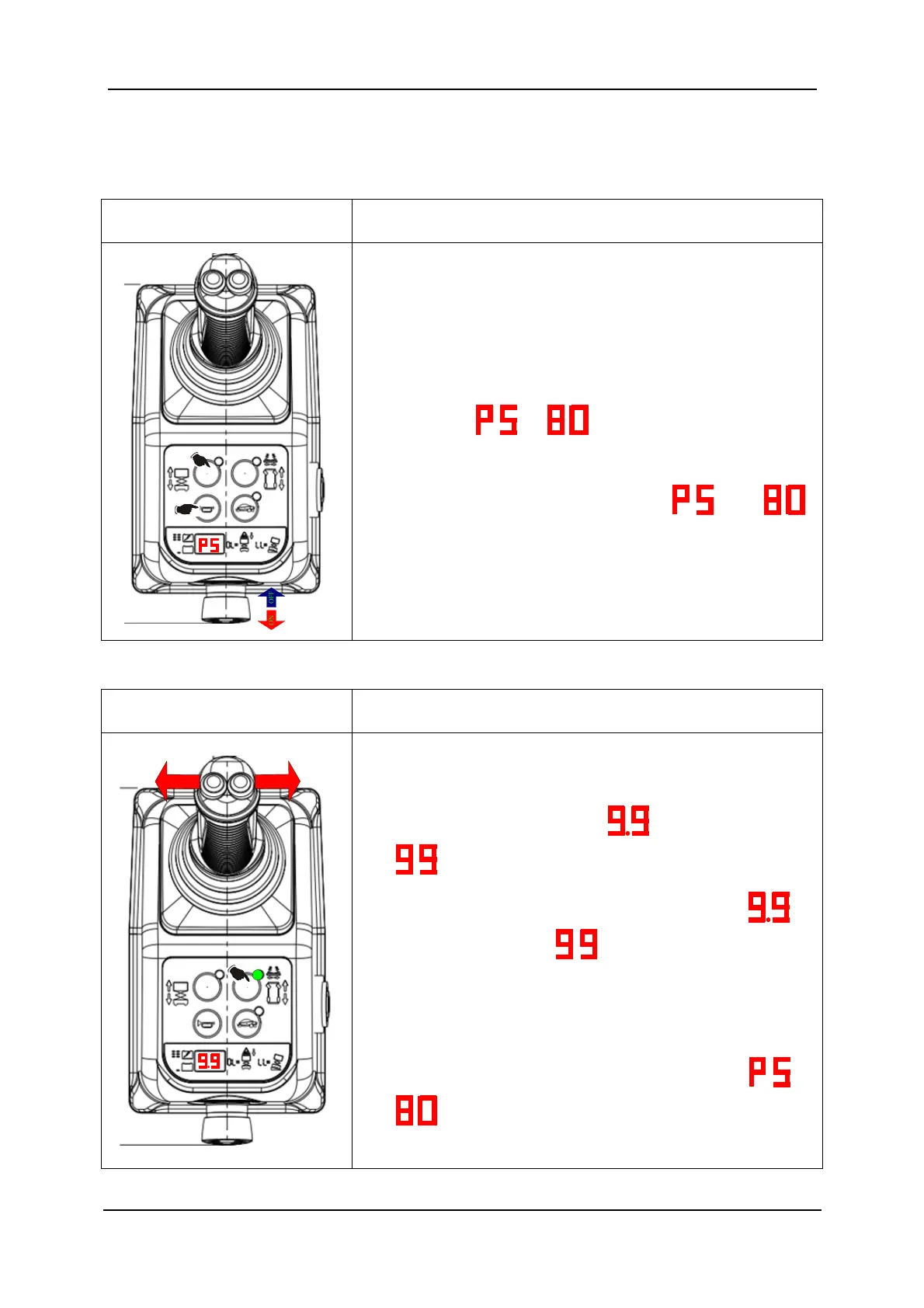培训手册 Training Manual
参数调整 Parameter Adjustment
JCPT- DCS
www.cndingli.com
4-2
1. PCU 进入速度调节状态(Speed Adjust State)
图示(Graphic) 说明(Instruction)
1. 按下并保持“起升”档和“喇叭”档;
(Press and hold the “Lift” and “Horn” buttons; )
2. 将“急停开关”从“OFF”位置拨到“ON”;
(Turn on the Emergency Stop button;)
3. 直到数码管“
”和“ ”交替显示;“80”值根据当前最
大起升速度值;
(Press and hold on these buttons until “
” and “ ”
alternately displayed; “80” means the max. Lift speed;)
4. 释放“起升”档和“喇叭”档按钮;
(Release the “Lift” and “Horn” buttons;)
1.1 行走高速(收拢状态)(Drive High Speed with Platform Stowed)
图示(Graphic) 说明(Instruction)
1. 瞬间按下“行走”按钮,且LED显示绿色时,释放按钮;
(Press the “Drive” button until the LED is green;)
2. 数码管显示当前快速速度值;“
”表示100%速度;
“
”表示99%速度;
(The display number means the fast drive speed;
”
means 100% speed;“
” means 99% speed;)
3. 通过“左转向”按钮减少数值,通过“右转向”按钮增加数值;
(Press left steer button to reduce the speed and right steer
button to increase;.)
4. 释放“行走”按钮,退出快速速度模式且数码管再次“
”和
“ ”交替显示;
(Release “Drive” button and done ;)