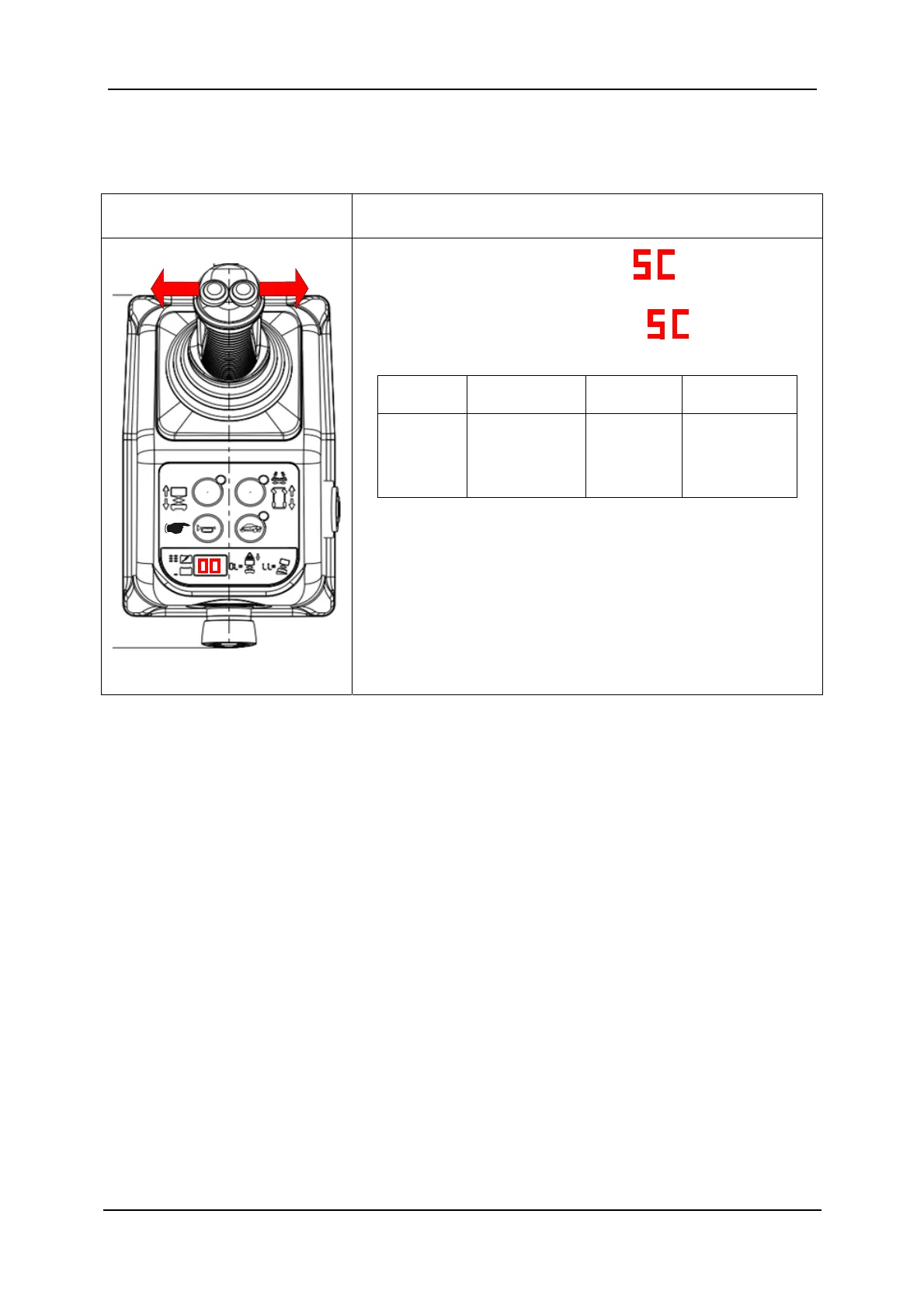培训手册 Training Manual
参数调整 Parameter Adjustment
JCPT- DCS
www.cndingli.com
4-8
2.4 车型选择功能(Model setting)
图示(Graphic) 说明(Instruction)
1. 按下并保持“喇叭”按钮,数码管从“ ”显示切换当前车型
选择状态;
(Press and hold “Horn” button until “
” change to
Model setting;)
00 01 02 03
剪叉
Scissor
美国取料机
USA Stock
Picker
垂直桅柱
Mast lift
取料机
Stock Picker
2. 通过“左转向”按钮减少对应车型数值,通过“右转向”按钮增
加对应车型数值;
(Press the left steer and right steer buttons to choose the
correct Model setting;)
3. 释放“喇叭”按钮,退出车型选择模式;
(Release the “Horn” button to quit;)