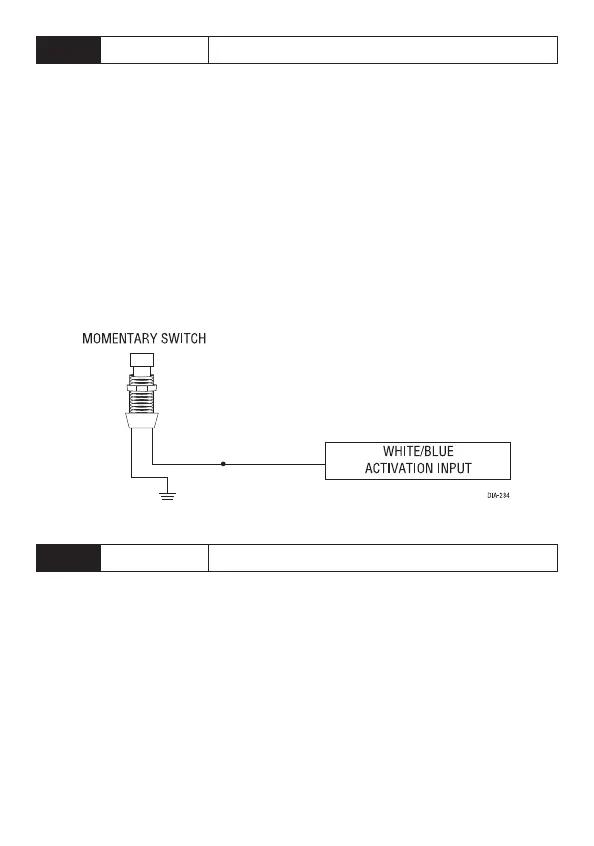14
© 2009 Directed Electronics. All rights reserved.
H1/4
WHITE/BLUE (-) ACTIVATION INPUT
This input comes from the factory set to 1 activation pulse. This means
that it is necessary to have 1 ground pulse on the white/blue wire for
the remote start to activate or to deactivate. It is not mandatory to con-
nect this wire unless the remote start is being activated by a security or
keyless entry system. An optional push button can also be connected to
this wire to manually activate the remote start.
Note:
The activation pulse count can be programmed to 1, 2, or 3
pulses when changed it will affect both activation inputs; the White/
Blue wire and the remote control activation.
H1/5
ORANGE (-) GROUND WHEN LOCKED OUTPUT
This wire supplies a (-)500 mA ground as long as the system is locked
and when the remote start is activated. (This feature can be turned off
by programming the anti-grind option Off). This output ceases as soon
as the system is unlocked. The GWA can be hooked up to an optional
starter kill/anti-grind relay control module, a voice module or any ac-
cessory that requires a ground when armed.
Note: This feature is not available with 1-button remote