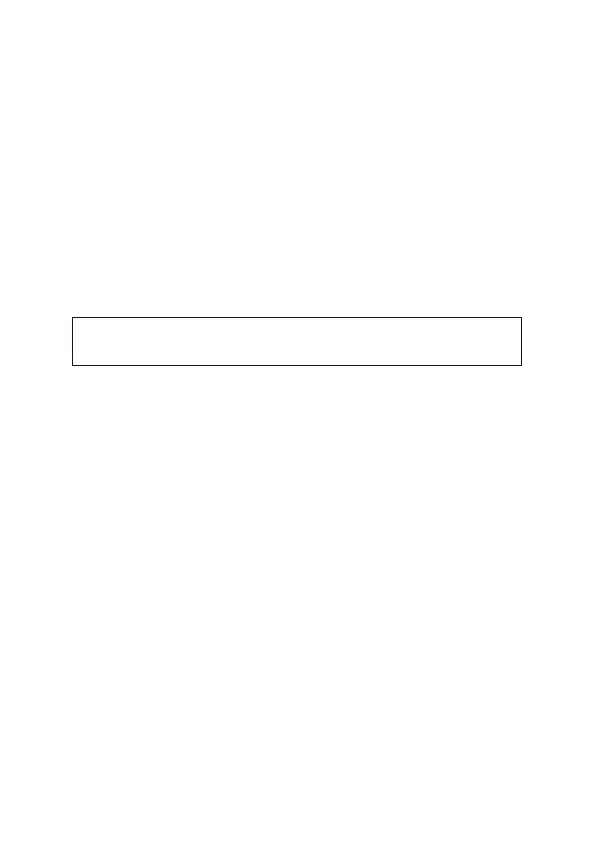51
© 2008 Directed Electronics. All rights reserved.
2-2 Valet switch pulse count, 1 pulse
. Optional starter kill emergency override
from valet, 2 - 5 pulses. The system can be programmed to count the number of
presses of the valet switch before disabling the optional kill. The factory default
setting is one pulse. The unit can also be set for two to five pulses.
2-3 Door trigger error notification:
Door trigger error honk Off. When On (1) ,
this feature controls the error honk that is generated if the system is locked with
the door trigger active. This is useful in vehicles with a long dome light delay
after the door is closed. If the system is locked before the dome light turns Off,
the system generates the door trigger error notification. If this error notification
is not desired, use this feature to disable the door open error notification. If the
error notification is turned Off, (2), no bypass horn is generated, even if a door
is accidentally left open.
Important:
The optional door input has to be connected for
this feature to work.
2-4 Ignition Controlled Dome Light Supervision On:
If turned on, (1) the system
will turn on the dome light for 60 seconds when the ignition is turned off. The
optional dome light supervision feature must be installed as described in the
Wire Connection Guide. Use the two-honk setting for: Ignition controlled dome
light Off.
2-5 FAD w/Trunk Release ON: FAD w/Trunk Release OFF. In the default setting
the factory alarm disarm output will disarm the factory alarm system any time the
button controlling the trunk release output is pressed.
2-6 Factory Alarm Disarm-With Unlock, Before Unlock, Remote Start Only:
In
the default setting the factory alarm disarm output will disarm the factory alarm
system any time the button controlling Unlock or Remote Start is pressed. The
“Before Unlock” output will disarm the factory alarm before the unlock output ac-
tivates and when remote start is activated. The “Remote Start Only” will disarm
the factory alarm only when the remote start is activated.
2-7 FAD 1 pulse:
FAD 2 pulses. This setting determines how many pulses the
security system will output on the Factory alarm disarm wire.