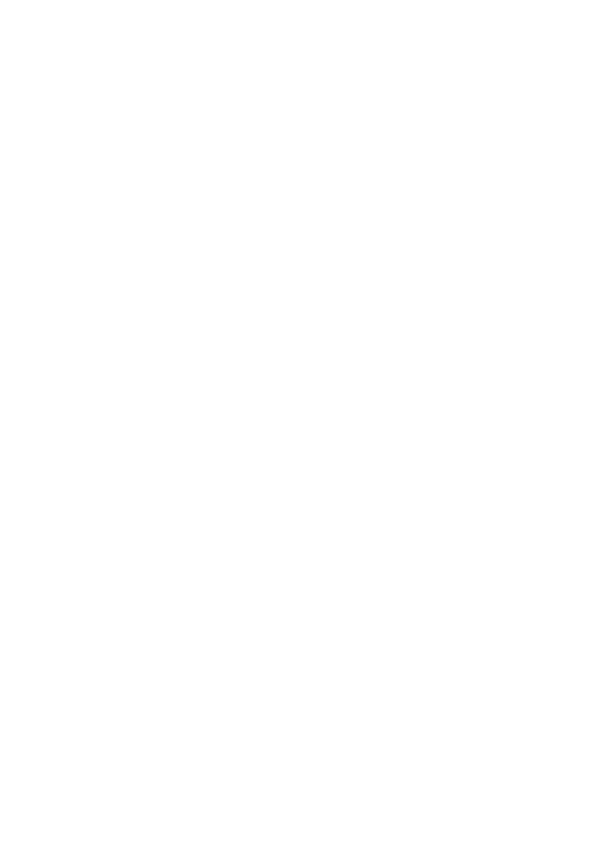52
© 2008 Directed Electronics. All rights reserved.
2-8 Aux 1 Validity (1)
Latched (2), Latch reset w/ignition (3), 30-sec. timed
(4)
Validity: Output that sends a signal as long as the transmission is re-s
ceived.
Latched: Output that sends a signal when the Channel 1 button is pressed s
and continues until the same button is pressed again.
Latched, reset with ignition: Similar to the latched output, it turns ON the s
first time the Aux 1 button is pressed and turns OFF the next the same but-
ton is pressed. This output type additionally stops and resets whenever the
ignition is turned ON, and then OFF.
30-second timed: Output that sends a continuous signal for 30 seconds.s
Off: Output is disabled.s
Note:
All auxiliary channel timed outputs can be programmed using the
Bitwriter® (1-90 seconds)
2-9 Aux 1 Linking, None (1)
Lock (2) Unlock (3) Lock/Unlock (4) Remote Start
(5). When programming to Validity or timed output this can be programmed to
activate when locking or unlocking (or remote start) with the transmitter.
Note: Aux linking gives you option to have the auxiliary wire activate when
locking, unlocking, locking and unlocking or with remote start.
2-10 Aux 2 Validity (1)
Latched (2), Latch reset w/ignition (3), 30-sec. timed,
(4) Output, (5) Off: Aux 2 can be programmed for these output configurations.
The unit is set to the default validity output. To change the configuration use the
two-honk setting to toggle through the different configurations. Refer to feature
2-8 for additional details
.
2-11 Aux 2 Linking None (1)
Arm (2) Disarm (3) Arm/Disarm (4) Remote Start
(5). Refer to feature 2-9 for additional details.
2-12 Aux 3 Validity (1)
Latched (2), Latch reset w/ignition (3), 30 -sec. timed,
(4) Output, (5) Off: Aux 3 can be programmed for these output configurations.
The unit is set to the default validity output. To change the configuration use the
two-honk setting to toggle through the different configurations. Refer to feature
2-8 for additional details.