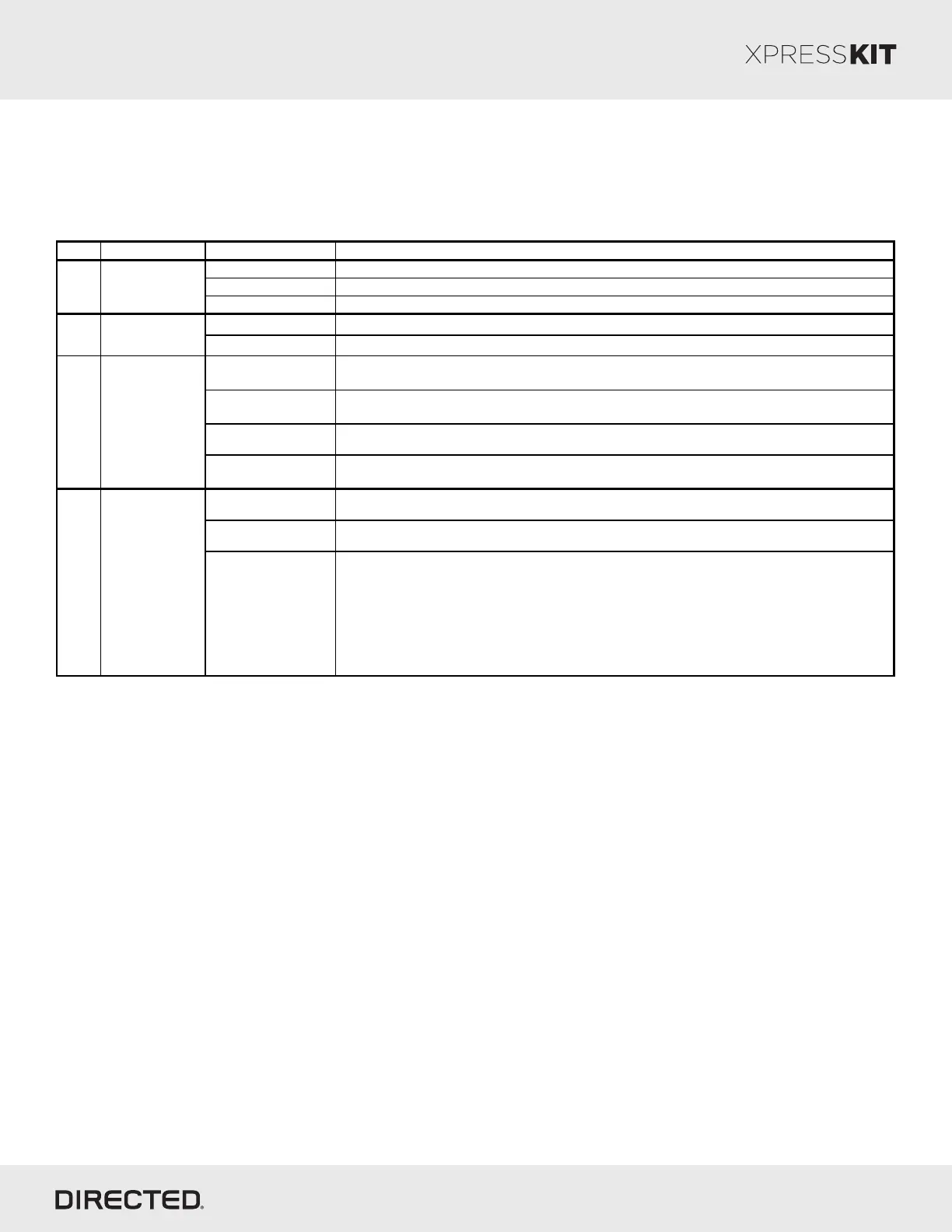Page 15
Feature & Option List
It is recommended to configure all the features and options listed below using the configuration tool found on the module
flashing page on www.xpresskit.com. The web offers more options such as EIPS and RSR; however, manual
configuration of the features is possible using the information on this page.
* Default Option
Feat. Operation Flashes/Options Description
1. No RF Output* Module is connected to a remote starter using a standard installation.
2. RFTD Output Module is connected to an XL202 using an RSR or RXT installation (w hen available).
3. SmartStart Module is connected to SmartStart using an RSR or RXT installation (w hen available).
1. Driver Priority * Unlocks only the driver door on first press and unlocks all doors on a second press w ithin 5 seconds.
2. All Unlocks all doors on first press.
1. Disabled * No operation.
2. Ignition Locks all doors w hen ignition is ON. Unlocks all doors w hen ignition turns OFF.
3. Brake
Locks all doors w hen brake pedal is pressed w hile the vehicle is running. Unlocks all doors w hen ignition
turns OFF.
4. Speed Locks all doors w hen the vehicle is moving. Unlocks all doors w hen ignition turns OFF.
1. Disabled
The OEM alarm w ill not be controlled by DBALL upon remote start. No disarm or arm command w ill be
executed at the beginning or end of the sequence; it must be controlled by the Remote Starter.
2. Safelock
Smart OEM Alarm Control w ill behave like a standard Safelock feature on a remote starter. It w ill unlock at the
beginning of the sequence, and relock after start and shutdow n.
3. Enabled*
Smart OEM Alarm Control w ill synchronize w ith the OEM alarm so that it w ill disarm and rearm the vehicle in
the remote start sequence, only w hen required. The reason for this is, factory alarm control must often be
done by lock or unlock operation. This could create unnecessary actions on door lock modules, such as the
horn to honk. When possible, Smart OEM Alarm Control w ill monitor the alarm and door lock status to detect if
the disarm or rearm is required. If the vehicle is unlocked or is not equipped w ith factory alarm, the
disarm/rearm w ill not be executed. Smart OEM Alarm Control w ill also monitor the remote starter actions so
that the factory alarm control is not done tw ice. A remote starter, for w hich the Safelock feature is active,
w ill w ork perfectly w ith this option and w ill make it invisible to the user.
RFTD Output
Type
1
4
Smart OEM Alarm
Control
2
Unlock Driver
Priority
3
Automatic
Controlled
Door Lock
Rev.: 20140916
Platform: DBALL/DBALL2
Firmware: GM9 Remote Start Ready (RSR) Installation
© 2014 Directed. All rights reserved.