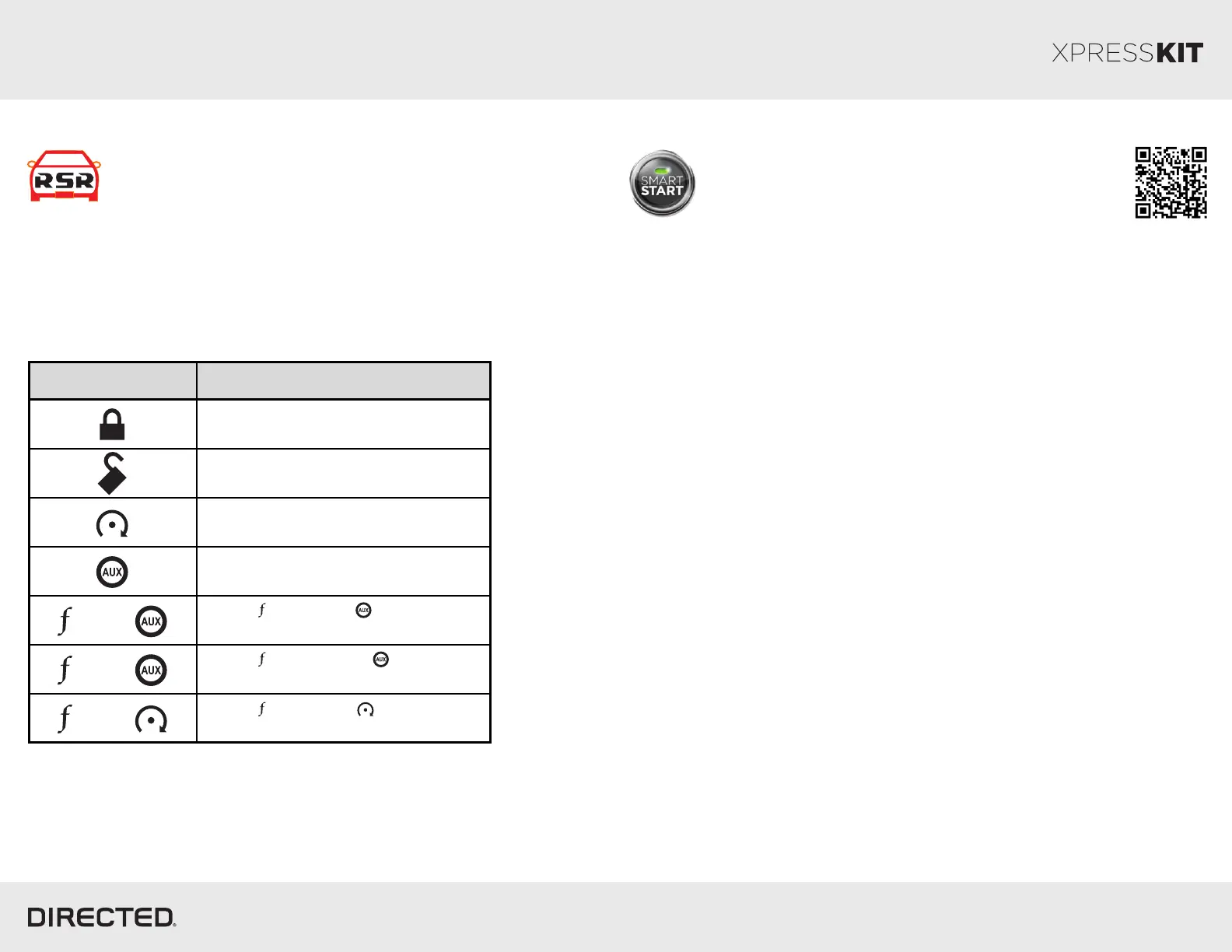Quick Reference Guide
DBALL/DBALL2-GM9 Remote Start Ready (RSR) Installation
© 2014 Directed. All rights reserved.
Actions
Press & hold for 1 second to lock.
Press & hold for 1 second to unlock.
Press & hold for 1 second to remote
start.
Press & hold for 5 seconds to activate
the trunk release (optional).
Press once, then to activate the
rear hatch/tail glass release (optional).*
Press 3 times, then to activate
the panic mode.
Press once, then to reset the
remote starter runtime.
List of Available Commands
x1 +
x3 +
x1 +
* This output is configurable. see your authorized installation center for more
information.
Note that the information below is for Viper, Clifford and Python models. Icons and
commands may differ depending on the remote brand and model purchased. Refer
to your authorized installation center for more information.
Remote Start Ready (RSR)
Remote Start Ready (RSR) is a function that enables the interface
module to remote start the vehicle completely on its own.
Consequently, there is no need for an aftermarket or an OEM remote
starter in order to start the vehicle from a distance.
SmartStart Compatible
This system is compatible with Directed SmartStart 3.0. For
a complete list of supported features, please visit
www.mysmartstart.com.
What is SmartStart?
Now you can remote start, lock and unlock your car just by pushing a button on
your smartphone; using the SmartStart App from Directed, the leader in vehicle
security and remote start. The simple graphical interface gives you control over the
following features of your installed remote start or security with remote start system:
Ÿ Lock/Arm
Ÿ Unlock/Disarm
Ÿ Remote Car Starter
Ÿ Trunk Release
Ÿ Panic
Ÿ Aux Channels
You can also control multiple vehicles – great for families – and assign more than
one user to control a vehicle. It's easy with SmartStart!
But, this is only the beginning! SmartStart is loaded with additional features
including GPS tracking, SmartSchedule, vehicle status, roadside assistance, home
control, parked car finder and more.
3.0 enables a "Cloud-Connected Car" like never before, providing an entirely new
level of 2-way interaction with your vehicle. Connectivity is managed through the
Directed Cloud Services (DCS) network linking car, app, end user, and the Internet.
For more information, visit www.mysmartstart.com.