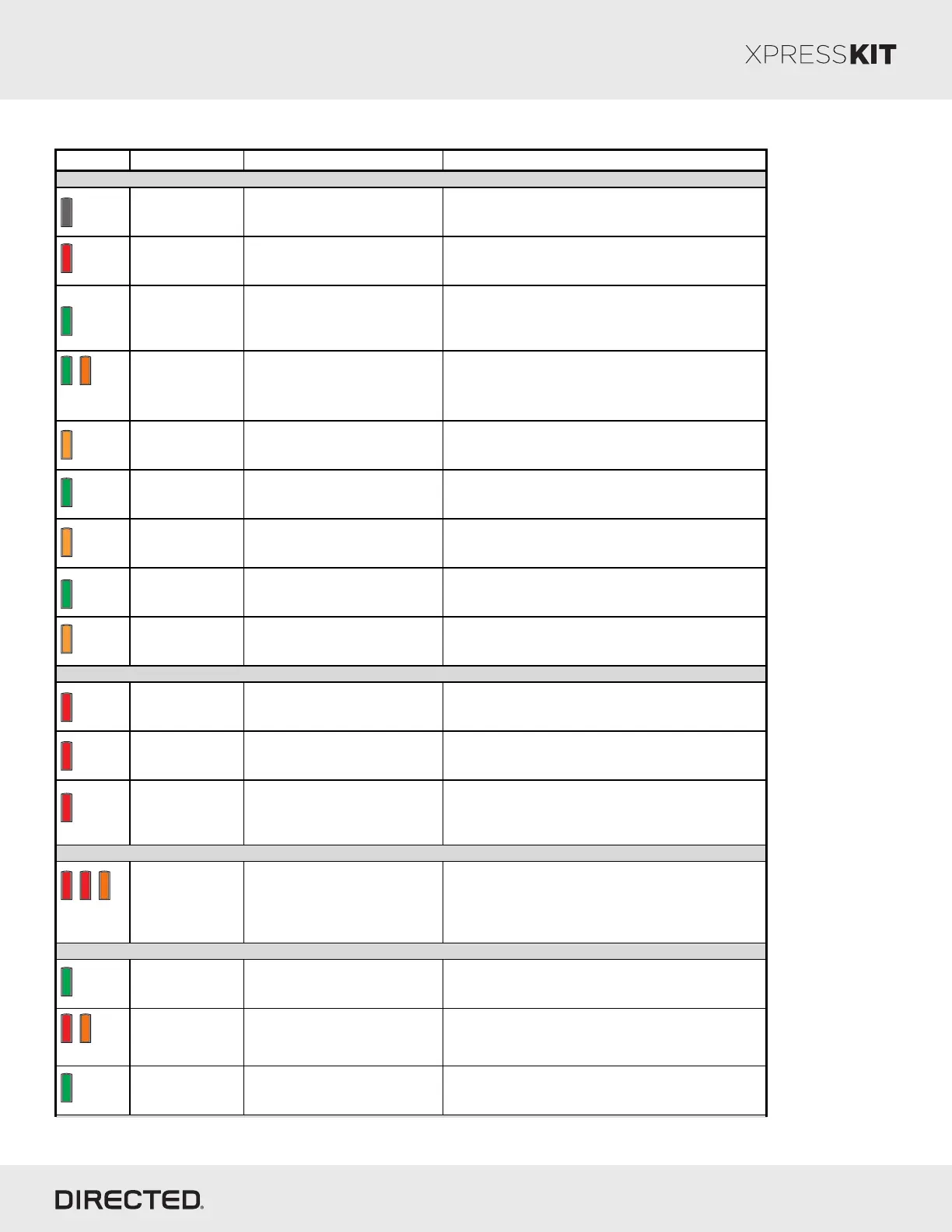LED Diagnostics & Troubleshooting
Page 17
Description Troubleshooting
Module Programming
Off Module has no power. Check the power connections.
Solid red
Module is powered. Waiting to
receive the first part of the
information from the key.
Check your connections (see wiring diagram).
Solid green Information received from the key.
Check your bypass connections (Yellow/Black wire)
and make sure the battery is removed from the key fob.
Make also sure the key is in key port (or key reader.)
Flashes green &
orange
Waiting to receive the second
part of the information from the
key.
Normal operation
Solid orange Bypass was skipped. Normal operation
Flashes green
All information received from the
key.
A 5 seconds delay can be necessary to receive all
information from the key.
Flashed orange
slowly
OBD CAN is detected, the device
is ready for Key2GO
programming.
Check OBD CAN connections (see wiring diagram)
Solid green x 3
secs
Module was successfully
programmed.
Normal operation
Solid orange for 3
seconds
Module was successfully
programmed without transponder.
Normal operation
Module Programming - Error codes
Flashes red x 1 SW CAN not detected.
Check the LT green wire connections. Wake up the
data bus by turning the ignition on and try again.
Flashes red x 2 OBD CAN not detected.
Check the Tan - Tan/Black wire connections. Wake up
the data bus by turning the ignition on and try again.
Flashes red x 3 Bypass data not detected.
Check the bypass line connection. If more than one wire
is used, make sure they are not inverted. Start vehicle
using the key to confirm the OEM equipment is still
operational.
External Module Synchronisation
Flashes red, red,
then orange x 10
OBDII feature not supported.
Diagnostic data bus not detected. Some features are
not supported by SmartStart. This can be caused by
missing wire connections or module hardware limitation.
Refer to the wiring installation section to check the
connections.
Active Ground While Running
Flashes green
GROUND OUT ON (GWR)
command received.
Otherwise, the Ground While Running (status) signal
was lost or was never received by the module.
Commands can come from RF, D2D or W2W.
Flashes red &
orange
IGNITION ON command received.
Otherwise, the ignition signal was not received by the
module. In a W2W install, it will show only if the ignition
input wire is used.
Flashes green
quickly
START ON command received.
Otherwise, the start signal was not received by the
module. In a W2W install, it will show only if the ignition
input wire is used.
Solid
Solid
Solid
Solid
orange
x3 sec
Solid
green
x3 sec
Flashes
orange
Flashes
green
Off
Flashes
red x 1
Flashes
red x 2
Flashes
red x 3
Flashes green
& orange
Flashes
green
Flashes
green
quickly
Flashes
red, red,
orange
Flashes red
& orange
Rev.: 20140916
Platform: DBALL/DBALL2
Firmware: GM9 Remote Start Ready (RSR) Installation
© 2014 Directed. All rights reserved.