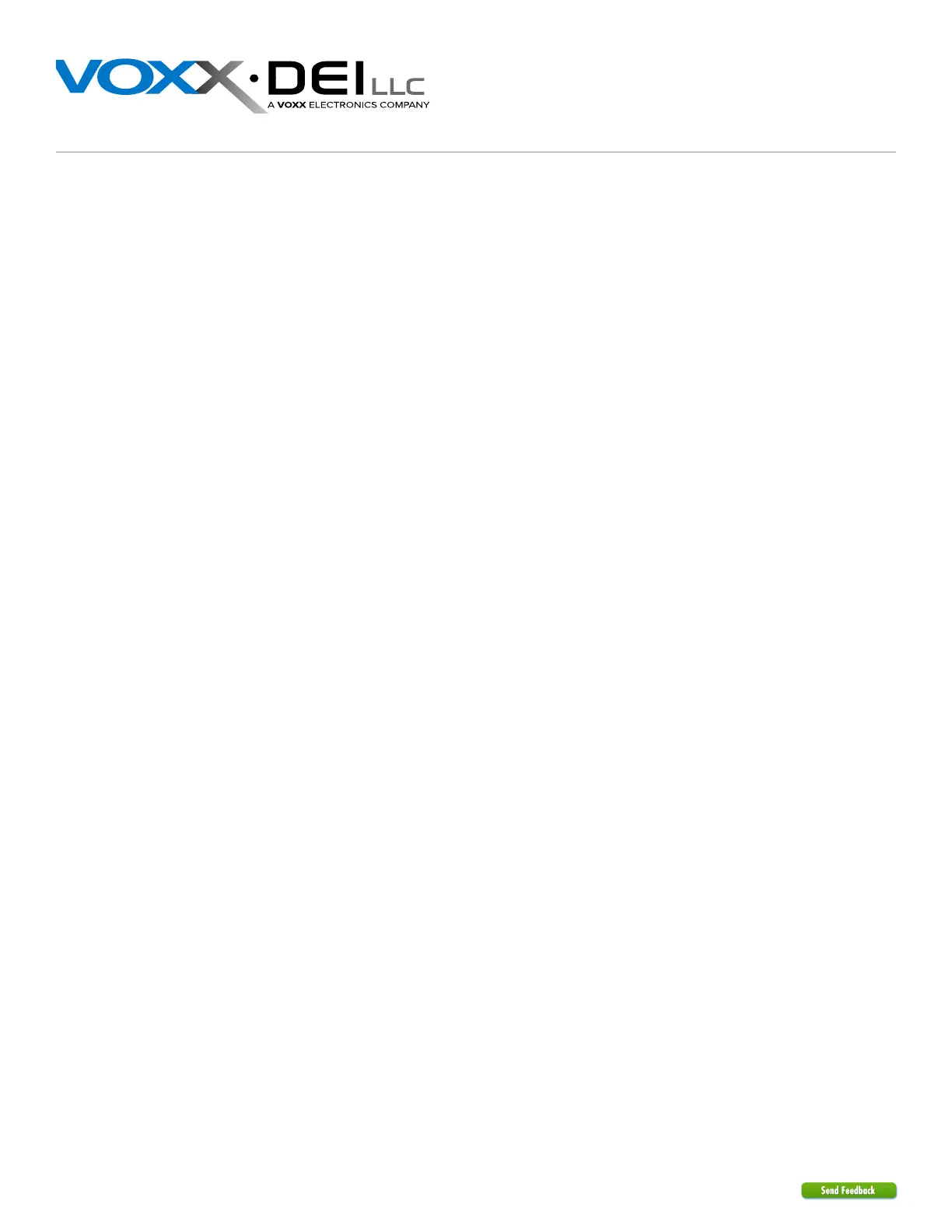22
933.TL14 1.02.198.9 2023 Toyota Camry
©2023 VOXX•DEI LLC. All rights reserved.
Limited Lifetime Consumer Warranty
VOXX DEI LLC (the Company) warrants to the original purchaser of this product that should this
product or any part thereof, under normal use and conditions, be proven defective in material or work-
manship within the Lifetime from the date of original purchase in the original vehicle, such defect(s) will
be repaired or replaced with new or reconditioned product, (at the Company’s option) without charge
for parts or repair labor. A transmitter for a vehicle security or remote start system is warranted for 12
months from the date of original purchase.
To obtain repair or replacement within the terms of this Warranty, the product is to be delivered with
proof of warranty coverage (e.g. dated bill of sale), authorization number, specification of defect(s),
transportation prepaid, to an approved warranty station. This warranty is not transferable.
This Warranty does not cover damage to the vehicle’s electrical system or costs incurred for the
installation, removal or reinstallation of the product. This Warranty does not cover batteries, broken
LCD transmitter display screens, nor apply to any product or part thereof which, in the opinion of
the Company, has suffered or been damaged through alteration, improper installation, mishandling,
misuse, abuse, neglect, accident, or by removal or defacement of the factory serial number/
bar code label(s).
This Warranty is in lieu of all other express warranties or liabilities. ANY IMPLIED WARRANTIES,
INCLUDING ANY IMPLIED WARRANTY OF MERCHANTABILITY, SHALL BE LIMITED TO THE
DURATION OF THIS WRITTEN WARRANTY. ANY ACTION FOR BREACH OF ANY WARRANTY
HEREUNDER INCLUDING ANY IMPLIED WARRANTY OF MERCHANTABILITY MUST BE BROUGHT
WITHIN A PERIOD OF 24 MONTHS FROM DATE OF ORIGINAL PURCHASE. IN NO CASE SHALL
THE COMPANY BE LIABLE FOR ANY CONSEQUENTIAL OR INCIDENTAL DAMAGES FOR BREACH
OF THIS OR ANY OTHER WARRANTY. No person or representative is authorized to assume for the
Company any liability other than expressed herein in connection with the sale of this product.
The company does not warrant that this product cannot be compromised or circumvented. THE
EXTENT OF THE COMPANY’S LIABILITY UNDER THIS WARRANTY IS LIMITED TO THE REPAIR
OR REPLACEMENT PROVIDED ABOVE AND, IN NO EVENT, SHALL THE COMPANY’S LIABILITY
EXCEED THE PURCHASE PRICE PAID BY PURCHASER FOR THE PRODUCT WITHOUT
INSTALLATION LABOR.
Some states do not allow limitations on how long an implied warranty lasts or the exclusion or limita-
tion of incidental or consequential damage so the above limitations or exclusions may not apply to
you. This Warranty gives you specific legal rights and you may also have other rights which vary from
state to state.
VOXX DEI LLC, 2351 J. Lawson Blvd., Orlando, Florida 32824
