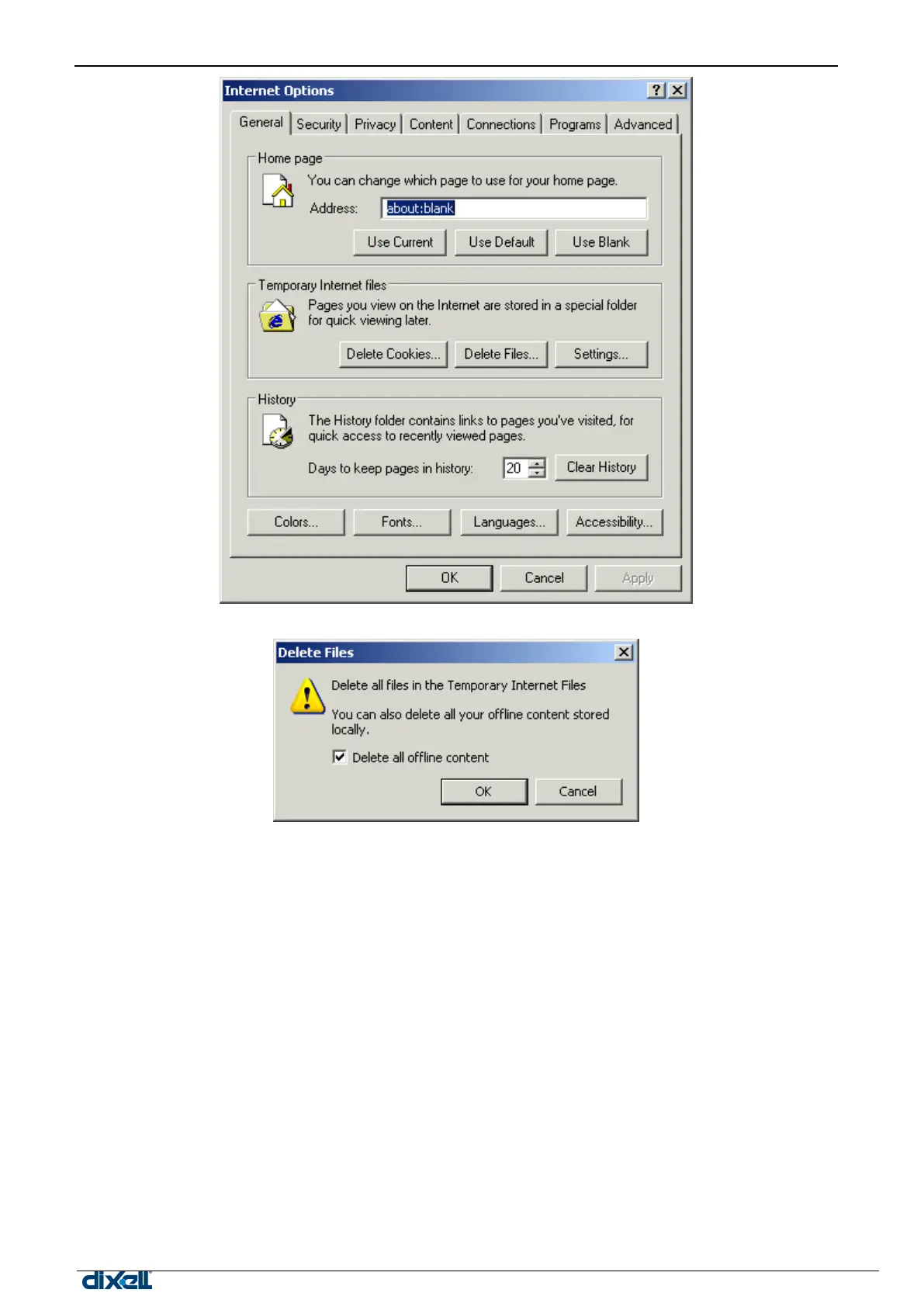dIXEL
Manual de operare Xweb5000
2.2.3 THIRD PART SOFTWARE AND XWEB
As general rule please remember that software such as antivirus programs, firewall programs, toolbars (Yahoo
and Google bar) may prevent you from connecting properly to XWEB. We strongly suggest to check these
softwares setup and add the IP address of XWEB to the trusted site list of your software. As far as firewall is
concerned, add port 80 and port 22 to the allowed ports forwarding, of course all the TCP/IP requests coming
from the IP address of XWEB must be allowed.