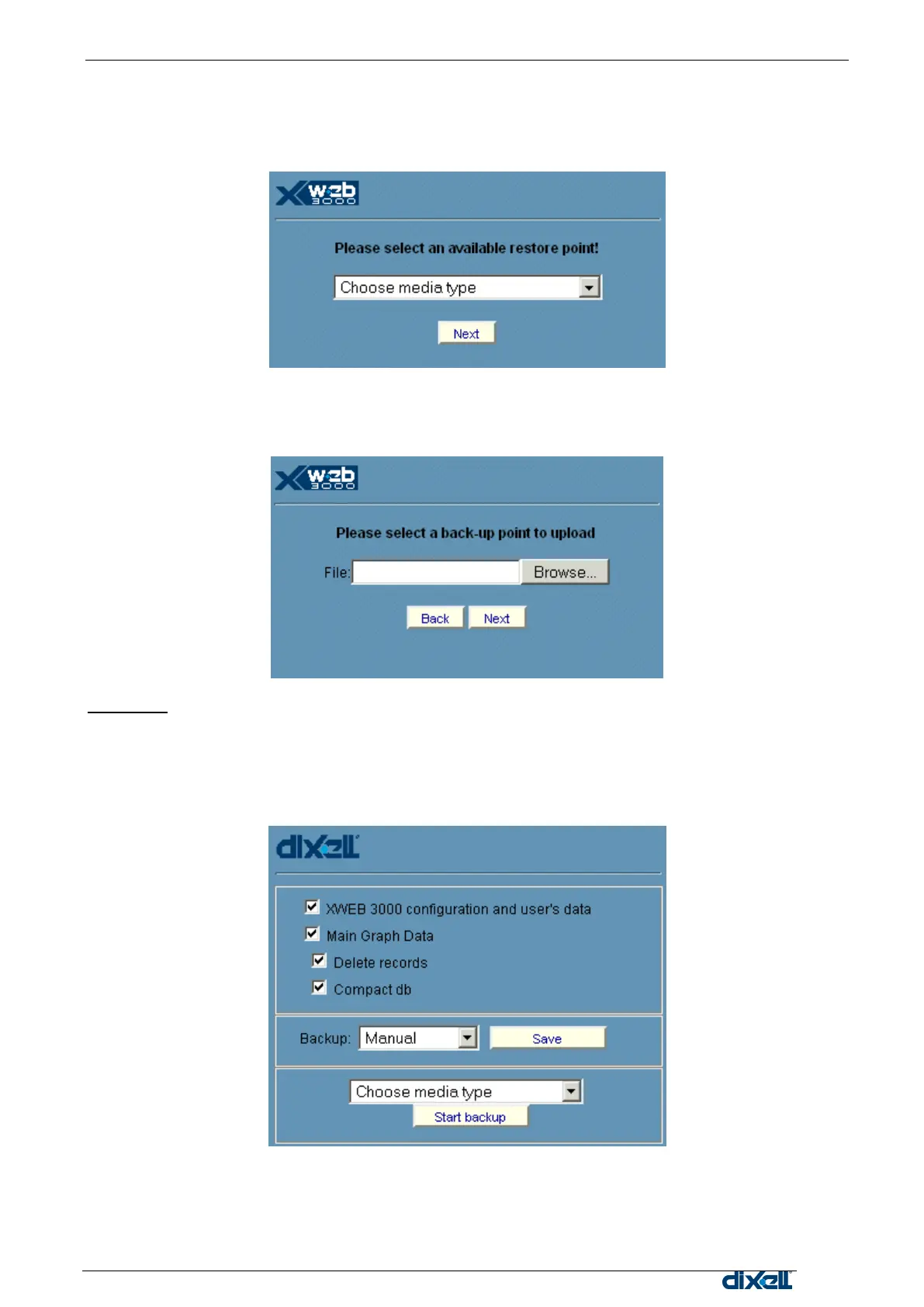XWEB5000 Operation Manual
3.9.2.2 RESTORE
To start a restore the system must be stopped. Use “Tools” menu, then “Restore”.
Choose the proper restore media support and push “Next”.
For instance if you choose to upload the restore file from your PC, use the following windows to browse the file
and upload it.
WARNING: The restore procedure does not restore the data in the Configuration->System menu.
3.9.2.3 INCREMENTAL BACKUP
This back-up can be run automatically. The system will save only a small portion of data according to the
scheduled time interval. To manage this kind of back-up the user must use an external USB device. We
suggest an external USB hard-drive.
Choose which kind of back-up you are interested in (configuration, main data, etc…), then chose the external
media type and finally press “Start Backup”. From that moment on the system automatically will run the
backup according to the user setup (hourly, daily, weekly and monthly). The user can also backup data