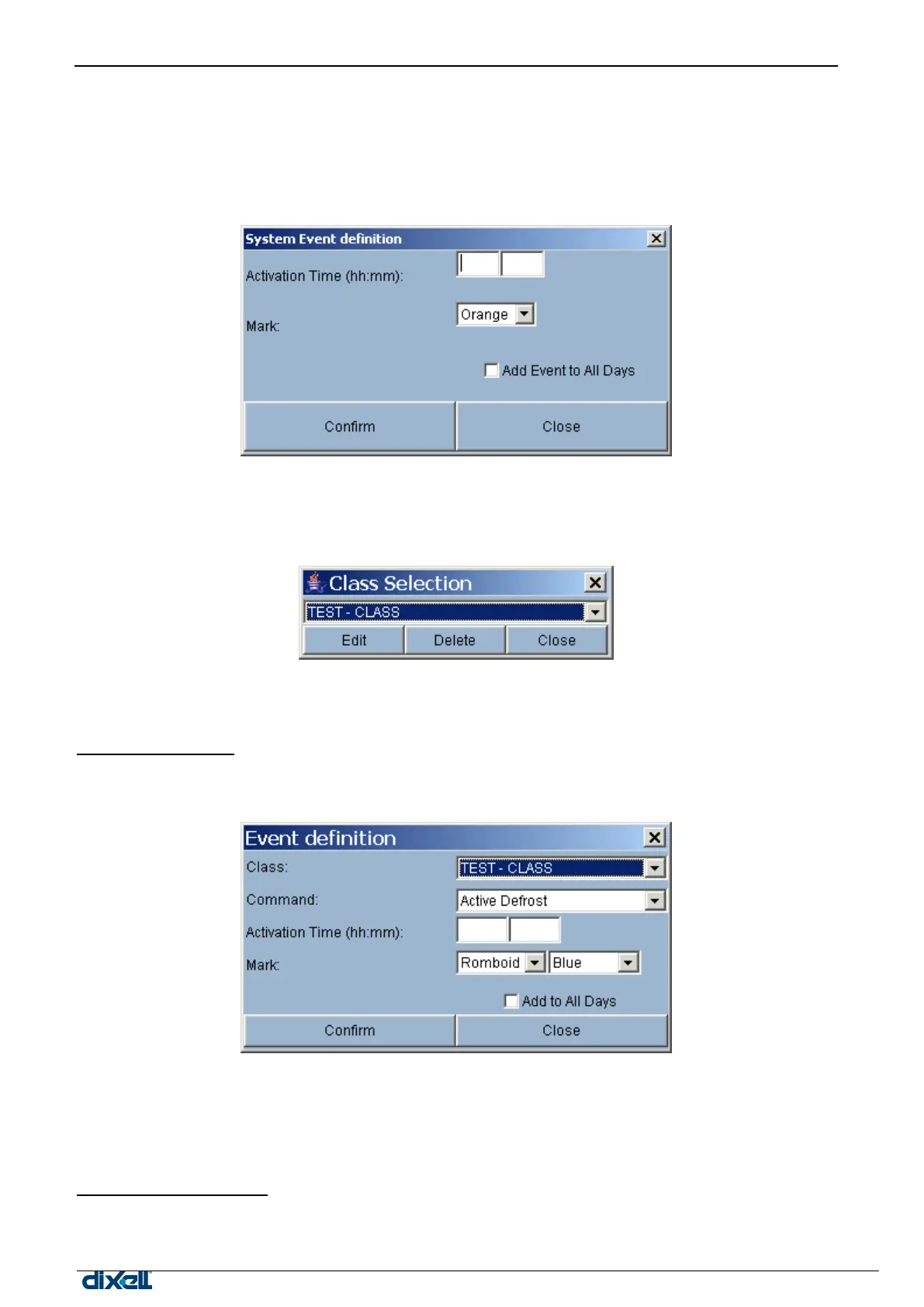dIXEL
Manual de operare Xweb5000
3.3.3.2 SYSTEM EVENTS
There is a class that cannot be removed: XWEB System Events. The user can add to this class only system
events to receive scheduled report from the unit. To add a new event go to “Add event” then “Add system
event”.
The following window will appear:
Fill in “Activation Time” and choose a mark colour. Press confirm.
D) EDIT CLASS
Use this menu to modify an existing class.
choose the class you want to modify then press “Edit”. If you want to delete a class, choose it and press
“Delete”.
Event submenu:
E) ADD EVENT
To add an event to an existing class.
Choose a class then select a command. Fill in “Activation Time”. Choose a marker and its colour. Push
“Confirm” to add this event to the Scheduler.
F) ADD PRINTING EVENT
The system loads the same menu already discussed at point D).
Edit days submenu:
G) NEW DAY DEFINITION…