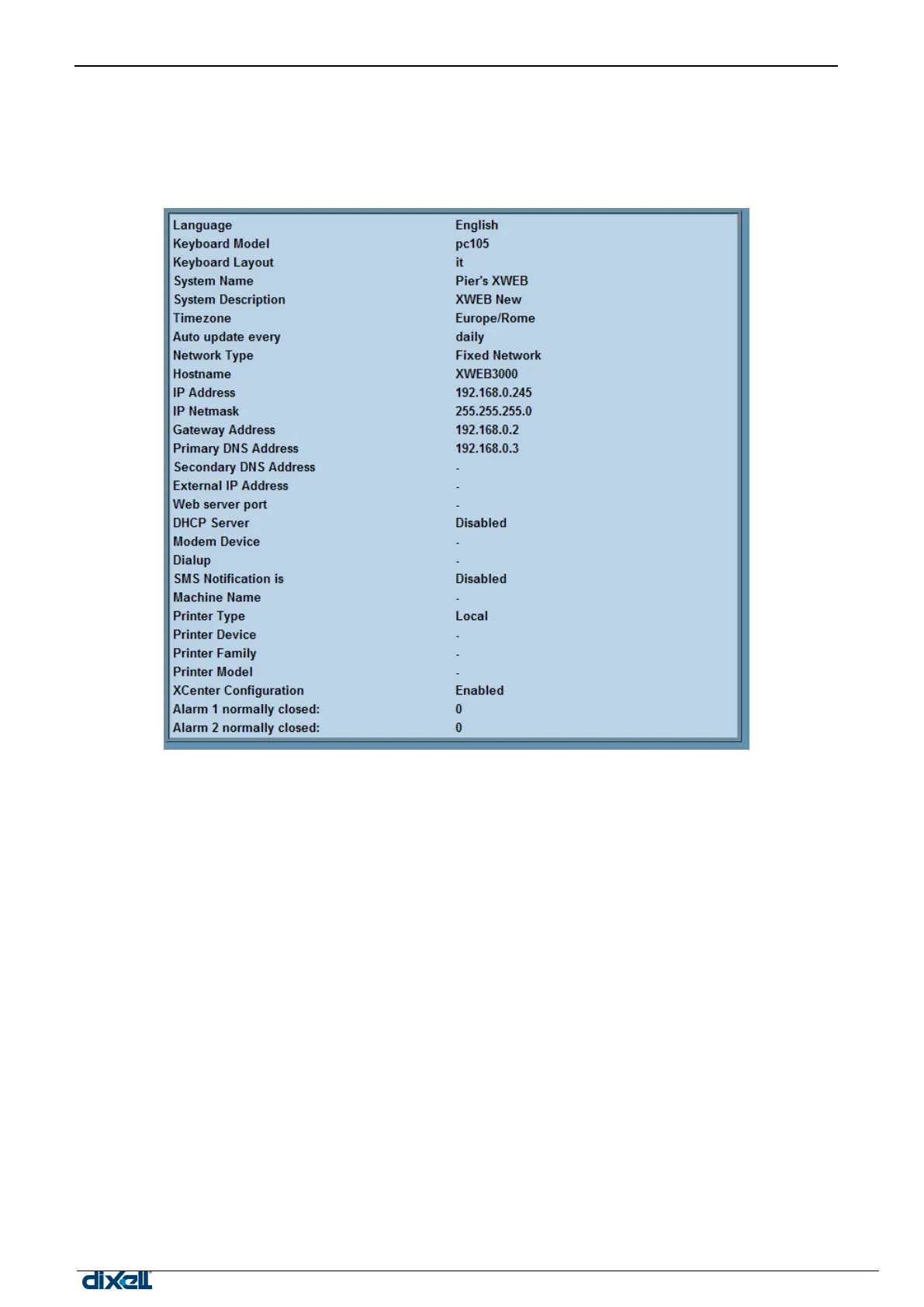dIXEL
Manual de operare Xweb5000
2.2.4.13 REBOOTING
Now you are at the end of the procedure, a summarising windows will appear. Check if all values are
correct then click-on “confirm”. At this point the system is going to restart. You may need to wait for few
minutes to be able to log-in again.
For future uses you can come back to the setup window, first you have to stop the recordings, then go
to the “System” menu. By clicking the proper label on the left side of the window, you can go back to the setup
menu you need.