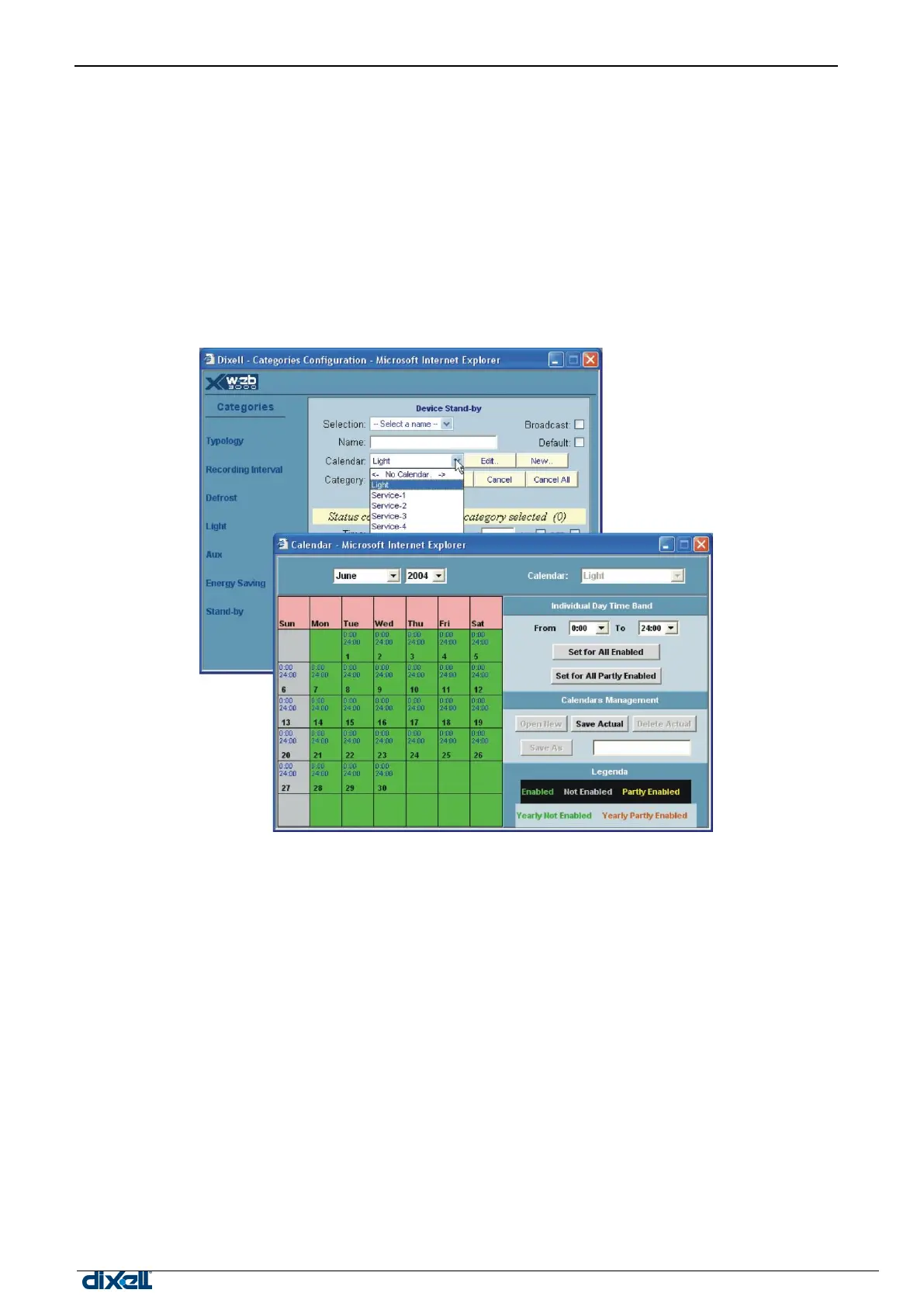dIXEL
Manual de operare Xweb5000
period nothing happens.
The alarm procedure to inform an Assistance Centre or the light on function can be override by their
appropriate Calendar programming.
The number of Calendars is not limited and each Calendar can manage more than one resource.
The Calendar is based on a weekly list extended for all the month, the tile colour shows the function related to
that day
The day are divided in:
Enabled Green colour;
Partly Enabled Yellow colour;
Disabled Grey colour.
Disabled day represent the 24 ore where the resource is not active (e.g. holiday).
Enabled and Partly Enabled days can accept the period of activity of the resource.
Setting the daily period activity for all the week
(Eg: define Saturday and Sunday as Disabled, Wednesday as Partly Enabled).
Select the appropriate month:
Point the mouse arrow on the rose tile “Saturday”.
Click with the left button and then set the value as “Weekly not Enabled”. The tiles become Grey.