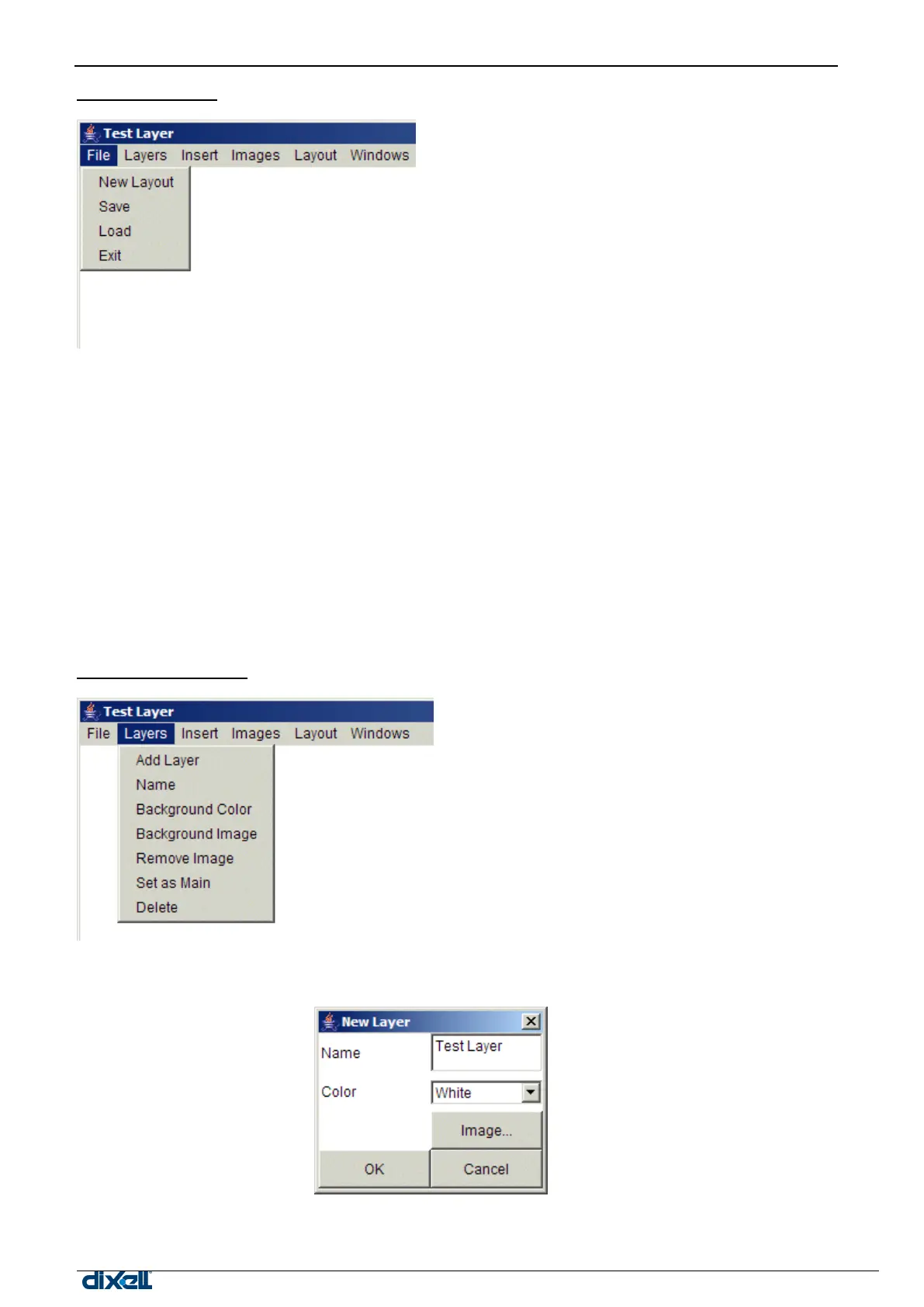dIXEL
Manual de operare Xweb5000
File Submenu:
O) NEW LAYOUT
This function is used when you want to start a new Layout. Beware that the system can only manages one
layout per time. There is no possibility to save a Layout with a particular name and then build up a new one.
P) SAVE
This function allow you to save the changes done till now. Beware that the system can not go back to a
previous save, only the last one is available.
Q) LOAD
Load the last Layout
R) EXIT
Closes the Editor.
Layers Submenu:
S) ADD LAYER
It is used to add a new layer to the layout. Selecting it this windows will appear:
