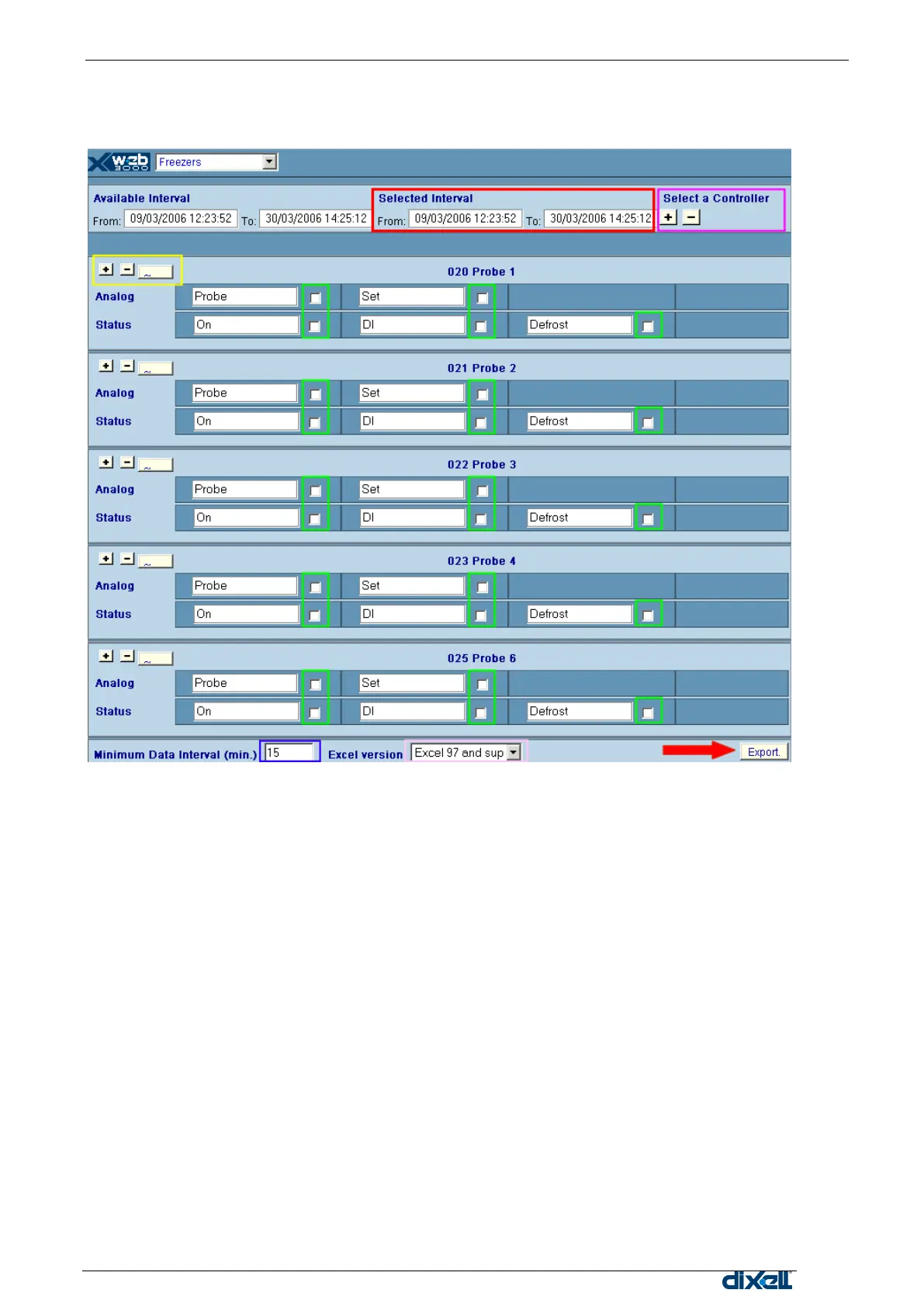XWEB5000 Operation Manual
Data Export
It is possible to export data into a Microsoft® Excel file format. Please choose “Main Export” in the “Data”
menu of XWEB. The following image describes how to proceed to export data:
1) Red rectangular area let you define the time interval
2) Violet rectangular area let you select (+) or deselect (-) all the controllers
3) Yellow rectangular area let you:
a) select (+) all the values available
b) deselect (-)all the values available
c) clone the selected values of this controller to all the compatible controllers
4) Green rectangular area let you select each values one by one
5) Blu rectangular area let you define the sampling interval
6) Pink rectangular area let you define the file format
7) By pressing the red arrow the export will start.
The following windows will appear as soon as the procedure comes to an end: