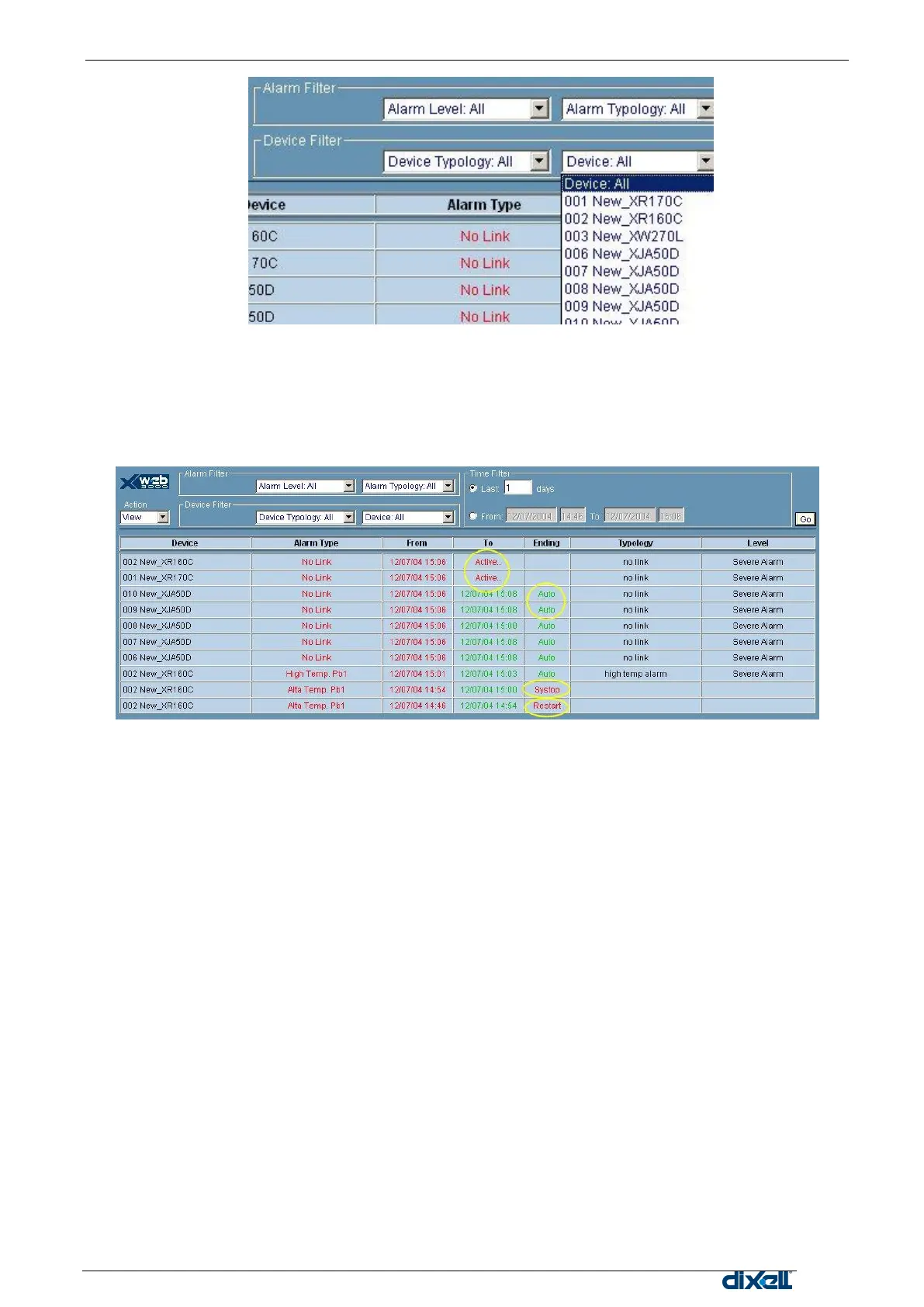XWEB5000 Operation Manual
The “Time Filter” sets the period in which the search is restricted, the user can decide the last back period
from the date of the connection, in this case the default is the last week while it is also possible to define a
specific window into the alarm archive with the “From … To” selection.
All the selections can work together at the same time.
To start the alarm search click on “Go” button. It is situated at the right end of the browser border.
The alarm description is displayed in table format.
Beware to the status of an alarm:
Alarm stopped automatically. It means that alarm event is now ended.
Someone has stopped the recording activity
System has been rebooted by someone/something.
Actual view of a device included into the alarm list
The user could be interested in having more and deep information about the actual situation of an
instrument with an active alarm that is included into the alarm list.
That‟s why if you click on the description of the instrument itself the XWEB will load the specific page of
information of that instrument.
When finished close the window blinking the crossed box on the right top corner to come back to the alarm
page.
Print the alarm list
Select the “Print” from the “Action” menu situated on the left corner of the alarm page under the Dixell
logo.
Use the structure of the operative system of your client PC to select and configure the printer then proceed
with the printing.