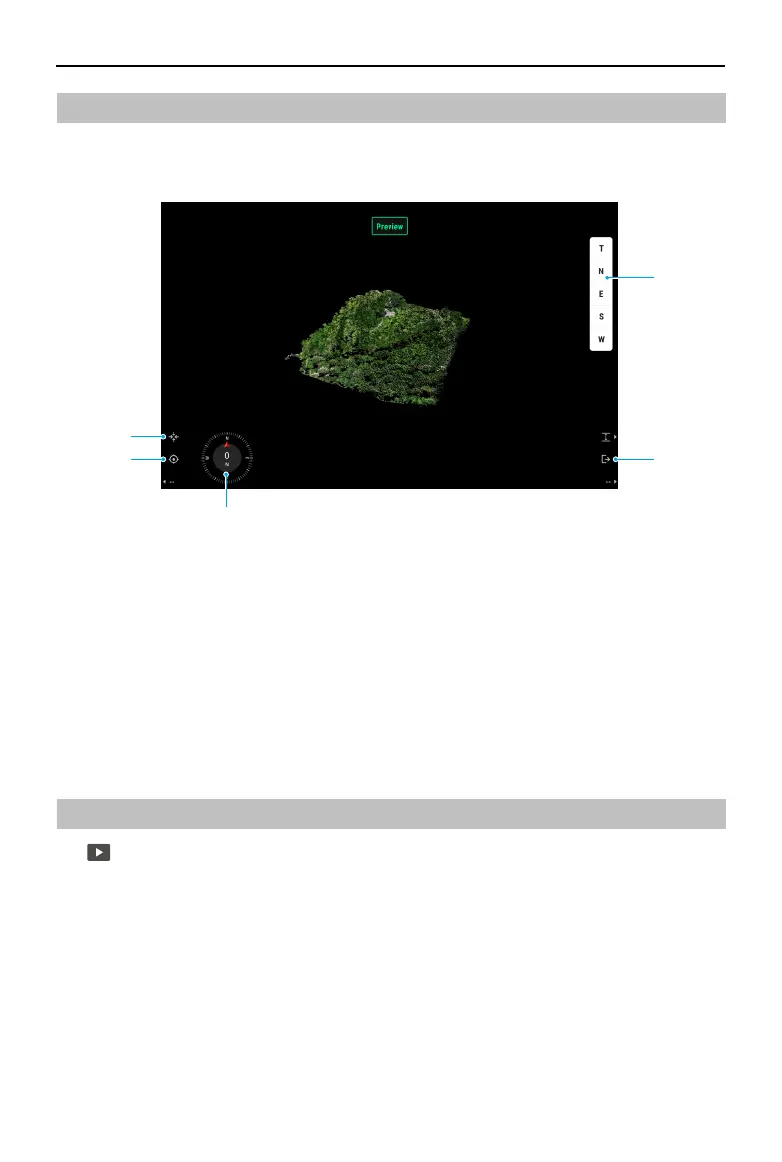ZENMUSE L2
User Manual
©
2023 DJI All Rights Reserved.
11
Point Cloud Preview
Press the R2 button on the remote controller during a ight task to preview the point cloud 3D
model recorded in real time.
26. Tap to view the point cloud model from above or in the direction of north, east, south, or
west.
27. Press the R2 button on the remote controller to exit the preview.
28. Displays the current orientation.
29. Press the L2 button on the remote controller to view the point cloud model beneath the
aircraft.
30. Press the L1 button on the remote controller, the model will recenter and zoom in or out to
display the whole model.
Point Cloud Playback
Tap to enter the album and download the point cloud data les to preview the 3D models
directly*, allowing users to check the quality on-site and improve work eciency.
* The model displayed in point cloud playback is generated using sparse point clouds.
26
27
28
29
30
