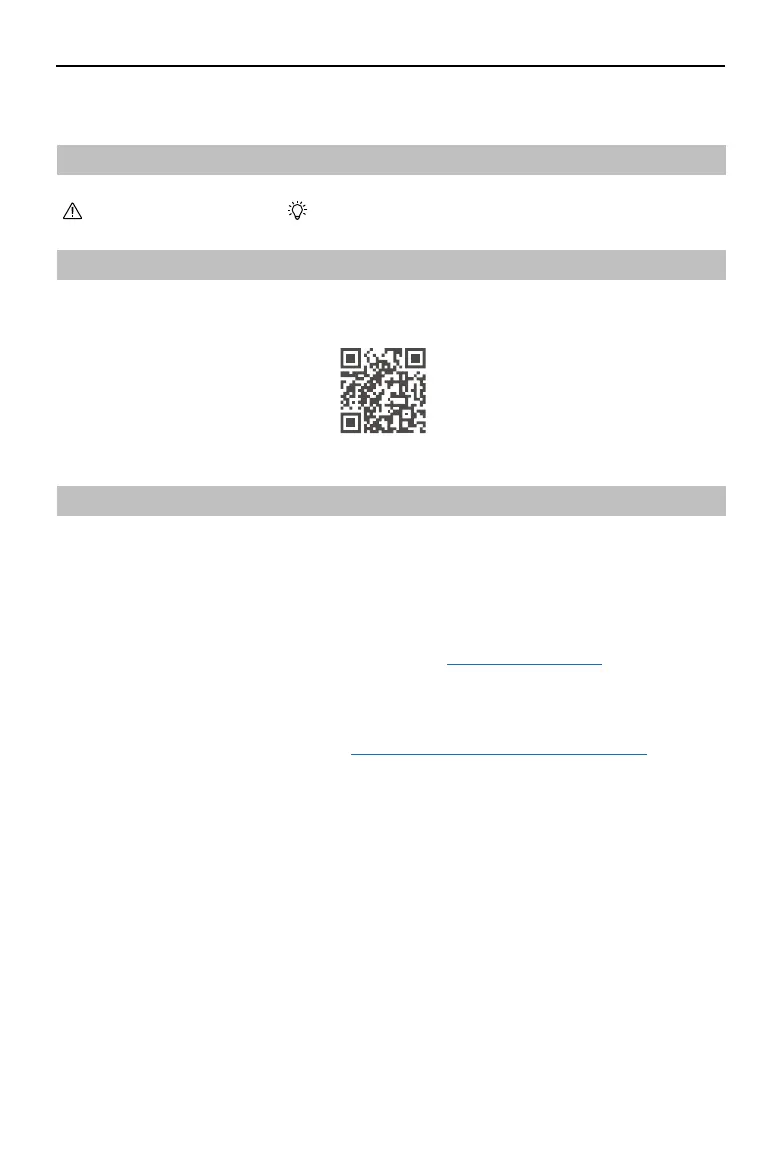ZENMUSE L2
User Manual
©
2023 DJI All Rights Reserved.
1
Using This Manual
Legends
Important Hints and Tips
Video Tutorials
Go to the address below or scan the QR code to watch the tutorial videos, which demonstrate
how to use the product safely.
https://enterprise.dji.com/zenmuse-l2/video
Warnings
1. This product is a precision instrument. DO NOT drop it and handle with care.
2. DO NOT expose the LiDAR to strong sources of energy such as a laser beam or any other
LiDAR in use. Otherwise, the LiDAR may be permanently damaged.
3. If highly accurate point cloud data is required, it is not recommended to use the L2 in low
visibility conditions such as foggy or rainy weather. Otherwise, the detection range may be
reduced leading to point cloud noise. Refer to the LiDAR Usage Scenario section for more
information.
4. DO NOT touch the optical window of the L2. Dust and stains on the optical window can
negatively affect the performance. Use compressed air or a wet lens cloth to clean the
optical window correctly. Refer to the Storage, Transportation, and Maintenance section for
more information on how to clean optical windows.
5. DO NOT touch the surface of the lens with your hand. Be careful to avoid scratching the
surface of the lens with sharp objects. Otherwise, the quality of images may be aected.
Clean the surface of the camera lens with a soft, dry, clean cloth. DO NOT use substances
containing alcohol, benzene, thinners, other ammable substances, or alkaline detergents
to clean or maintain the RGB Mapping Camera.
6. When not in use, store the product in the storage case and replace the desiccant packet as
necessary to prevent fogging of the lenses due to excessive ambient humidity. If the lenses
fog up, the water vapor will usually dissipate after powering on the device for a while. It is
recommended to store the product in an environment with a relative humidity of less than
40% and temperature range of 15° to 25° C (59° to 77° F).
7. DO NOT place the product under direct sunlight, in areas with poor ventilation, or near a
heat source such as a heater.
8. DO NOT repeatedly power the product on or off. After powering off, wait at least 30
seconds before powering back on. Otherwise, the product life will be aected.
