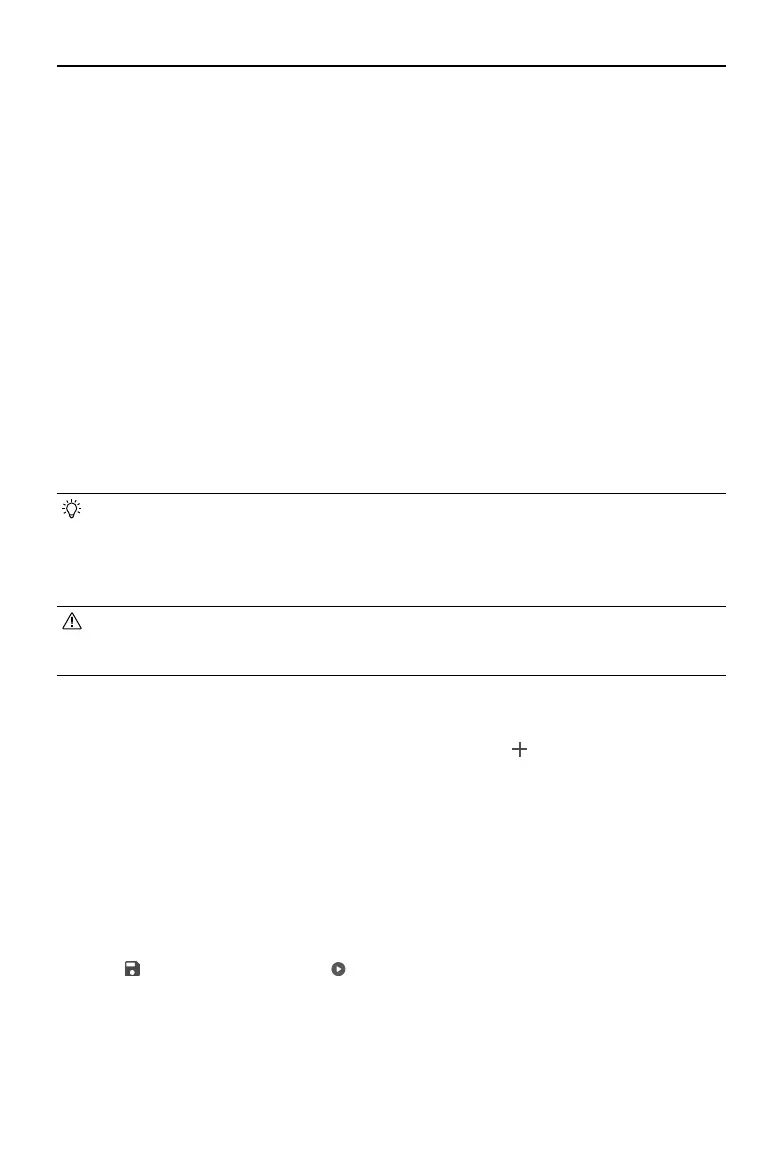ZENMUSE L2
User Manual
16
©
2023 DJI All Rights Reserved.
Terrain Follow
Set the altitude mode to AGL (altitude relative to ground) to enable the terrain follow function.
By importing the DSM le including the altitude information or downloading the DEM le from
internet, the app will generate a ight with altitude changes to ensure the relative height of the
aircraft and the ground below remains unchanged.
Preparing Files
The DSM les of the mapping area can be obtained using the following two methods:
1. Importing Local File
• Collect the 2D data of the mapping area and perform a 2D reconstruction using DJI Terra
by selecting Mapping Scenarios. A gsddsm.tif le will be generated and can be imported
to the microSD card of the remote controller.
• Download the terrain mapping data from a geobrowser.
2. Downloading from Internet
DSM les can be directly obtained by downloading the open source data of the ASTER GDEM
V3 geoid database.
• Make sure the DSM file is a geographic coordinate system file, not a projected
coordinate system file. Otherwise, the imported file may not be recognized. It is
recommended that the resolution of the imported file should be no more than 10
meters.
• Make sure that the mapping area is within the range of the DSM le.
• The open-source geoid database may have errors. DJI is not responsible for the
accuracy, authenticity, or validity of the data. Pay attention to the ight environment. Fly
with caution.
Importing Files
1. Set the altitude mode to AGL and tap Select DSM File. Tap and select Download from
Internet or Import Local File. Choose the file and tap Import, and wait for the file to be
imported.
2. The imported les will be displayed in the list.
Planning a Flight Task
1. Set the altitude mode to AGL and tap Reselect to select a le from the DSM le list.
2. Edit the parameters in Area Route. Set the terrain follow height and enable IMU Calibration.
3. Select to save the task and select to upload and execute the ight task.
4. Power o the aircraft after completing the task and remove the microSD card from the L2.
Insert the microSD card into a computer and check the point cloud data and other les in
the DCIM folder.
