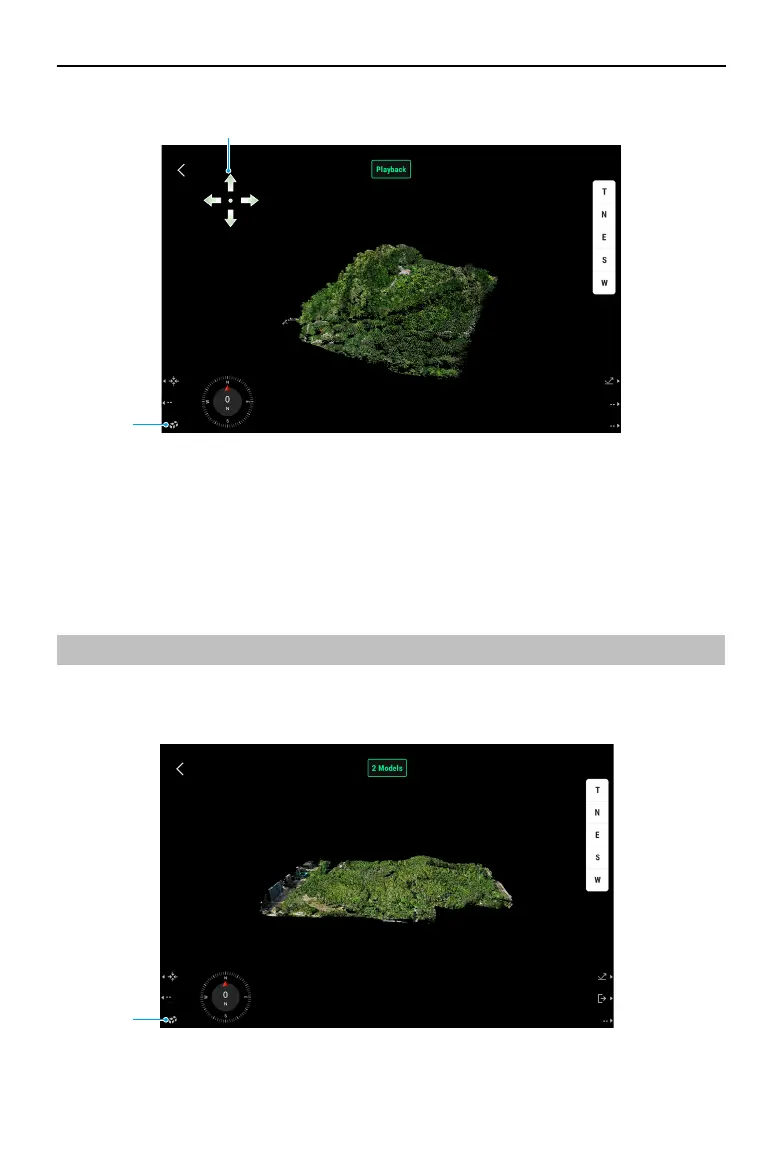ZENMUSE L2
User Manual
12
©
2023 DJI All Rights Reserved.
31. Screen Gestures
Displays the supported control gestures when entering the view for the rst time.
32. Point Cloud Merging
Press the L3 button on the remote controller to select multiple point cloud data les and
view the merging model.
Point Cloud Merging
The app supports the inspection of the results by alignment of multiple point cloud models
captured from dierent ight tasks and reviews the voids and gaps in the merging models.
31
32
33
33. Press the L3 button on the remote controller to select more point cloud data les to merge.
